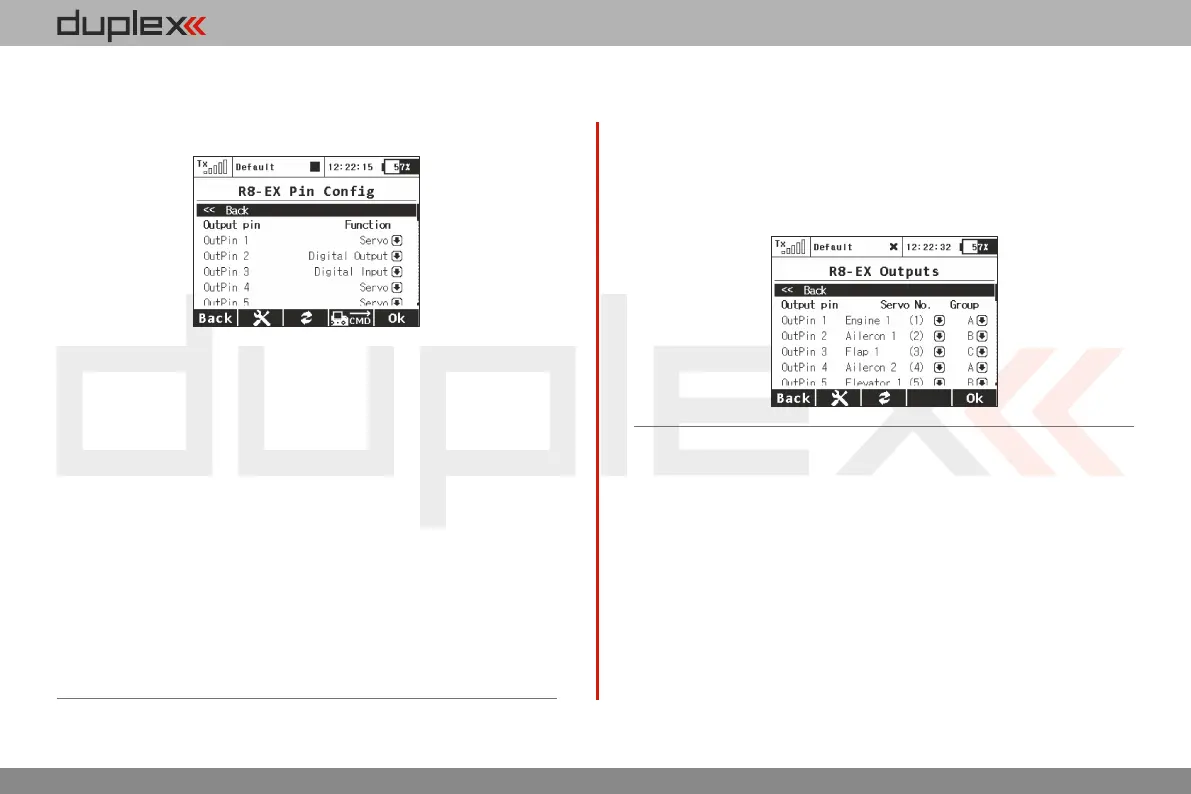computer radio control system
EN
3.3.
Slope – This slows down the speed of servo movement while the •
output is moving from the normal position to the fail-safe
position.
The screen , "Alternative Pin Config", allows you to modify the d)
modes of receiver output pins. The servo outputs can be configured
into Digital input and Digital output modes.
- Digital input mode: a logical value of a given signal pin (0 or 1 as a
result) is transmitted to the DC/DS in form of EX telemetry so that it
can be further on processed (displayed and stored to the SD card).
The receiver pins are equipped with internal pull-up resistors. To
detect logical value of a given pin it is enough to connect the signal
pin with the ground.
- Digital output mode: The channel value of a given output pin is
discretized into two values. If the channel value is greater than
1.5ms, the pin output will be log.1. Otherwise the signal pin will stay
at logical 0. Using this way you can simply control for example lights
consisting of several LEDs. The fail-safe configuration is applied in
this mode as well as in servo mode.
d)
The page Receiver Outputs (picture ) allows you to redirect your e)
transmitter’s channels to any output of the receiver. For convenience
the transmitter’s channel numbers are displayed together with the
appropriate function names, making it easier to adjust. In addition,
you can also set the servo group for each channel. For more
information please refer to your receiver manual.
e)
8.7.1 Support of remote commands for EX Bus devices
(*depends on equipment)
The DC transmitters support up to 16 universal commands for /DS
wirelessly connected devices supporting EX Bus. To view the list of
active commands, press the F4 CMD button when in the Model „ ” „ -
> ” Device Explorer menu. However, the command must be
detected before it can be activated. As an example of the use of
wireless commands, the Central Box can be used and its command
that resets the minimum, maximum values and battery capacity
(Clear MIN / MAX values).
63