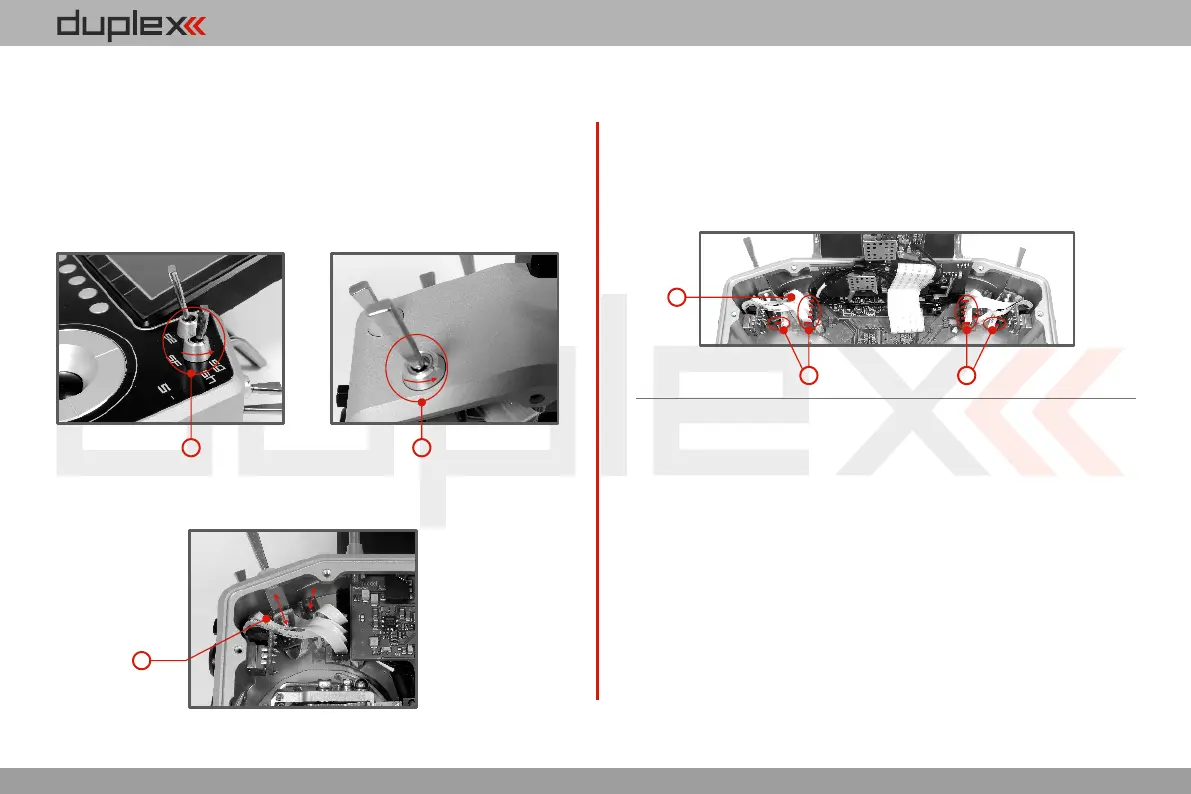computer radio control system
EN
2.2.
4.5.1 Switch Removal Procedure
1. Switch off the transmitter and remove the 8 screws that secure
the radio back cover. Next, remove the radio back cover.
Be sure to disconnect the transmitter battery pack
connector.
2. With the specialized wrench (not included) carefully loosen and
remove the switch installation nut.
3. Hold the switch from the back side of the transmitter and pull it
towards you, so that the switch is released from the body of
transmitter.
4. Disconnect the flat flexible cable from its connector on the
main board.
The flat flexible cables that link the main printed circuit board
with the switches are oriented as shown in the picture The (4a).
wire is always color coded on one side of both ends The (4b).
markings must be oriented as shown below.
4.5.2 Assembly Procedure
1. Insert the flat flexible cable to the switch connector of the
switch. See the orientation above.
2. Push the switch onto its spot in the transmitter housing.
3. Tighten the switch installation nut from the front of the
transmitter. Use the specialized wrench (not included).
4. Connect the flat flexible cable to the main printed circuit board
of the transmitter. See the orientation above.
The cable has to be inserted to the connector that matches the
position on the front panel where the switch is installed.
5. Reconnect transmitter battery pack and reinstall radio back
cover and cover screws.
2 2
3
4b
4a
4b
38