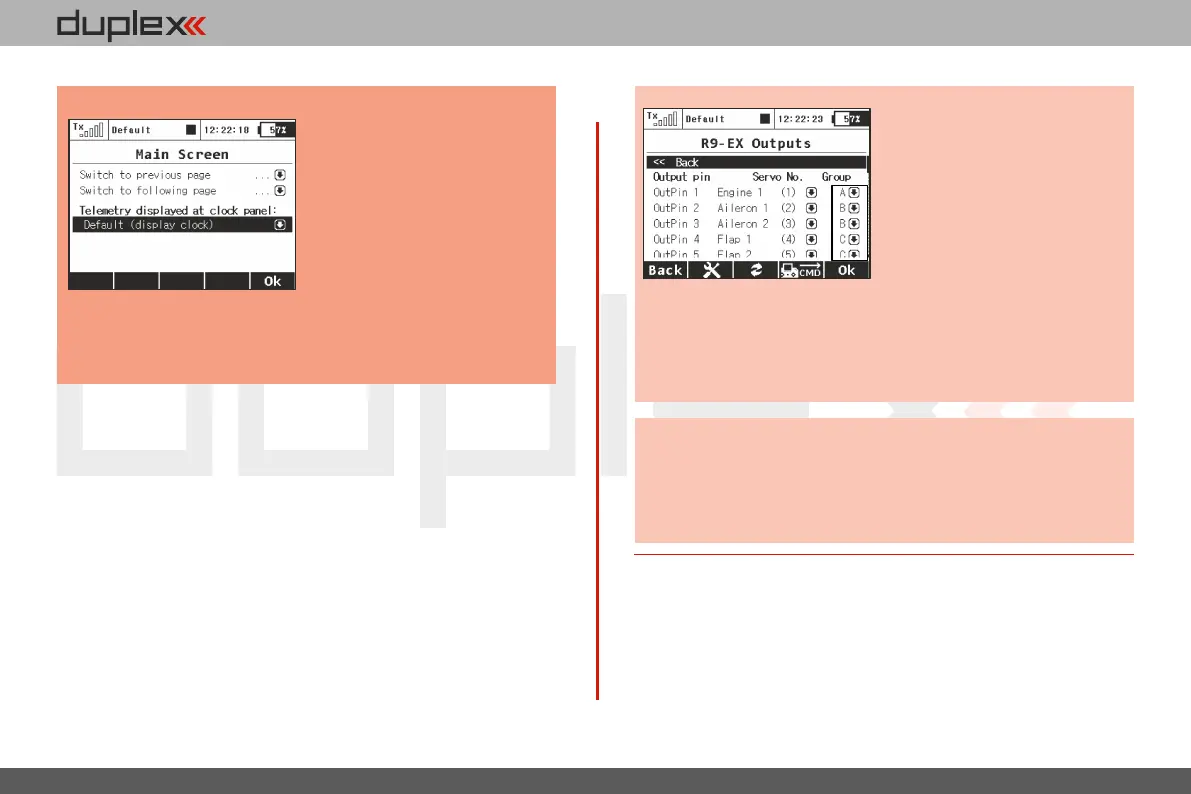computer radio control system
EN
4. 4.
Setting the display of the
telemetry data on the top
menu bar of the screen is saved
a s a par t of th e m o d e l
c o n f i g u ra ti o n a n d i t i s
displayed again when the
transmitter is switched on.
Alternatively, it is possible to
adjust the displayed data in the
„Time rs/S enso rs -> Mai n
Screen” menu. It is possible to
select any simple numerical
value, except GPS coordinates.
Note:
If you use several mechanically
linked servos to control a single
wing surface in the model as
shown in this example, we
recommend setting all the
ser vos belo nging to this
surface into one output group
(Group A-C). In the picture this
is done via the Device Explorer
application. In this way the
servos will receive control
pulses at the same time and
their movement will thus be
synchronous.
Advice:
3. The „F2 Auto” button enables switching between automatic and
manual selection of control points in the servo balancer edit mode.
When selecting control points manually, push the „3D button” to
move to the next point; pushing the „ESC” button activates the
previous check point. When editing in the manual mode, you move
(as opposed to the automatic mode) only one control point, the
others remain unchanged.
If the „F3 Clear” button is pushed for a short time, it quickly clears a
control point (which must be highlighted). If the „F3 Clear” button is
pushed and held for longer time, the whole curve is cleared to a
default state.
To optimize the servo travels via servo balancer, we
recommend that you use an ampermeter (or eg. the
current measurement from the MUI sensor displayed in
the telemetry window) and always try to make sure that
the current running through servos as low as possible.
Advice:
79