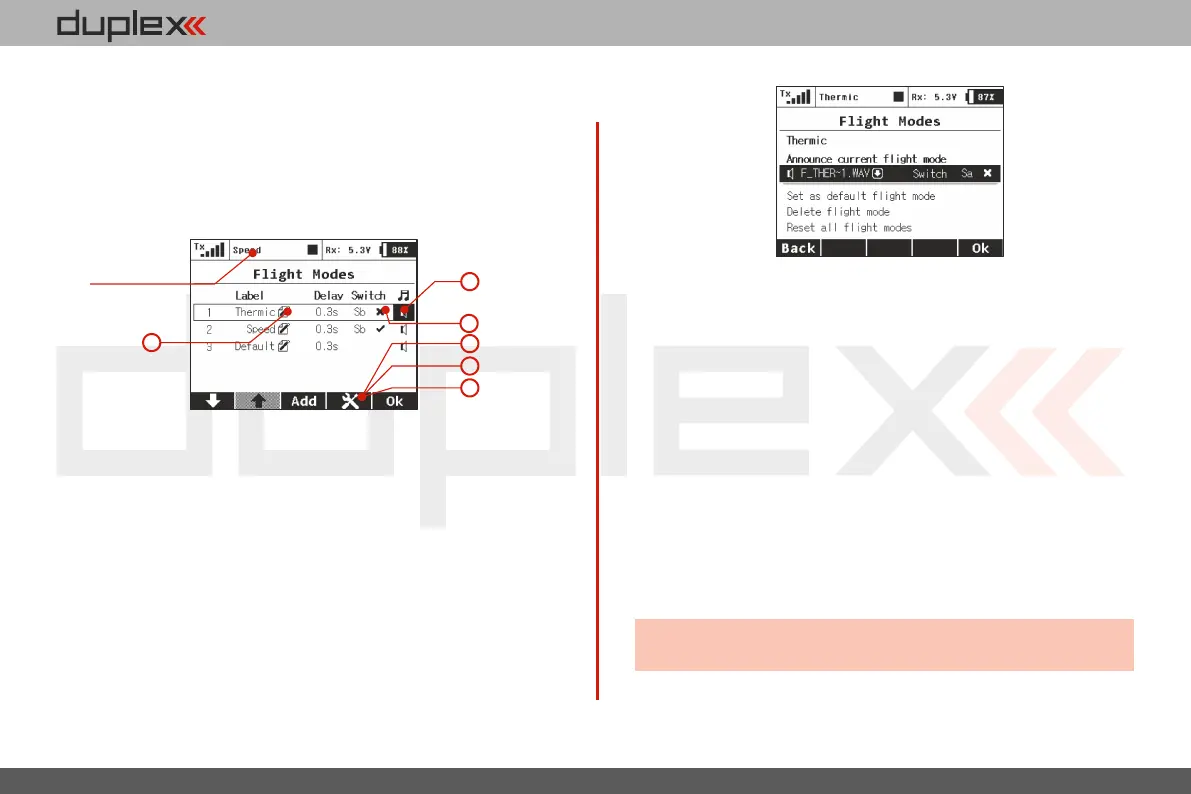computer radio control system
EN
Flight Mode Activation Priorities5.
If you have created multiple flight modes that can match a given
flight condition but that vary in their specific details (Landing in
strong or light wind). You can create the order in which those modes
can be turned on. The Numeric order will determine your priorities.
A lower number equals a higher mode priority. The initial flight
mode has always the lowest priority.
6. Flight Mode Default and Reset
Any of the created flight modes can be pre-set as a future default.
Simply highlight your choice and press the “F4 (Opt.)” button to see
confirmation menu. Pick the, “Set as a Default Flight Mode” option
and the flight mode is now set as your new default.
7. Deleting a Flight Mode
To delete a flight mode:
Highlight the desired flight mode and press the “F4 (Opt.)” a)
button to see the options menu.
Scroll and select the “Delete flight mode” option and press the b)
“F5 (OK)” button to make the final confirmation.
The initial flight mode is set as a default and can not be deleted.
4. 4.
column to help you determinate the ON or OFF switch position for
each flight mode.
• Check Mark – ON Position
• X Mark – OFF Position
When the flight mode is activated, the flight mode name can be seen
at the top of the desktop screen.
5
4
Name of the
current flight mode.
6
7
8
8. Flight Mode Reset
All of the flight modes can be reset to basic settings at the same time.
Simply highlight any flight mode and press the “F4 (Opt.)” button
then use the “Reset all flight modes” option to reset all flight modes
to their basic settings. All previous changes will be deleted and the
flight modes will be reset to the G (Global) setting.
9
9. Announcement of the current flight mode
It is possible to assign a WAV file to each flight mode, which is played
at the moment when the selected mode is activated.
After you make a configuration change or perform a
reset, always check all flight modes.
Advice:
This is useful when you are setting up a new model from a copied
model and you want different flight modes.
82