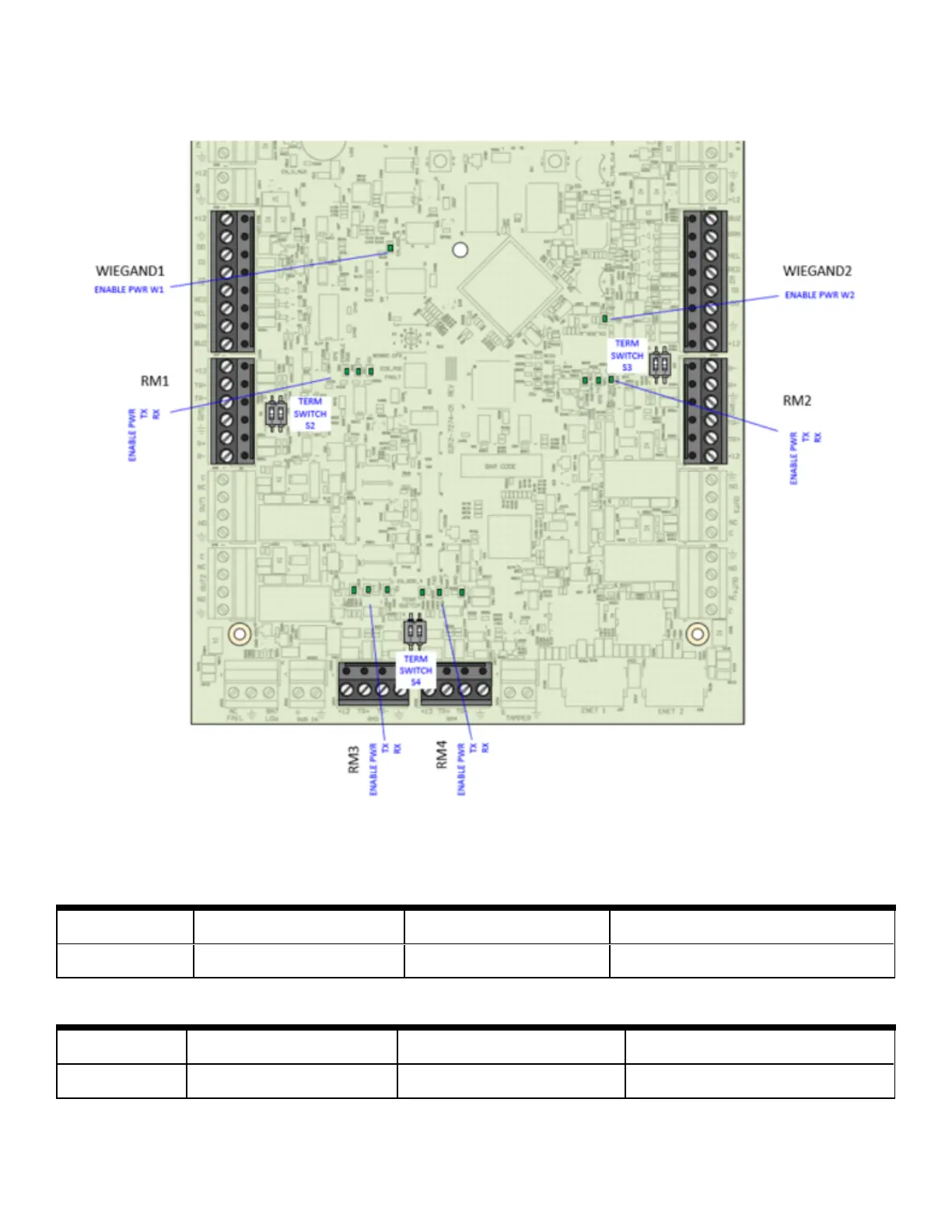iSTAR Edge G2 Controller Installation and Configuration Guide 41
Chapter 5 - Controls and Displays
Figure 6:Termination Switches
RS-485
RM1 and RM2 are full or half duplex. There is a termination switch for each port:
Position 1 Half Duplex RSTXD Full Duplex TXD ON=Termination applied
Position 2 Full Duplex RXD ON=Termination applied
RM3 and RM4 are half duplex. There is a termination switch for each port:
Position 1 RM3 Half Duplex RXTXD ON=Termination applied
Position 2 RM4 Half Duplex RXTXD ON=Termination applied
Each RS-485 port has 3 LEDs to indicate Tx, Rx, and port enabled.
