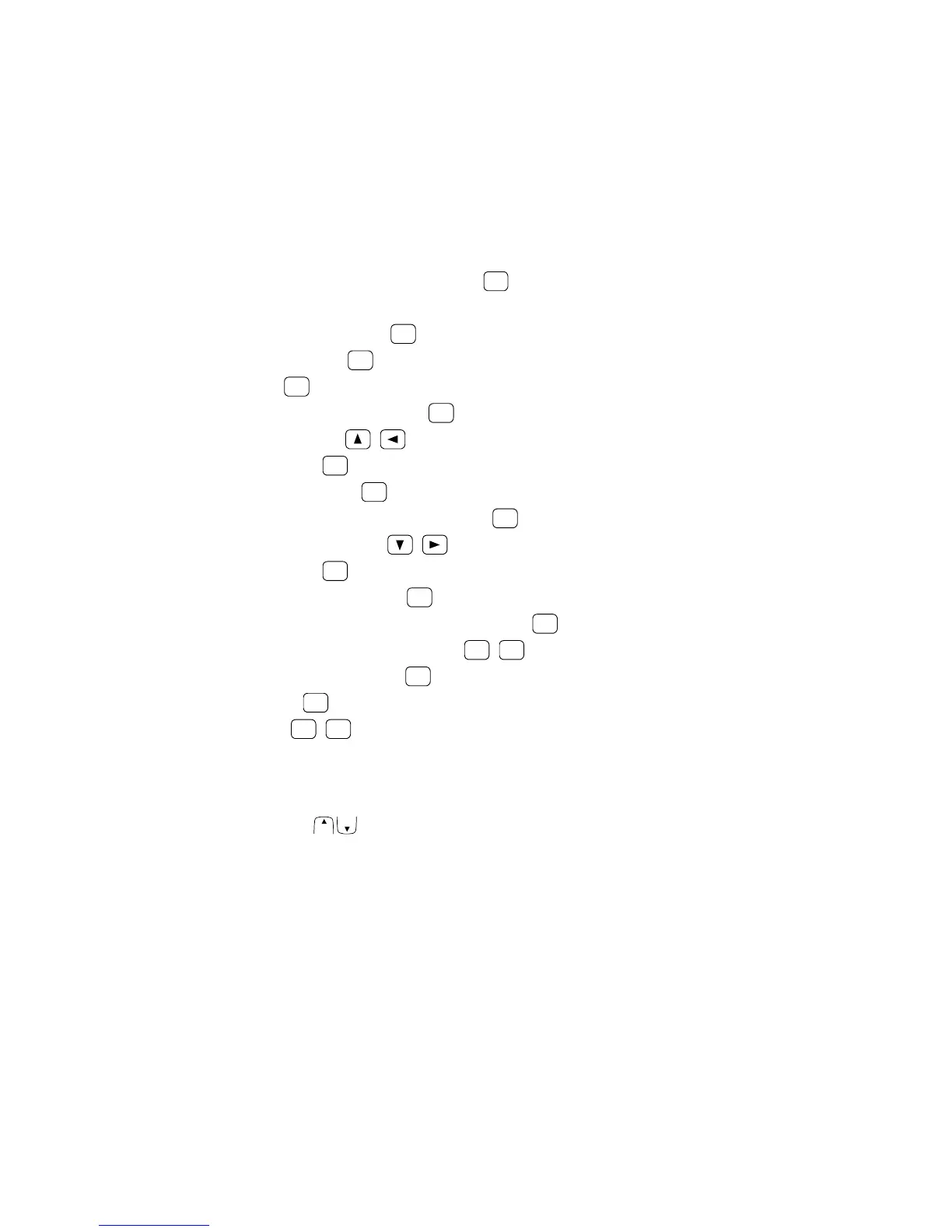Contents
xii
MIXED mode .................................................................................................................................11
A-scope display .............................................................................................................................11
Menu Displays.................................................................................................................................. 12
3.2 Basic Operations ........................................................................................................................... 13
Turning the Power On and Off ([POWER] switch)........................................................................ 13
Adjusting Brightness ([Brightness] control) ................................................................................ 13
Switching Brightness between Day and Night (
DAY/
NIGH
key) ............................................................ 13
Selecting Display Modes([MODE] switch) .................................................................................... 13
Changing the Chart Feed Speed (
CH
SPD
key) ................................................................................... 14
Displaying/Hiding Graphs (
GRAPH
key).............................................................................................. 14
Writing an Event (
MARK
key) ............................................................................................................. 14
Displaying/Hiding an A-scope Picture (
SCP
key).......................................................................... 14
Calling up the Main Menu (
+ key)...................................................................................... 15
Calling up a Submenu (
MARK
key) .................................................................................................... 15
Returning to the Main Menu (
MARK
key) .......................................................................................... 15
Exiting the Main Menu (to a fishfinding display)(
GRAPH
key).......................................................... 15
Calling up the fishfinding menu (
+ key) ........................................................................... 16
Calling up a Submenu (
MARK
key) .................................................................................................... 16
Returning to the Fishfinding Menu (
MARK
key) ............................................................................... 16
Exiting the Fishfinding Menu to a fishfinding display (
GRAPH
key) ................................................ 16
Call up and Exiting the STC ADJUST Menu (
MARK
+
GRAPH
key) ........................................................ 16
Resetting to Prerecorded Settings (
CUSTOM
key) ............................................................................... 17
Recording Settings (
CUSTOM
key)......................................................................................................... 17
Key lock function (
MARK
+
DAY/
NIGH
key) ................................................................................................... 18
3.3 Function Key Operations .............................................................................................................. 19
Range Operations............................................................................................................................ 19
Changing a Range (
RANGE
RANGE
key)................................................................................................... 19
Varying a Range (PRESET STD RANGE)................................................................................... 19
Varying a Range Automatically (AUTO) ....................................................................................... 20
Varying a Range in Steps (STEP Range) .................................................................................... 20
Varying a Step Value (STEP Setting) ........................................................................................... 20
Varying the VRM EXPAND Mode Range (VRM EXP. RANGE)................................................... 21
Choosing from among five VRM EXPAND mode ranges ................................................... 21
Varying a preset VRM EXPAND mode range ..................................................................... 21
Varying the BOTTOM LOCK EXPAND Mode Range (BTM EXP.RANGE)
.............................................. 22
Choosing from among five BOTTOM LOCK EXPAND mode range................................... 22
Varying a preset BOTTOM LOCK EXPAND mode range ................................................... 22
To change the display range of the sea-bottom image portion (B.DISCRIM RANGE) ................ 23
