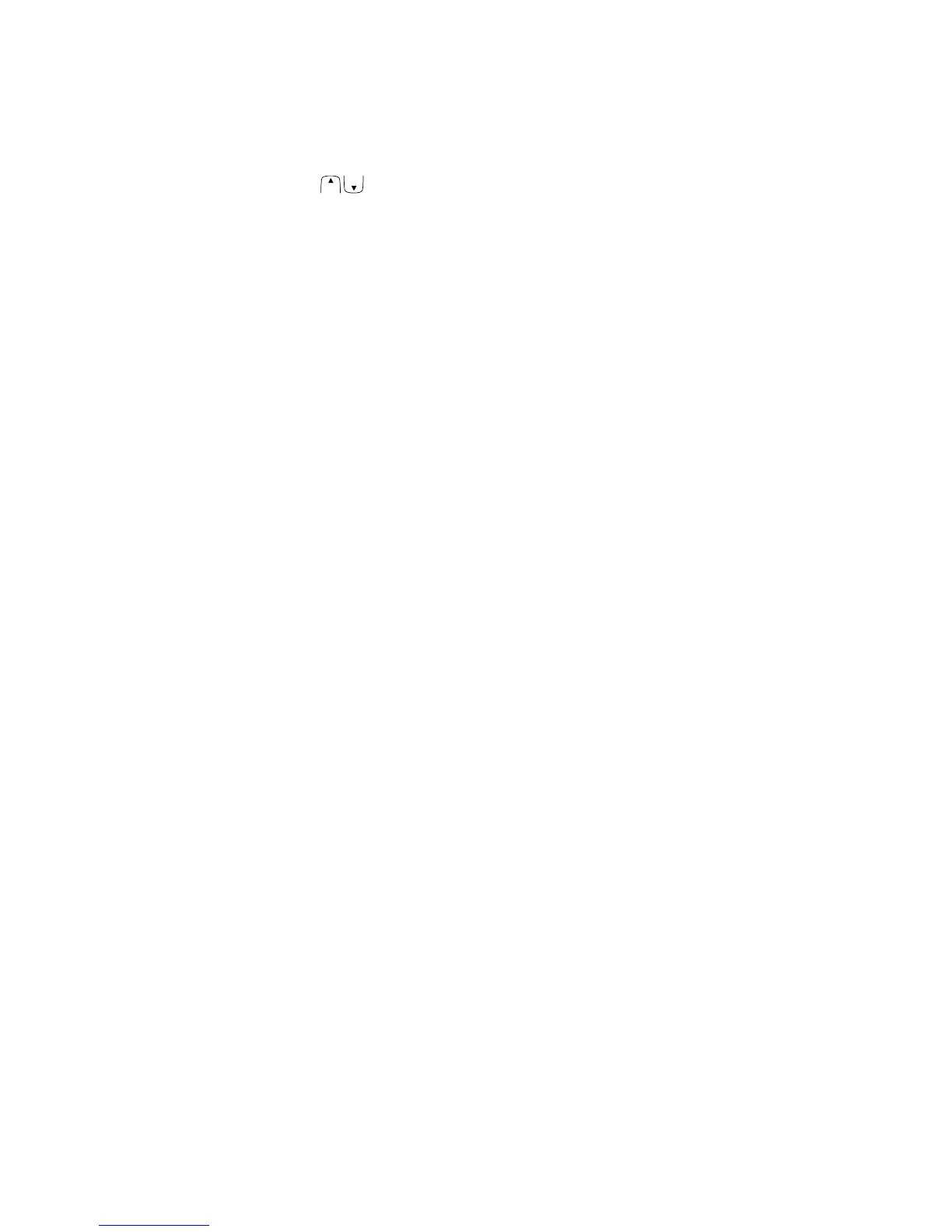Contents
xiii
Choosing from among five bottom discrimination range..................................................... 23
Varying a preset bottom discrimination mode range........................................................... 23
Shift Operations............................................................................................................................... 24
Shifting a Range (
SHIFT
SHIFT
key) ..................................................................................................... 24
Screen Display Operations............................................................................................................. 24
Repositioning/Hiding the Water Temperature Display (TEMP.POSITION) .................................. 24
Canceling Interfering Signal (INTERFERENCE) ......................................................................... 25
Repositioning/Hiding the Depth Scale Display (SCALE POSITION)........................................... 25
Changing Depth Scale Divisions (FINE SCALE) ......................................................................... 26
Displaying/Hiding the Cursor (VRM) ............................................................................................ 27
Displaying/Hiding the Color sample (COLOR SAMP.)................................................................. 27
Repositioning/Hiding the Bottom Depth Display (DEPTH POSITION) ........................................ 28
Changing the mode of Split Display
(Vertical/Horizontal/Expanded split Display)
(SPLIT DISP.MODE) ...... 28
Bottom discrimination display mode ............................................................................................ 30
Changing the Expanded Display Area
(
BTM/VRM EXP.AREA
)
............................................... 30
Changing the Mode of A-Scope Display(A-SCP MODE)............................................................. 31
Color Operations ............................................................................................................................. 32
Changing the Background Color (BACK COLOR)....................................................................... 32
Changing the Fishfinding Display Colors (COLOR MODE)......................................................... 32
Customizing Colors to be Used (USER COLOR) ........................................................................ 33
Graph Operations (SET GRAPH) ................................................................................................... 34
Changing the Display Time .......................................................................................................... 34
Changing the Water Temperature Range .................................................................................... 34
Changing the Depth Range ......................................................................................................... 35
To display the hardness of the sea bottom (BH value) on a graph (DEPTH/BH) ........................ 35
Unit Set up Operations (UNIT)........................................................................................................ 36
Changing the Depth Unit (DEPTH UNIT) .................................................................................... 36
Customizing the Depth Unit (SPECIAL UNIT) ............................................................................. 36
Setting a Draft (DRAFT)............................................................................................................... 36
Displaying the depth from the keel (BELOW KEEL).................................................................... 37
Changing the Water Temperature Unit (TEMP.UNIT) .................................................................. 37
Smooth the Picture (AVERAGE) .................................................................................................. 37
Fishfinding Display Operations ..................................................................................................... 38
Adjusting Gains ............................................................................................................................ 38
Adjusting Gains with the [GAIN] Control ............................................................................. 38
Adjusting Gains by Setting the STC Mode ......................................................................... 38
Adjusting Gains with the [STC] Control .............................................................................. 38
Adjusting Nearby Gains by Setting the STC ADJUST........................................................ 39
Adjusting Gains by Setting the PDC (Transmitter Output).................................................. 39
Suppressing Noise ([CLUTTER] control) ..................................................................................... 39