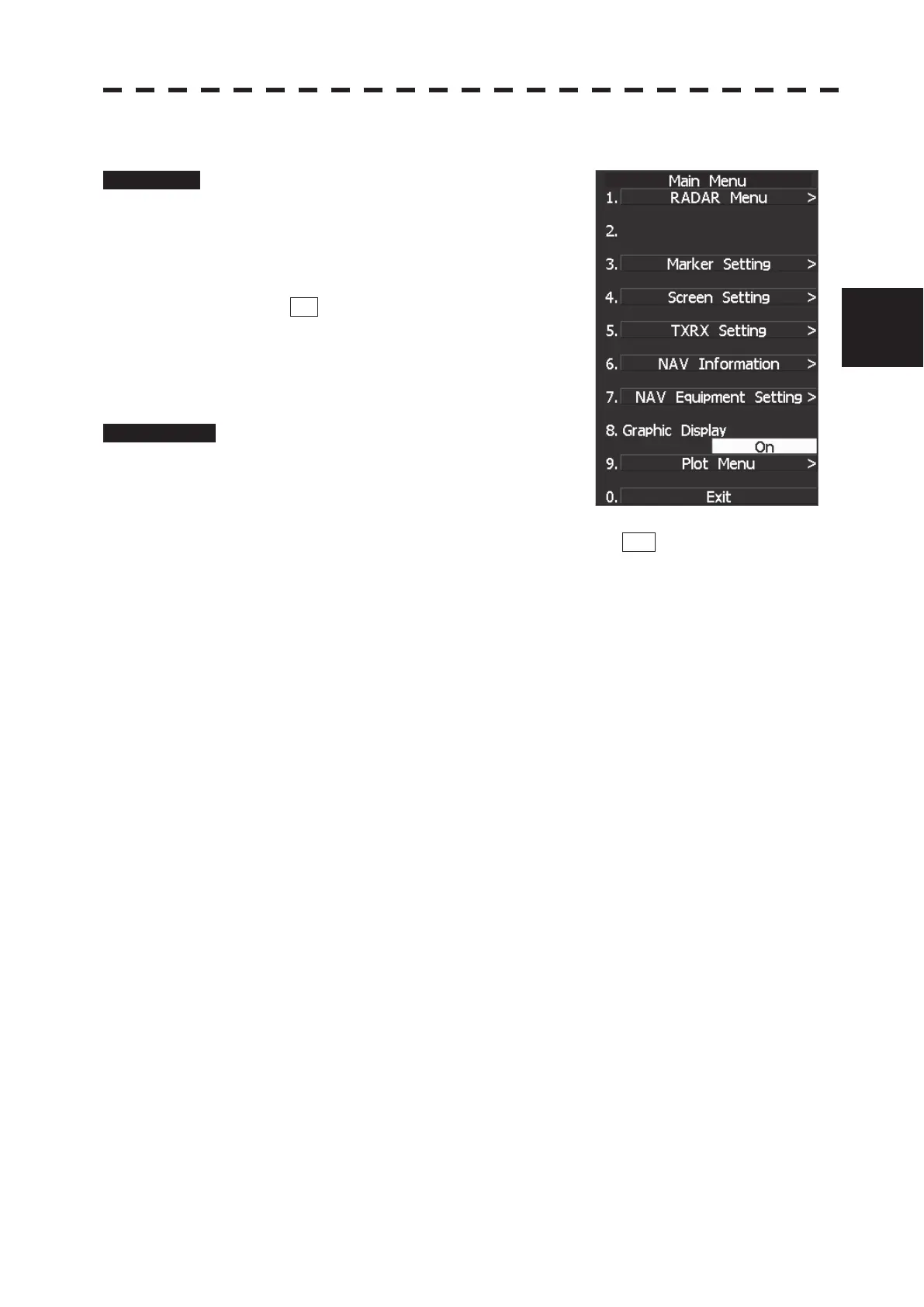3.4 BASIC OPERATIONS
3ņ24
3
y
y y
3.4.11 Hide Graphics Information on Radar Display (Graphic Display)
Procedure 1 Press [RADAR MENU] key.
The Main Menu will appear.
2 Press [8] key.
The setting of Graphic Display will be changed
to ON .
Graphics information other than VRMs, EBLs, HL,
cross cursor mark, and range rings on the radar
display is temporarily hidden.
Cancellation 1 Press [RADAR MENU] key.
The Main Menu will appear.
2 Press [8] key.
The setting of Graphic Display will be changed back to OFF .
Temporarily hidden graphics information is displayed again.
Various graphics information such as TT/AIS symbols, NAV lines, and MAP information is
shown on the radar display of this system, and may make it difficult to view the radar video.
In this case, use this function to temporarily hide unnecessary graphics information.
