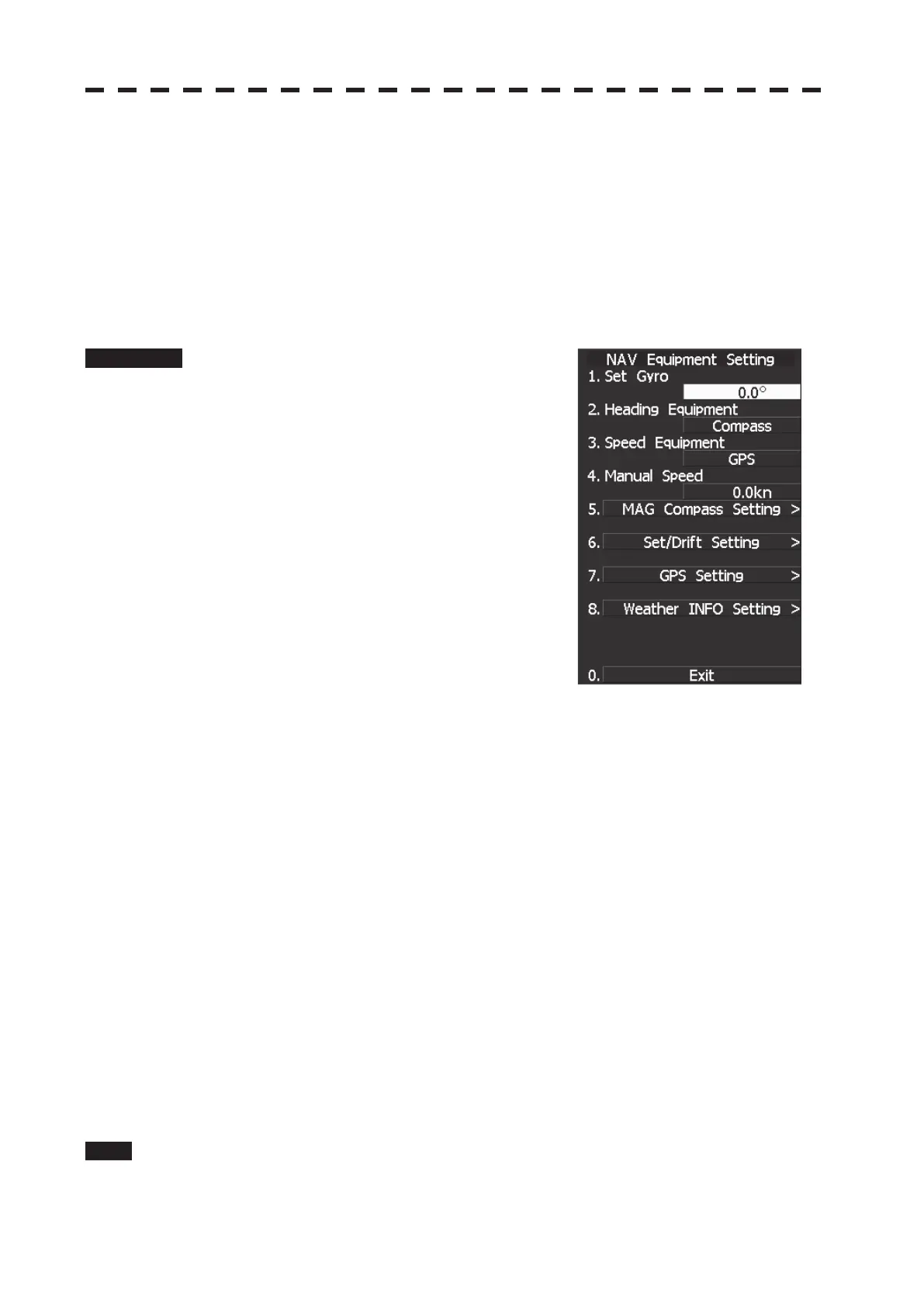ņ17
7.2.3 True Bearing Value Setting (Set GYRO)
Adjust the bearing that the bearing angle of the radar is the same as that of the gyro.
When the NSK unit is used to input gyro signals, in rare cases, the true bearing value indicated by the master
gyro and the true bearing value indicated by this equipment do not agree with each other. If this occurs, make
the setting described below to adjust the true bearing value of this equipment to the value indicated by the
master gyro.
This setting is available only when the NSK unit NCT-4106A is used.
Procedure 1 Press [RADAR MENU] key twice.
The Main Menu will appear.
2 Press [7] key.
The NAV Equipment Setting Menu will appear.
3 Press [1] key.
The Code Input Menu will appear.
4 Adjust true bearing value.
Adjust the bearing that the bearing angle of the
radar is the same as that of the gyro.
The multi-function control can also be used to
enter the value.
After having entered the value, move the cursor onto the “ENT” button and press [ENT] key.
<The alternative procedure for steps above>
1 Hold down [RADAR MENU] key.
The Code Input Menu will appear.
2 Press [0] key.
3 Move the cursor onto the “ENT” button in the Code Input menu, and
press [ENT] key.
The Adjust Menu will appear.
4 Press [6] key.
NAV Equipment Setting menu opens.
5 Perform steps 3 and 4 in the “Procedure” above.
Exit 1 Press [RADAR MENU] key.
The menu will be closed.