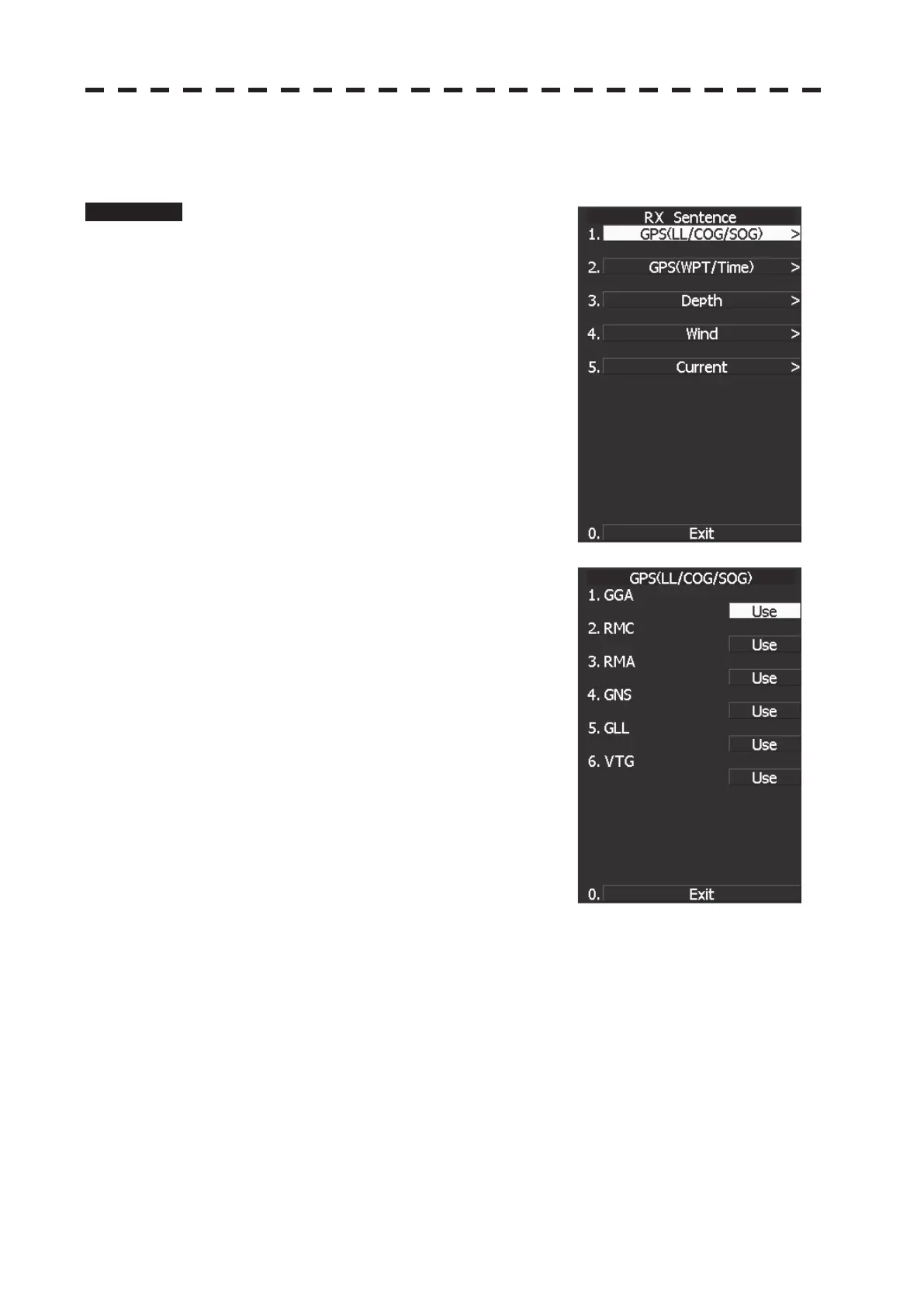ņ27
7.3.1.3 Reception Sentence Setting (RX Sentence)
Set signal sentences to be received from sensors.
Procedure 1 Hold down [RADAR MENU] key.
The Code Input Menu will appear.
2 Press [0] key.
3 Move the cursor onto the “ENT” button
in the Code Input menu, and press
[ENT] key.
The Adjust Menu will appear.
4 Press [5] key.
The COM Port Setting Menu will appear.
5 Press [2] key.
The RX Sentence Menu will appear.
6 Select the signal you want to set,
pressing the numeric keys [1] to [3].
The Setting Menu for each signal will appear.
Settable signal
1. GPS (LL/COG/SOG)
2. GPS (WPT)
3. Depth
4. Wind
5. Current
7 Select whether or not you want to use
sentence for the signal.
Types of sentences to be used
GPS (LL/COG/SOG): GGA/RMC/RMA/GNS/
GLL/VTG
GPS (WPT): GGA/RMC/RMB/
BWC/BWR/ZDA
Depth: DPT/DBK/DBT/DBS
Wind: MWV/MWD
Current: CUR
After having selected a signal, choose the number of the sentence for which you want to
set whether or not it is used, pressing the numeric key.
As concerns current, set layer number of CUR sentence.
p