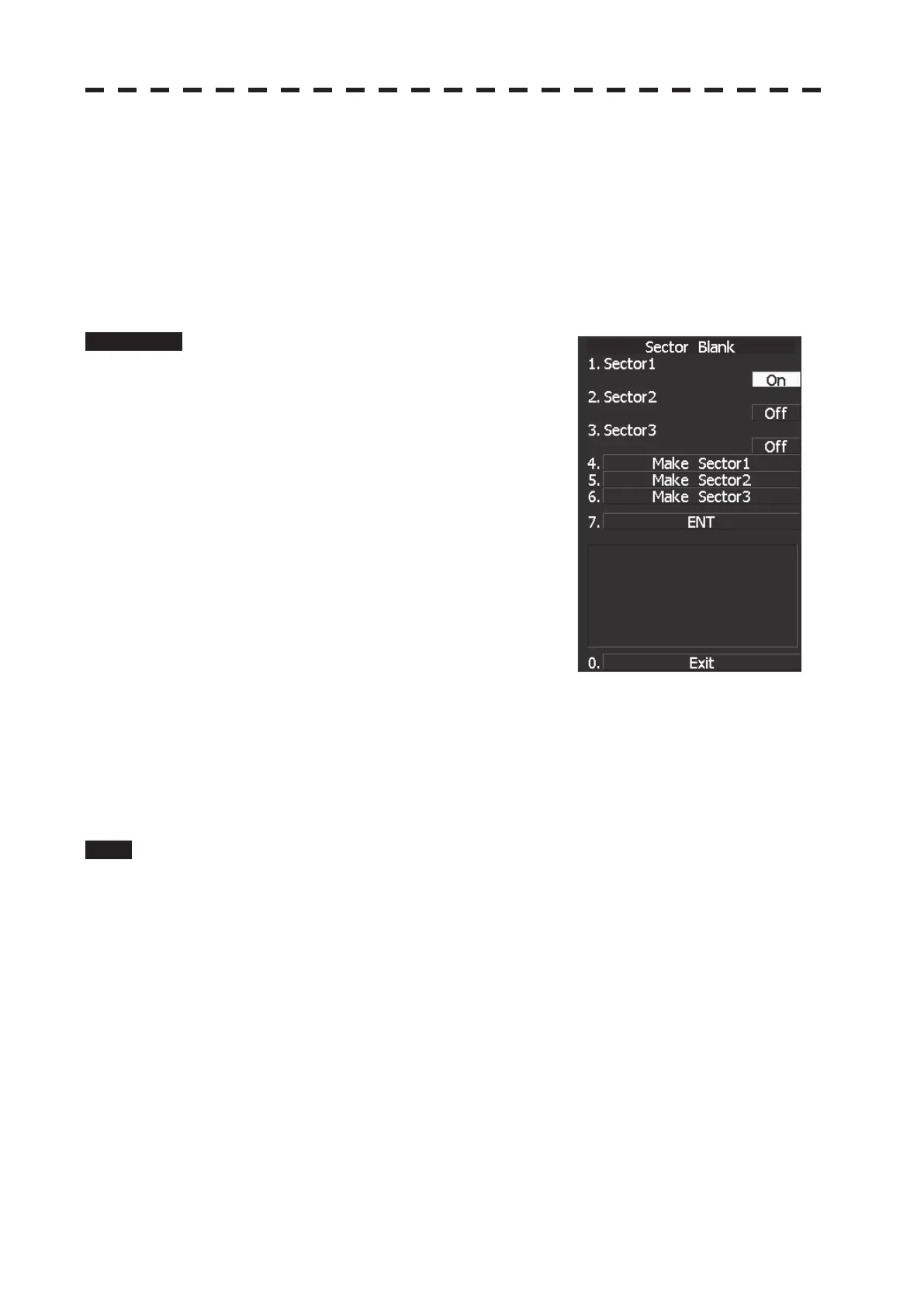ņ31
7.3.2 Sector Blank Setting (Sector Blank)
Set a sector range, preventing displaying the radar echo only within the area. Three types of sector can be
created.
The sector blank function operates in the relative bearing with the bow.
Note: This function can be performed only when the scanner is connected to NKE-2043, NKE-2063A,
NKE-2103, and NKE-2254.
[I] Turning ON/OFF the Sector function (Sector 1, 2 and 3)
Procedure 1 Hold down [RADAR MENU] key.
The Code Input Menu will appear.
2 Press [0] key.
3 Move the cursor onto the “ENT” button
in the Code Input menu, and press
[ENT] key.
The Adjust Menu will appear.
4 Press [4] key.
Press [6] key.
The Sector Blank Menu will appear.
5 Select the number you want to excuted
sector blank, Pressing the numeric
keys [1] to [3].
The system allows the use of up to three sector blank areas.
Set each sector blank area to on or off.
On: The sector blank function is operated.
Off: The sector blank function is stopped.
Exit 1 Press [RADAR MENU] key.
The Main Menu will reappear.