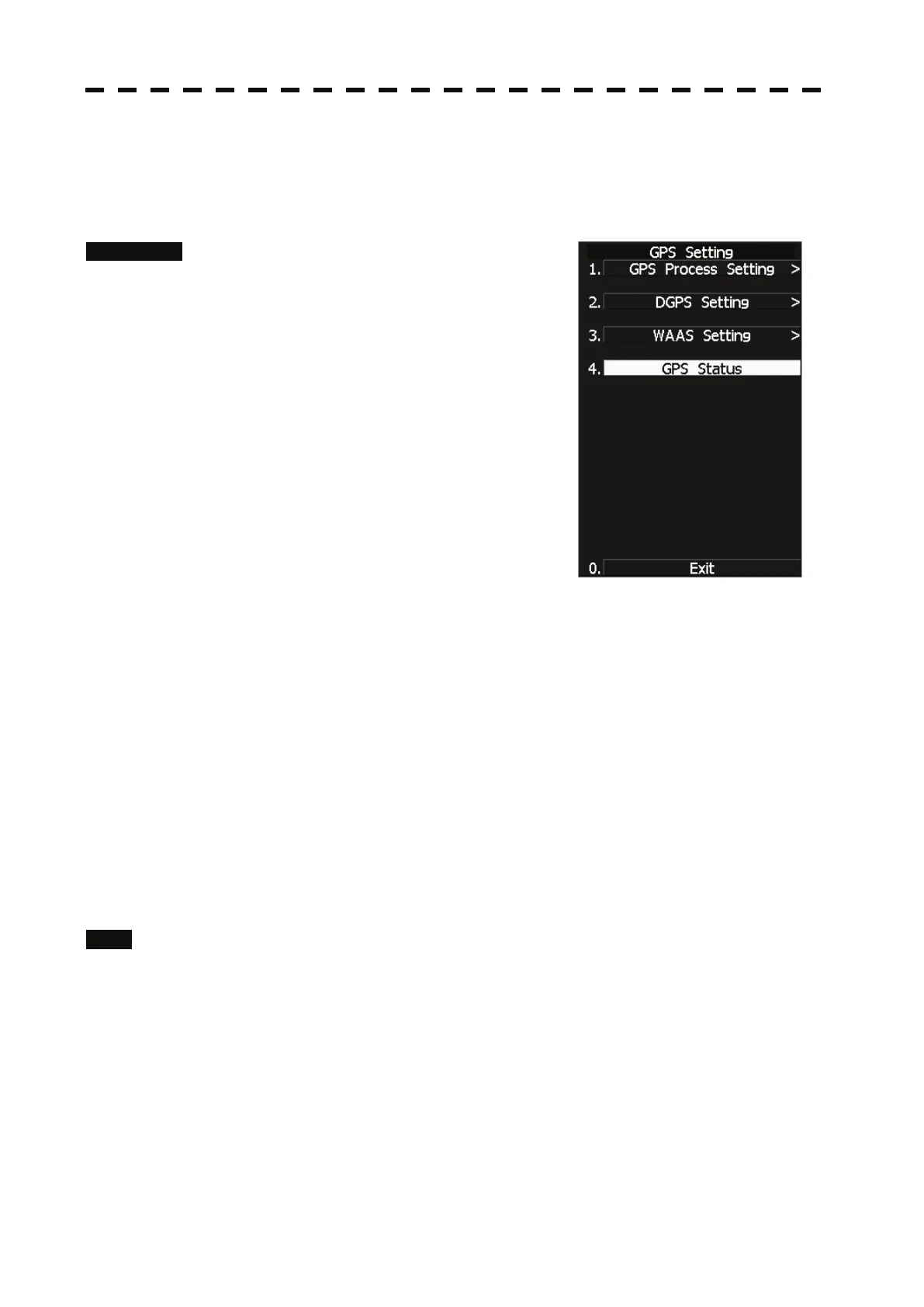ņ23
8.3.3 GPS Reception Status Display (GPS Status)
Display the reception status of the GPS receiver (GPS, DGPS and WAAS receivers) currently connected.
Seize the status of satellites that are currently performing positioning.
Procedure 1 Press [RADAR MENU] key.
The Main Menu will appear.
2 Press [7] key.
NAV Equipment Setting Menu will appear.
3 Press [7] key.
GPS Setting Menu will appear.
4 Press [4] key.
GPS Status Menu will appear.
<The alternative procedure for steps above>
1 Hold down [RADAR MENU] key.
The Code Input Menu will appear.
2 Press [0] key.
3 Move the cursor onto the “ENT” button in the Code Input menu, and
press [ENT] key.
The Adjust Menu will appear.
4 Press [6] key.
NAV Equipment Setting menu opens.
5 Perform steps 3 and 4 in the “Procedure” above.
Exit 1 Press [0] key.
The Status Menu will be closed.
2 Press [RADAR MENU] key.
The menu will be closed.