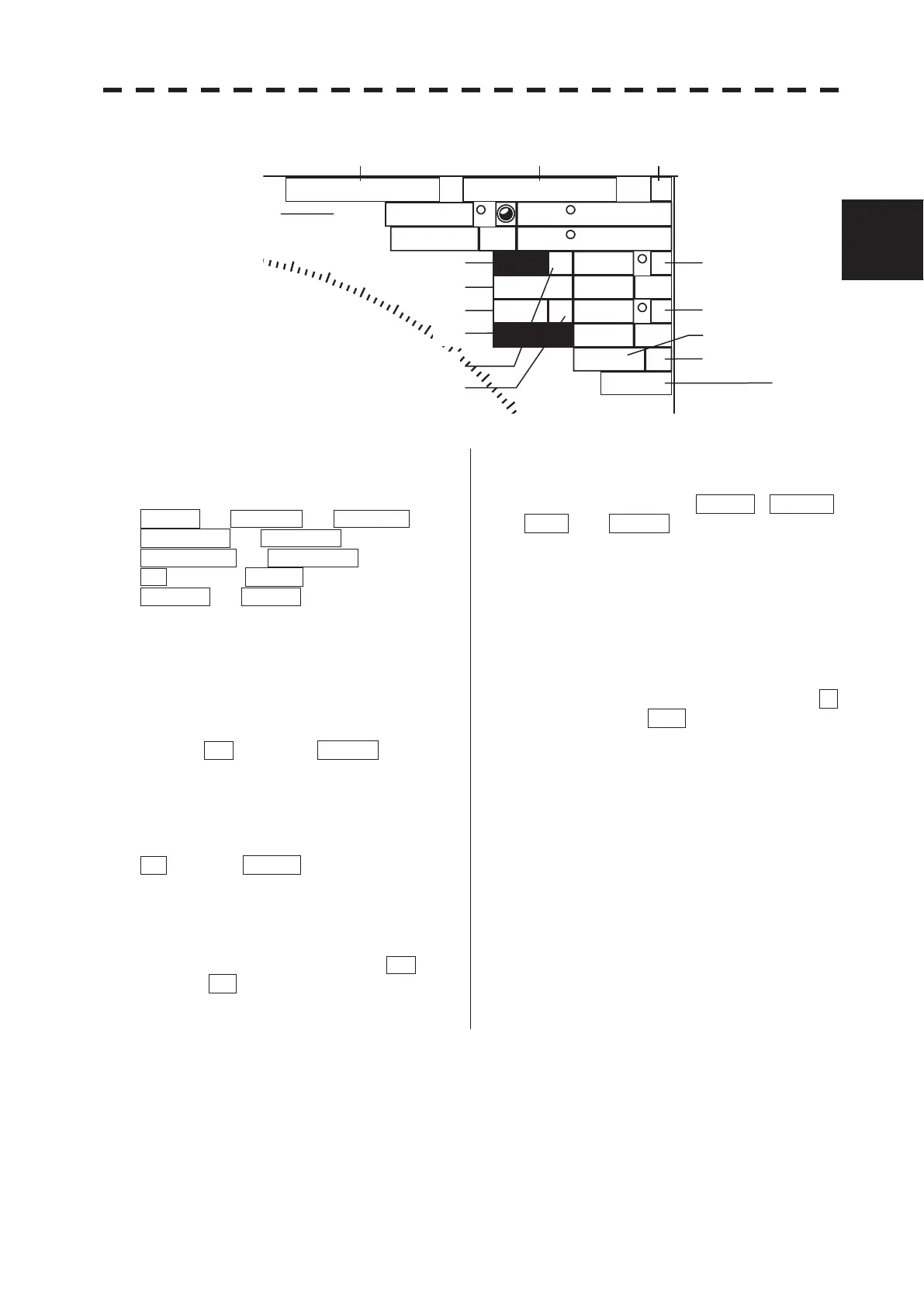2.3 FUNCTIONS OF SOFTWARE BUTTONS
2ņ12
2
y y
2.3.3
Software Buttons for Area 3 (Top-Right Corner of the Radar Display)
Cursor
(
Off
)
C
True
089.6
5.37 NM
35 33.037'
EBL1
T
VRM1
EBL2 T
VRM2
NM
NM
PC
CCRP1
N
140 01.597'E
10
020
030
040
050
045.0
3.00
135.0
6.00
C
Cursor mode switching
The mode of the function that uses the cursor is
switched whenever this button is pressed.
AUTO ACQ TT ACT AIS
TGT DATA CNCL TT
DEACT AIS CNCL Data
Ƒ (Mark) -------- (Line)
Property AUTO
Cursor mode: mark font / line
pattern switching
The currently selected cursor mode is indicated.
When the cursor is in the mark or line mode, use
this button to change the mark font pattern or line
pattern. If this button is clicked while the cursor
mode is Ƒ (mark) or -------- (line), the
mark font / line pattern is changed.
Mark color / line color switching
This function switches a mark color / line color. If
this button is clicked while the cursor mode is
Ƒ (mark) or -------- (line), the mark color /
line color is changed.
Cursor bearing numeric value
display true / relative switching
The bearing numeric value display T (true
bearing) / R (relative bearing) of the cursor is
switched whenever this button is clicked.
and
EBL1 / 2 and VRM1 /
2 adjustment
These functions set the EBL1 , VRM1 ,
EBL2 , and VRM2 displays to On / Off and
acquire the operation right.
If the button is clicked on, the operation right is
acquired. Make adjustments by moving the track
ball to the left and right Determine the
adjustment by pressing the [ENT] key.
and
EBL1, EBL2 numeric value
true / relative switching
The EBL1 / 2 bearing numeric value display T
(true bearing) / R (relative bearing) is
switched whenever the button is clicked.
If the button is clicked for 2 seconds, the EBL /
Cursor Setting menu is displayed.
