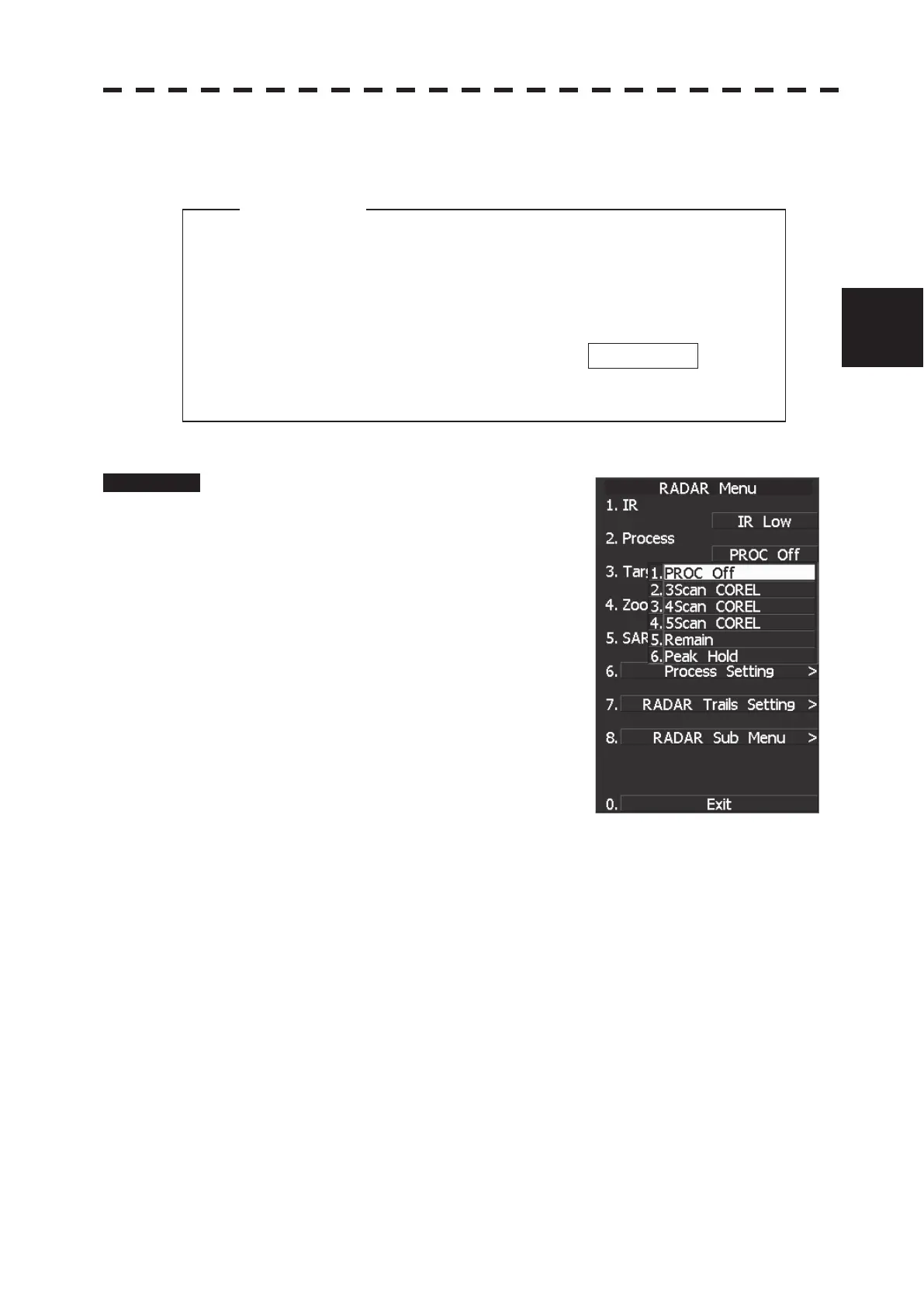3.5 GENERAL OPERATIONS
3ņ56
3
y
y y
z When viewing a radar beacon, SART signal, or fast
moving target on the radar display, select PROC Off
(video processing off).
z If video processing mode is set to CORREL , it may
be difficult to detect high speed target.
3.5.13 Use Video Process (Process)
This function reduces unnecessary noise to highlight targets.
Procedure 1 Press [RADAR MENU] key twice.
The Radar Menu will appear.
2 Press [2] key.
The Process Selection Menu will appear.
3 Select the mode number to be set,
pressing the numeric keys [1] to [6].
The selected mode will be set.
Video process modes
PROC OFF Video process off: Select this mode in general.
3SCAN COREL Correlative process 1: Select this mode when many rain/snow clutter returns are
detected.
4SCAN COREL Correlative process 2: Select this mode to highlight targets while suppressing sea clutter
returns.
5SCAN COREL Correlative process 3: Select this mode to detect small targets hidden by sea clutter
returns.
REMAIN Video process 4: Select this mode when own ship yaws wildly.
PEAK HOLD Video process 5: Select this mode to detect small targets of which detection
probability is low.
* Software button մ located at the bottom left corner of the radar display described in Section 2.3.2 is also
available for switching video process modes.
Attention