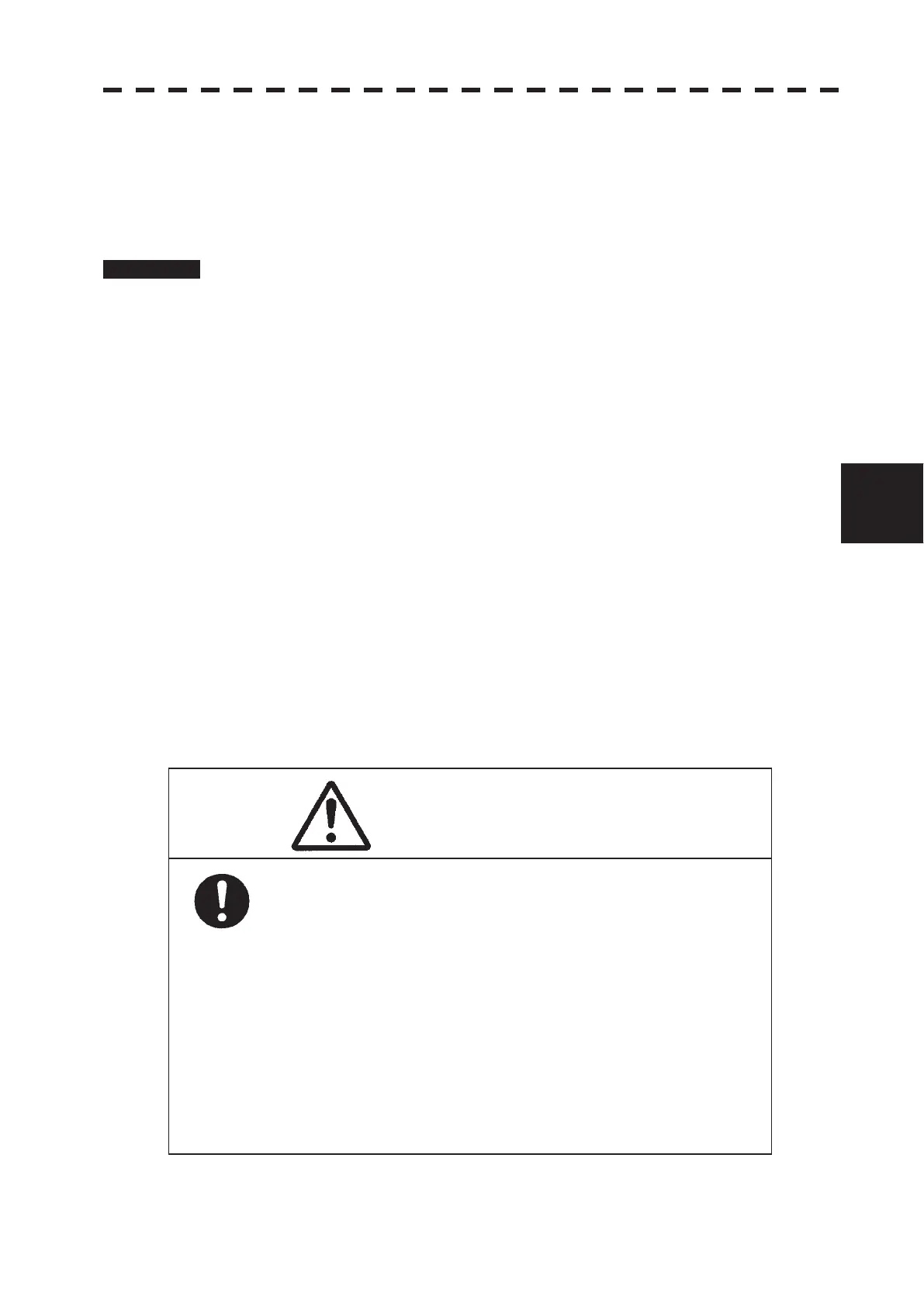5.4 TARGET ASSOCIATION ASSESSMENT (ASSOCIATION SETTING)
ņ58
5
yy
yyy
5.4.7 Hysteresis
Set a hysteresis level at which a tracked target and an AIS target are identified as one target by the association
assessment function.
Set the condition for using an association symbol when a tracked target symbol and an AIS target symbol
overlap each other.
Procedure 1 Press the [TT menu] key.
2 Press the following buttons.
3 Target setting
1 Association assessment setting
7 Hysteresis
Set a level of hysteresis at which targets are identified as one target between 0% and 300%.
The standard percentage is 100%.
In the case of 100%, The level of hysteresis is equal to n/m.
n: The time of judgment which targets are identified as one target
m: The time of judgment
Therefore 50% means that the level of hysteresis is equal to n/(2*m).
200% means that the level of hysteresis is equal to (2*n)/m.
A larger value means a stricter condition.
The possibility of mistakenly identify resembling targets will be lower, but targets are less
likely to be identified as one target.
A smaller value means a looser condition.
Targets are likely to be identified as one target, but targets with similar parameters are
likely to be mistakenly identified.
Adjust the setting in accordance with the intention.
When a small value is set as a hysteresis
condition, a tracked target near an AIS target is
identified as the AIS target and may thus
disappear from the display.
For example, when a pilot vessel equipped with
the AIS function (a small target which is not a
tracked target) goes near a cargo vessel which
is a tracked target without the AIS function, the
tracked target symbol for the cargo vessel may
disappear.
Caution