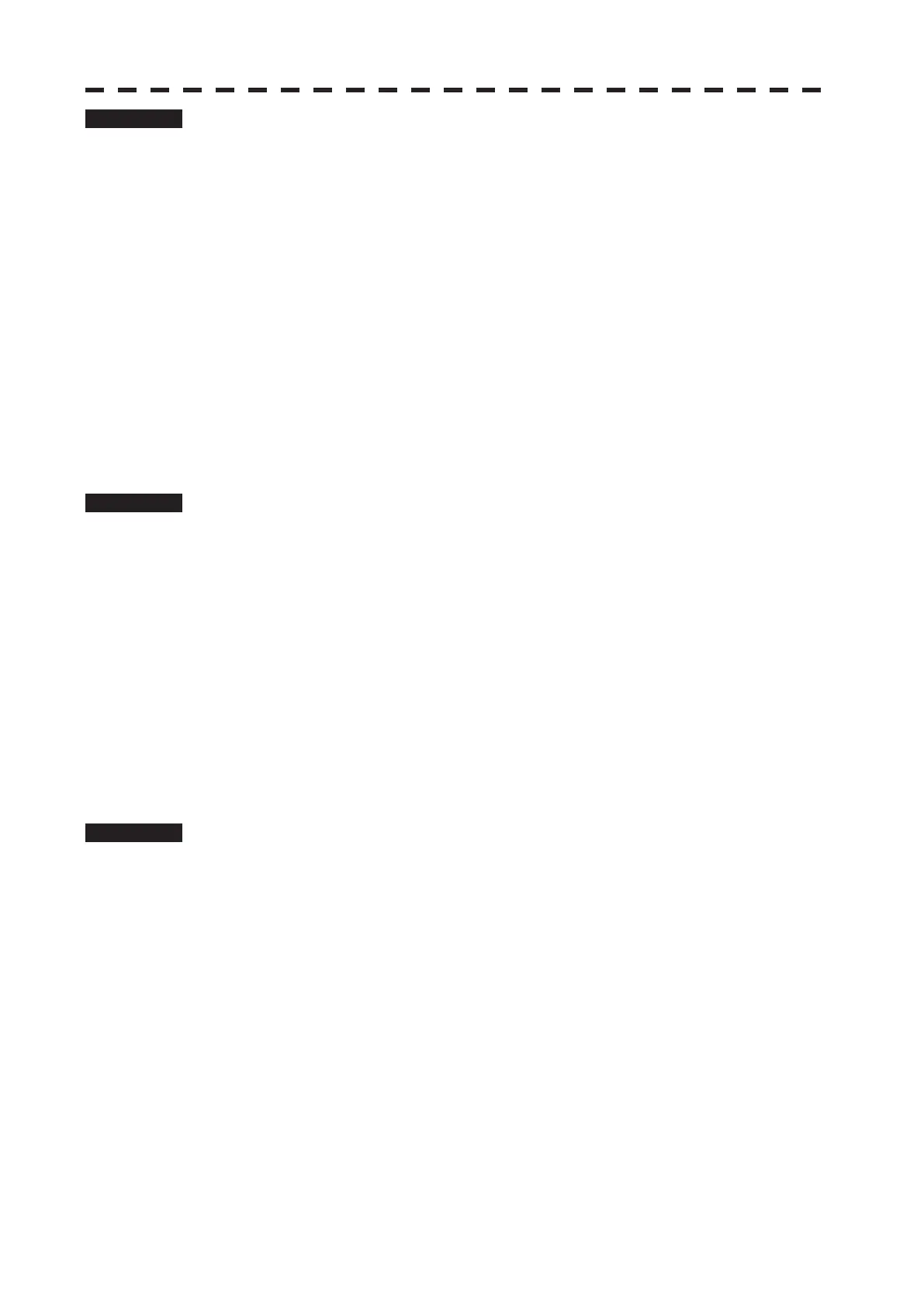ņ55
Procedure 1 Press the [TT menu] key.
2 Press the following buttons.
3 Target setting
1 Association assessment setting
1 Association assessment
On : Use the association assessment function.
(Targets that are judged to be identical will be indicated as an association symbol.)
Off : Do not use the association assessment function.
(AIS target and tracked target are shown separately even though they are determined
to be identical.)
5.4.2 Priority
An association symbol can be created based on either AIS target data or tracked target data.
Procedure 1 Press the [TT menu] key.
2 Press the following buttons.
3 Target setting
1 Association assessment setting
2 Priority
AIS : Symbol is created and displayed based on AIS target data.
TT : Symbol is created and displayed based on tracked target data.
5.4.3 Azimuth
Set an azimuth difference between targets to be identified as one target.
Targets that are within the set azimuth range will be identified as one target.
Procedure 1 Press the [TT menu] key.
2 Press the following buttons.
3 Target setting
1 Association assessment setting
3 Azimuth
Set an azimuth difference between a tracked target and an AIS target to be identified as
one target. Set the azimuth range between 0.0 and 9.9 degrees.
A narrower azimuth range means a stricter condition.
The possibility of mistakenly identify resembling targets will be lower, but targets are less
likely to be identified as one target.
A wider azimuth range means a looser condition.
Targets are likely to be identified as one target, but targets with similar parameters are
likely to be mistakenly identified.
Adjust the setting in accordance with the intention.