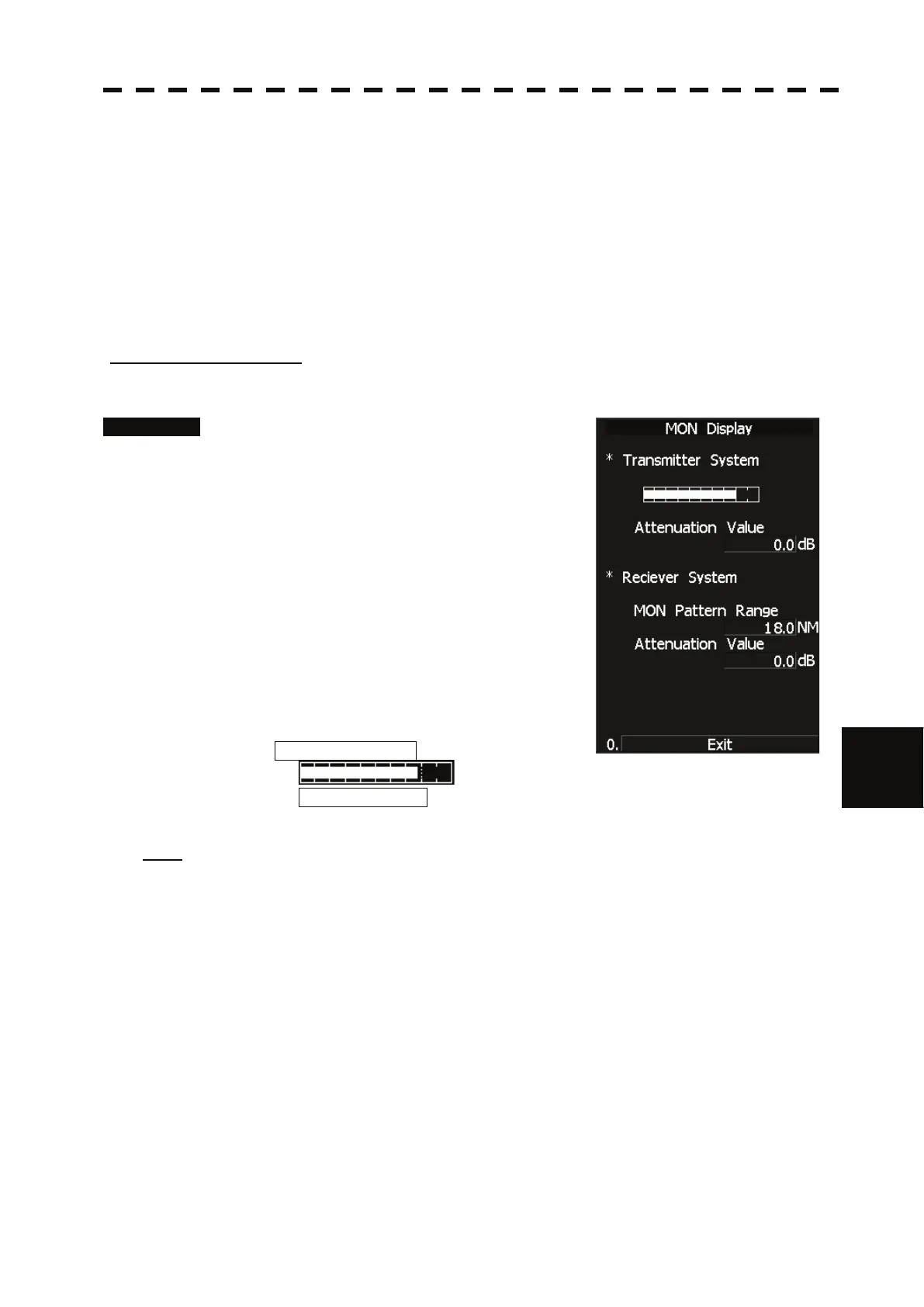8.3 PERFORMANCE CHECK
ņ14
8
yyyy
yyyy
8.3.1.4 MON Display
The performance monitor status is shown.
* A performance monitor unit is required.
Transmitter System Check attenuation in the transmitter system
Attenuation Value
Receiver System Check attenuation in the receiver system
MON Pattern Range
Attenuation Value
[I] Check the Transmitter
When the performance of magnetron is degraded, the attenuation will be strong.
Procedure 1 Press [4] key while Test Menu is open.
MON Display menu opens.
2 Check the attenuation value.
* Transmitter System
(Initial value : 8.0)
Attenuation Value Normal operating range : -6.9dB to +2.0dB
Performance degradation range : -15.0dB to -7.0dB
Note: About one minute after opening this menu item, check the transmitter attenuation value.
