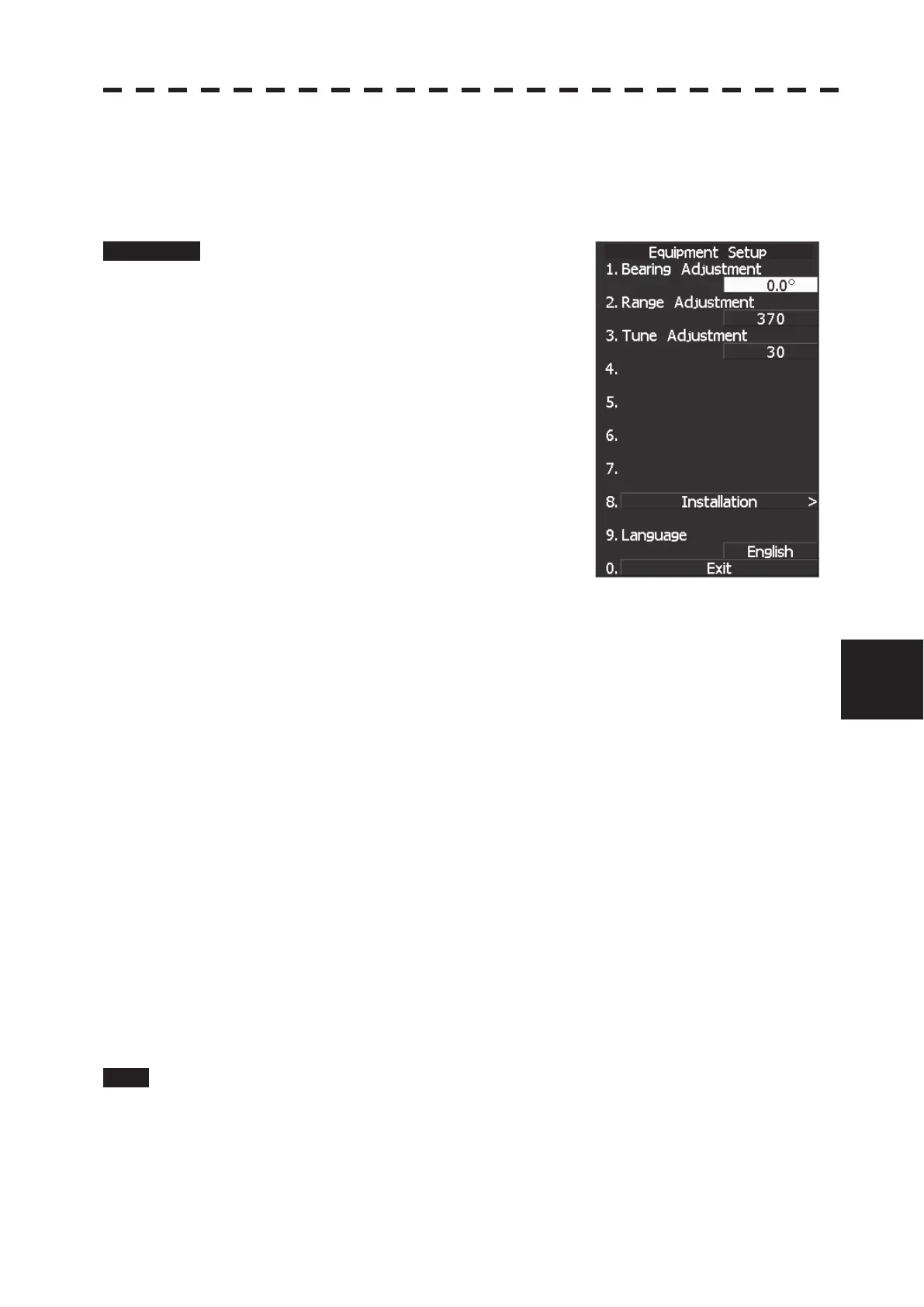7.1 SETTINGS AT INSTALLATION
ņ6
7
yyy
yyyy
7.1.3 Bearing Adjustment
Adjust the bearing so that bearing of the target measured with the ship’s compass matches that of the target
echo on the radar display.
Procedure 1 Press AZI MODE to select the relative
bearing presentation [H UP] mode. Set
Image Processing to OFF.
[AZI MODE] o Software button ո located at
the top left corner of the radar display described
in Section 2.3.1 o Software button մ located
at the bottom left corner of the radar display
described in Section 2.3.2.
2 Measure the bearing of an adequate
target (for example, a ship at anchor, a
breakwater or a buoy) relative to own
ship’s heading.
3 Hold down [RADAR MENU] key.
The Code Input Menu will appear.
4 Press [0] key.
5 Move the cursor onto the “ENT” button in the Code Input menu, and
press [ENT] key.
The Adjust Menu will appear.
6 Press [1] key.
Equipment Setup menu opens.
7 Press [1] key.
The Code Input Menu will appear.
8 Using numeric key, enter the value and then press “ENT” button, and
press “EXIT” button to determine the value.
The multi-function control can also be used to enter the value.
Make adjustment by the 0.1°.
9 Repeat Step 5 above, and adjust to display the target measured in Step 2
to the measured bearing.
Exit 1 Press [RADAR MENU] key.
The Main Menu will reappear.