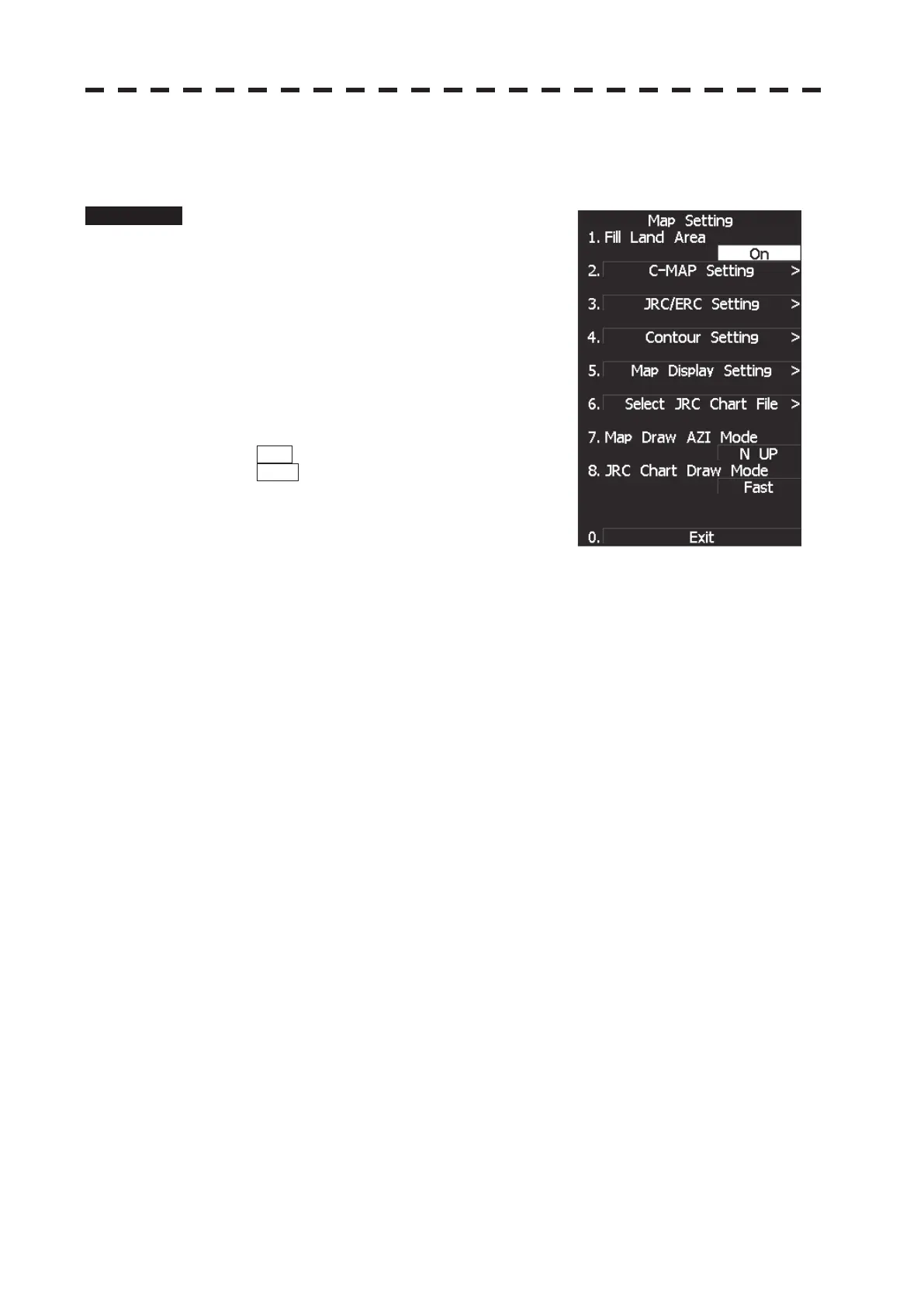3ņ83
3.7.4 Fill Charts (Fill Land Area)
This function fills the chart when JRC/ERC card is in use.
Procedure 1 Press [RADAR MENU] key.
Press [9] key.
Press [5] key.
The Map Setting Menu will appear.
2 Press [1] key.
The setting of Fill Land Area will be switched
between ON and OFF.
ON : Charts are filled.
OFF : Charts are not filled.
