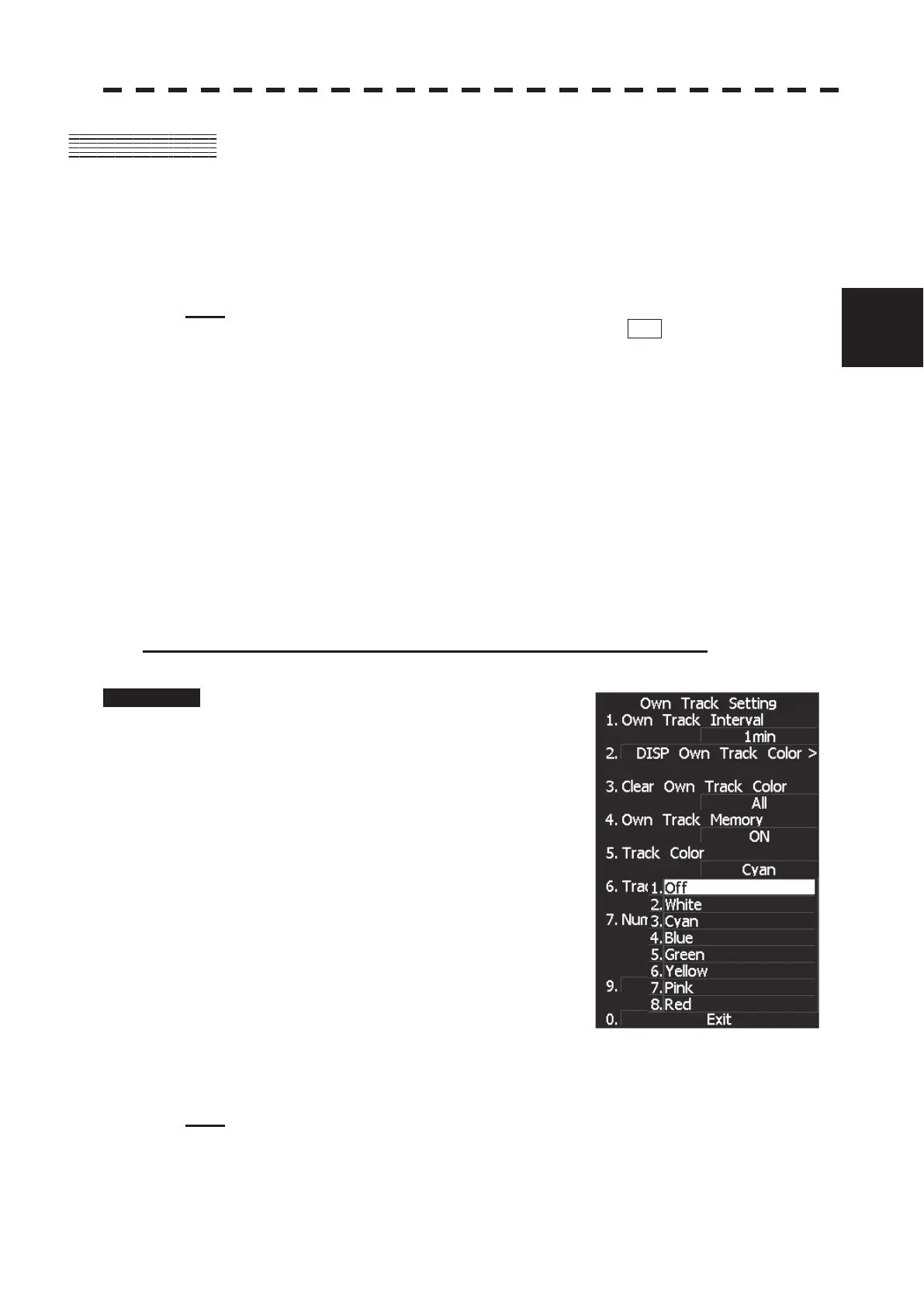3.6 DISPLAY OWN SHIP'S TRACK (OWN TRACK)
3ņ74
3
y
y y
3.6 USE OWN SHIP'S TRACK DATA
(OWN TRACK)
The own ship's track function saves and displays own ship's track.
If navigation equipment is connected, this radar system records latitude / longitude data sent from the
navigation equipment and displays own ship's track.
Note: Even when own ship's track interval switching (software button ռ
located at the bottom right
corner of the radar display described in Section 2.3.4) is set to Off , own ship's track can be
displayed. However, in this case, if rewrite operation such as changing of the display range is
performed for the radar display, own ship's track display is erased and the track will not be
plotted again.
If the DISP Own Track is turned off when the own ship track is in save, own ship's track is not
shown of the display, but own ship's track data is still saved.
The own ship’s track function is available between latitudes of 85°N and 85°S.
When a plotter unit (optional) is connected, own ship's track can be displayed and saved in seven different
colors. The color display can be turned on or off by color.
3.6.1 Display Own Ship’s Track (Display Own Track)
If navigation equipment is connected, this system records data received from the navigation equipment and
displays the own ship’s track.
1 Select color for new own ship past tracks. (Own Track Color)
Procedure 1 Press [RADAR MENU] key.
Press [9] key.
Press [1] key.
The Own Track Setting Menu will appear.
2 Press [5] key.
The color list is displayed.
3 Select the number to be set, pressing
the numeric key.
The selected track colorl will be set.
* Software button ղ located at the bottom right corner of the radar
display described in Section 2.3.4 is also available to select the
Own Track color.
The selected color is applied to the newly displayed track only.
The tracks displayed already are not affected by the setting.
Note: The own ship’s track can be displayed even while Own Track Memory is set to OFF. In this
case, if rewrite operation such as changing of the display range is performed for the radar display,
the own ship’s track display is erased and the track is not plotted again.
If DISP Own Track is set to OFF when Own Track Memory is ON, the own ship’s track is not
shown on the radar display but the system stores own ship’s track data at specified intervals.
