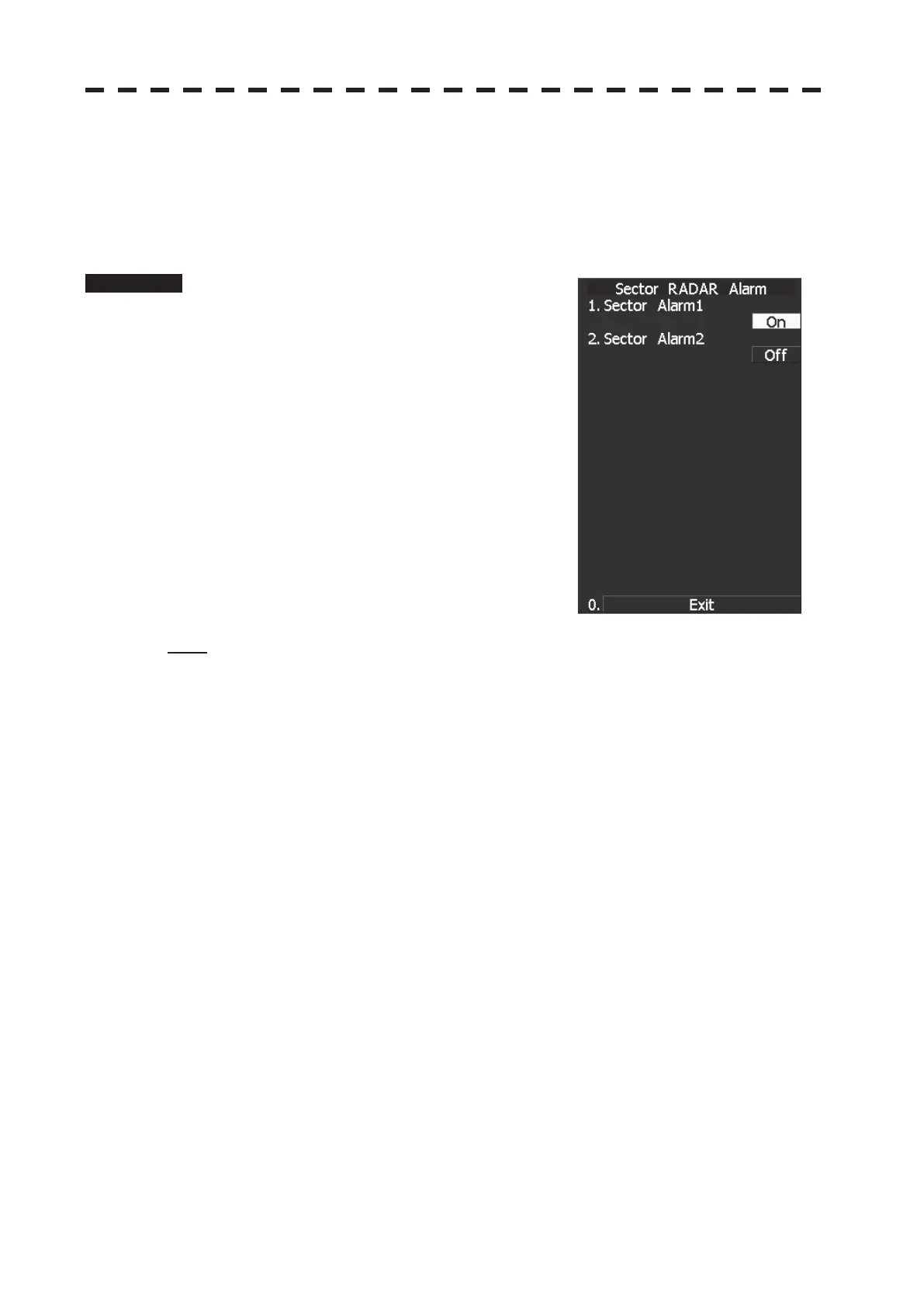3ņ73
Setting RADAR Alarm Key Assignment (Set AZ Key)
This section explains how to set a RADAR alarm that is to be assigned to the [AZ] key.
The setting enables the operator to select ON/OFF for a generally used RADAR alarm by simply
operating the
[AZ] key on the control panel.
Procedure 1 Press [TT MENU] key.
Press [5].
Press [3].
Press [2].
Sector RADAR Alarm menu will appear.
ON: Turns on the RADAR alarm when the
[AZ] key is pressed.
OFF: Does not turn on the RADAR alarm when
the [AZ] key is pressed.
Note: When the automatic acquisition / activation zone key allocation is set, pressing the [AZ] key will
simultaneously turn on or off the radar alarm in the automatic acquisition / activation zone.
