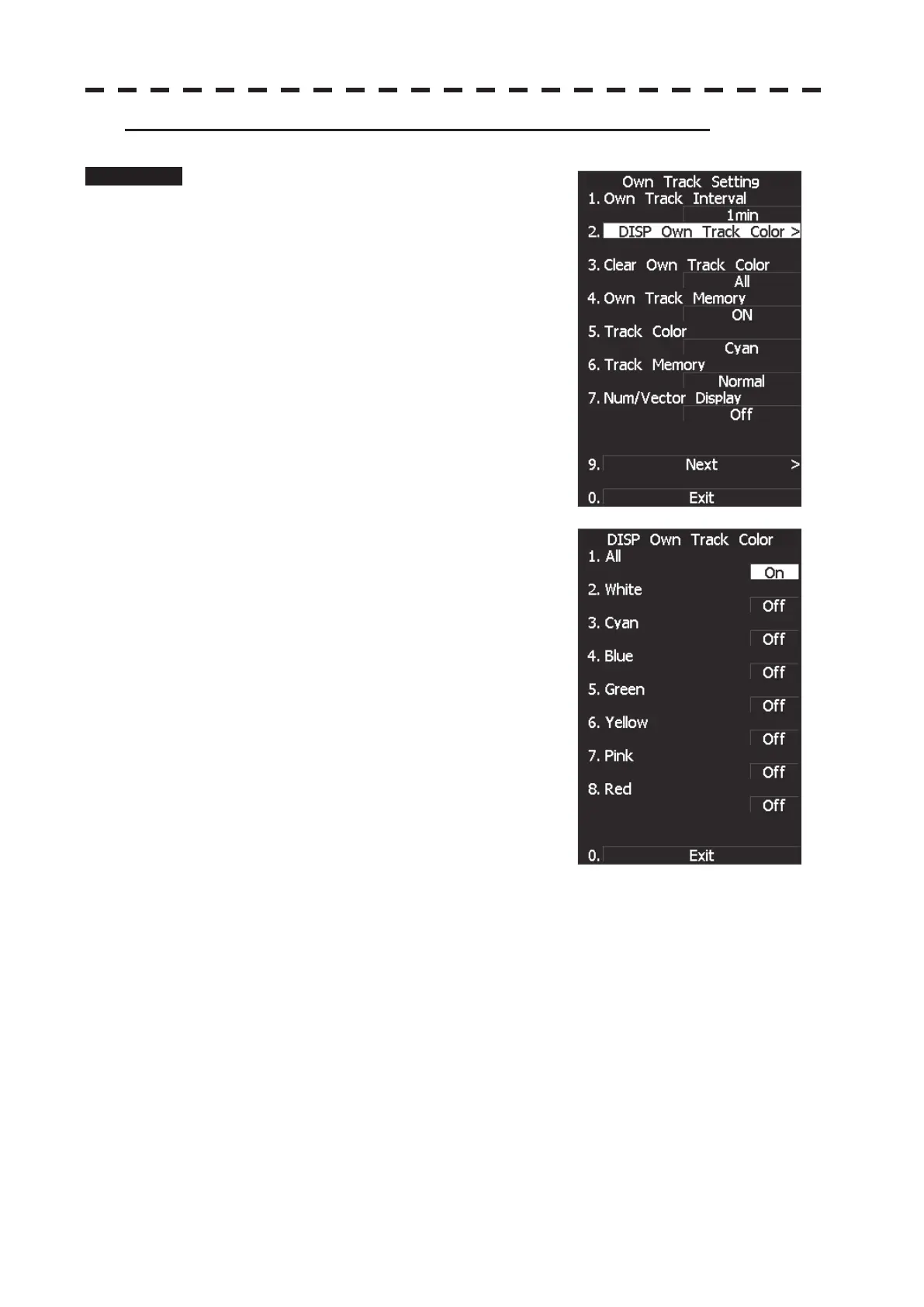3ņ75
2 Select Own ship tracks by the color. (Display Own Track Color)
Procedure 1 Press [RADAR MENU] key.
Press [9] key.
Press [1] key.
The Own Track Setting Menu will appear.
2 Press [2] key.
The track color list is displayed.
3 Select the color of the tracks to be
displayed by Pressing the numeric key.
The selected traks are displayed.
* You can select the color for new own ship’s track in “Track Color”.
Then you can view the memorized own ship’s tracks by colors
selected in “DISP Own Track Color”.
