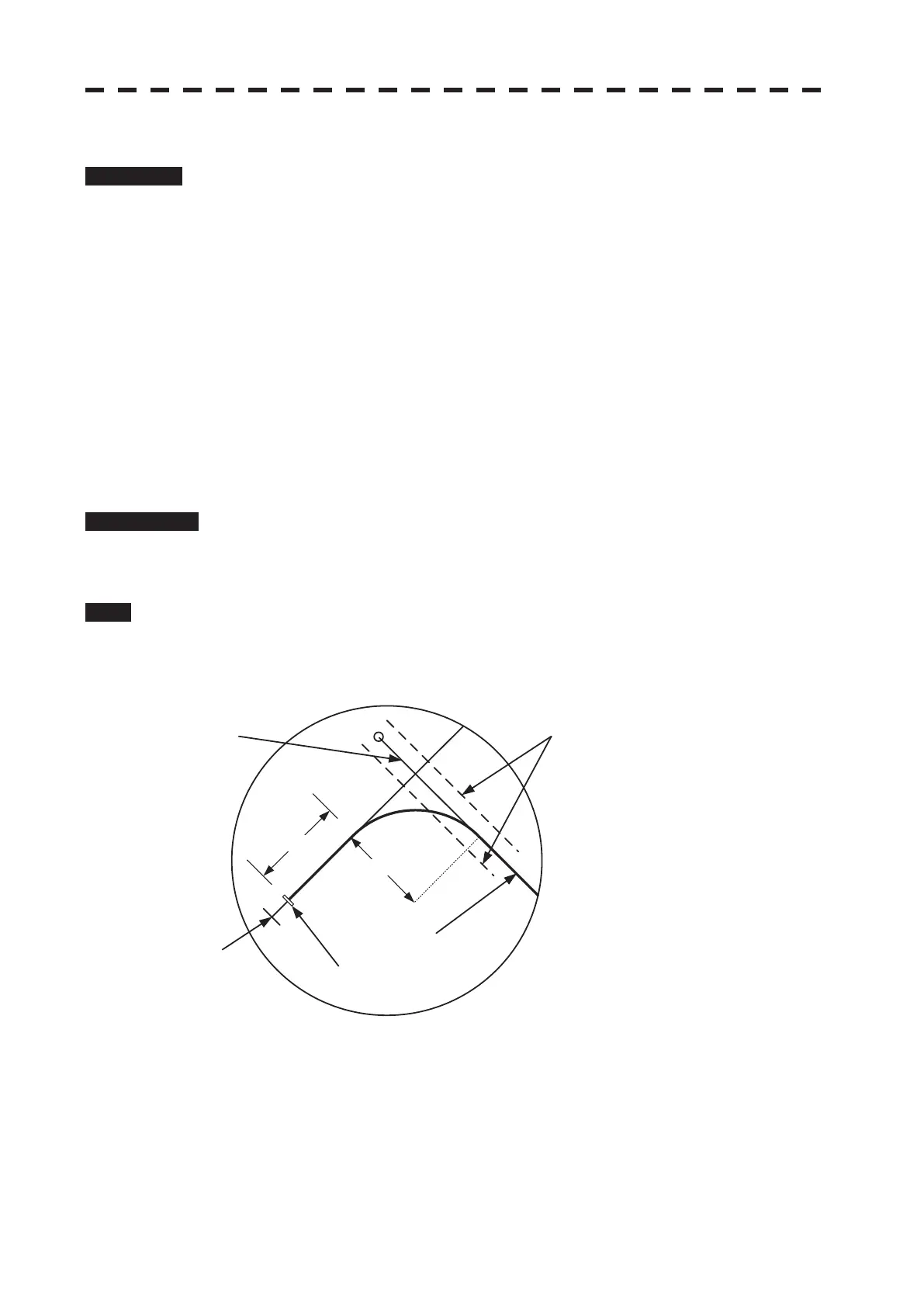3ņ61
[II] Creating Maneuver Curve (EBL Maneuver)
Procedure 1 Press [1] key while the EBL Maneuver menu is open.
EBL Maneuver will be set to ON.
A supplemental line, a maneuver curve, and WOL will appear on the radar display.
2 Set the starting point of the supplemental line using the trackball, and
set the bearing of the supplemental line using the [EBL] control.
The bearing of the supplemental line will be the final bearing in which the own ship is to
move.
The position of WOL will change depending on the bearing of the supplemental line.
If the WOL is behind the own ship’s position, the line color of WOL will change.
3 Press [ENT] key.
The setting will be determined. However, if the WOL is behind the own ship’s position
at this point, the pressing of [ENT] key is rejected, and the setting is not determined.
Cancellation 1 Press [1] key.
The EBL Maneuver function will be set to OFF.
Exit 1 Press [RADAR MENU] key.
The EBL Maneuver Menu will close.
Scheduled route
Maneuver curve
Auxiliary line
Own ship䇻s position
WOL : Steering point
5HDFK Range from when the rudder
is steered to when the ship
begins to turn
5DGLXV Turning radius
HL
Radius
WOL
Reach
WOL: Steering point
REACH: Distance from when the wheel is steered to when the ship begins to turn
R: Turning radius