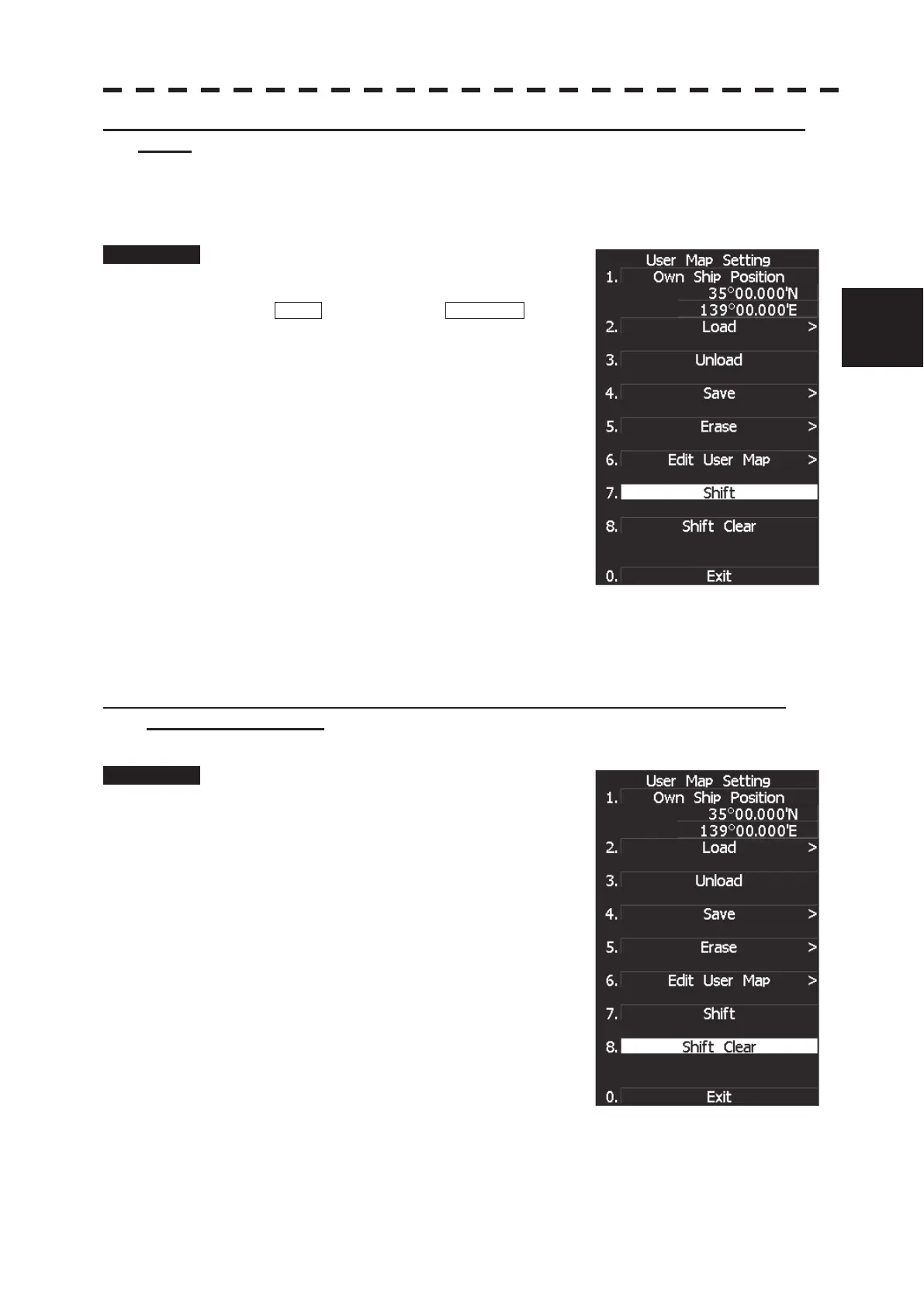3.8 DISPLAY NAVIGATION INFORMATION (NEW INFORMATION DISPLAY)
3ņ98
3
y
y y
[VI] Shifting the display position of navigation information to a correct position
(Shift)
If the display position of navigation information is incorrect, it can be shifted to the correct position in
manual mode.
Procedure 1 Press [7] key while the User Map
Setting Menu is open.
Shift will appear in the CURSOR mode
field of software button ղ located at the top
right corner of the radar display described in
Section 2.3.3, and the navigation information
shift mode is activated.
2 Use the trackball to move the pointer to
a mark or a point on a NAV line,
coastline, or depth contour line, and
press [ENT] key.
3 Use the trackball to move the cross
cursor mark to the position to which
the mark or line is shifted, and press
[ENT] key.
All the marks and lines currently displayed will be shifted to their correct positions.
[VII] Shifting the corrected display position of navigation information back to
original (Shift Clear)
Procedure 1 Press [8] key while the User Map
Setting Menu is open.
The MAP returns to the original position.
