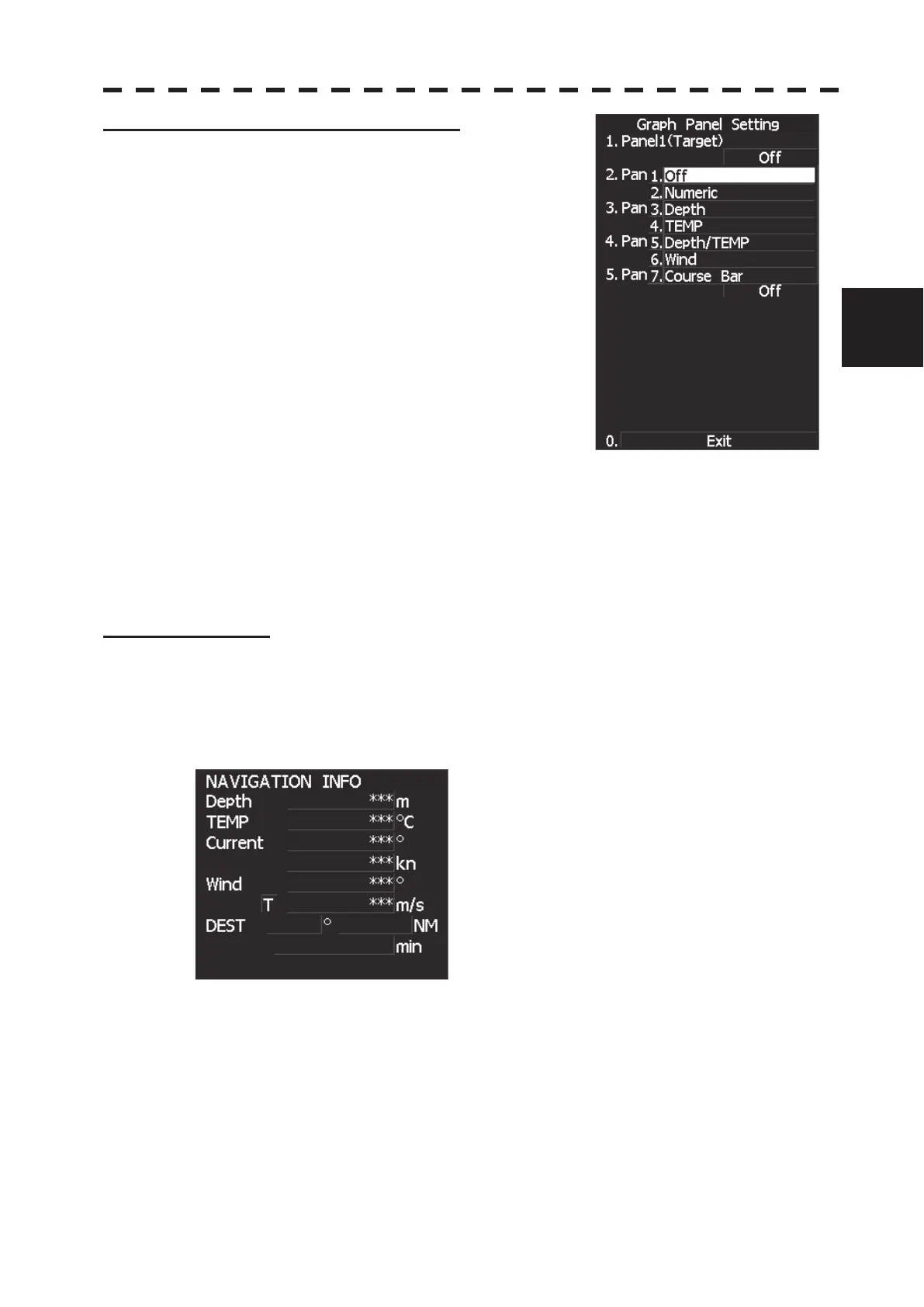3.9 APPLIED OPERATIONS
3ņ112
3
y
y y
[3] Graph Settings (Graph Panel Setting)
Set the functions of a graph to be associated with the
graph button.
The function shown in the parentheses is prioritized.
Therefore, specify a graph to be displayed while the
prioritized function is not active.
1. Panel 1 (Target):
A graph registered here can be displayed while
target information is not displayed.
2. Panel 2 (Marker):
A graph registered here can be displayed while
the marker function is not in use.
3. Panel 3 (Waypoint):
A graph registered here can be displayed while
destination information is not displayed.
4. Panel 4 (Cursor/EBL/VRM):
A graph registered here can be displayed while
the cursor/EBL/VRM zoom display function is not in use.
5. Panel 5 (Graph):
A graph registered here can be displayed since there are no priority functions to be
displayed.
(*) When using a regular graph, first register it in Panel 5 menu.
Numeric NAV INFO
x Select numerical information (Numeric) in graph setting menu to register the Numeric function with
the graph button.
x Press the Numeric button to see received navigation information in numerical values.
x Water depth, water temperature, current, wind direction, wind speed, and destination are shown in
numerical values.