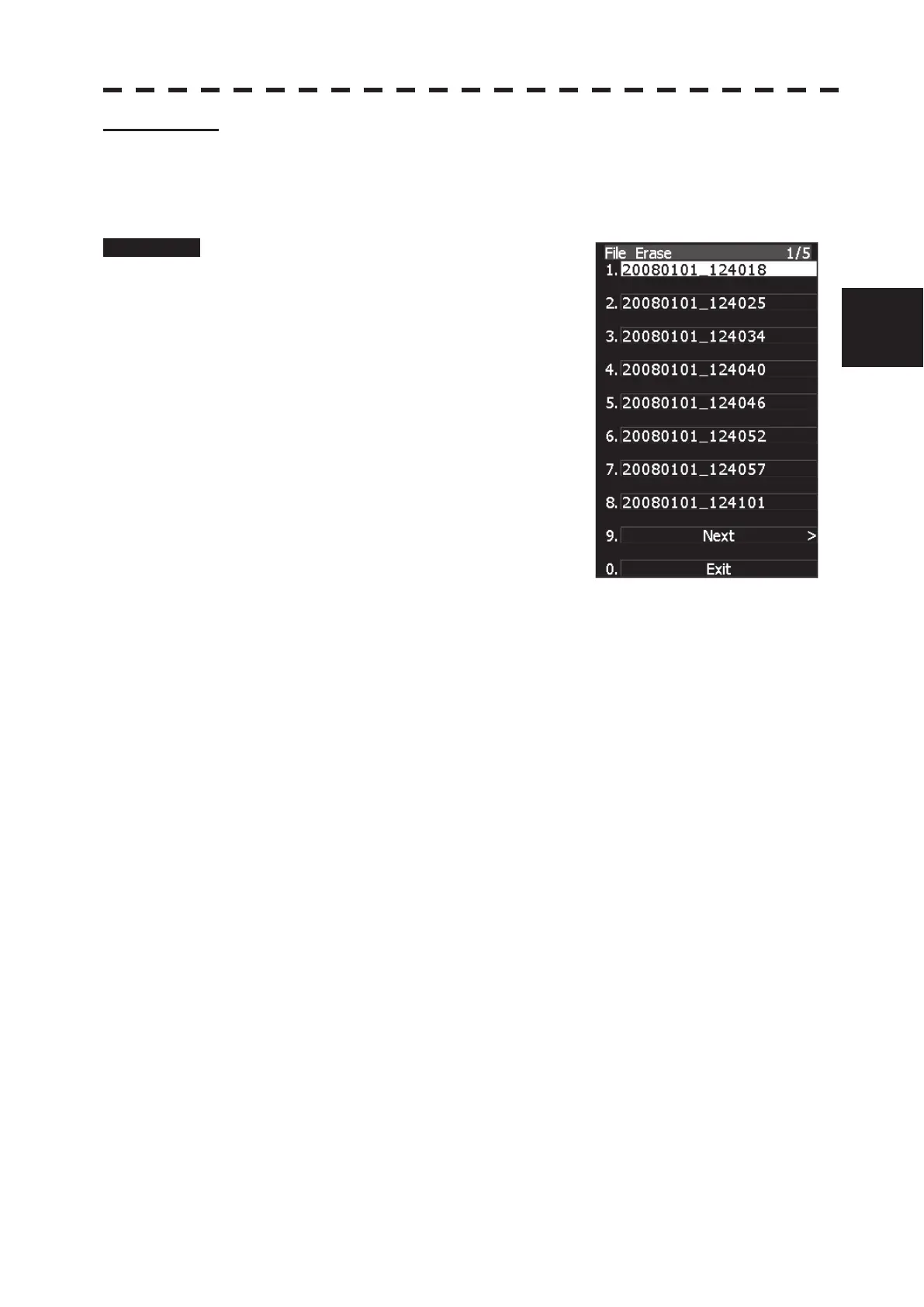3.9 APPLIED OPERATIONS
3ņ118
3
y
y y
[II] File Erase
Screen capture files can be deleted.
If the CF card is full, screen capture files which are no longer necessary can be deleted by specifying the
file name (date and time).
Procedure 1 Press [RADAR MENU] key.
Press [4] key.
Press [9] key.
Press [1] key.
The Screen Capture Setting menu will appear.
2 Press [2] key.
The File Erase menu will appear.
Screen capture files are displayed in date and
time order, so select the file to be deleted and
press the [ENT] key.
The deletion confirmation screen will appear.
To delete the file, press the [1] key according to the displayed instructions.
To cancel the deletion, press the [2] key. The file deletion operation will be cancelled.
