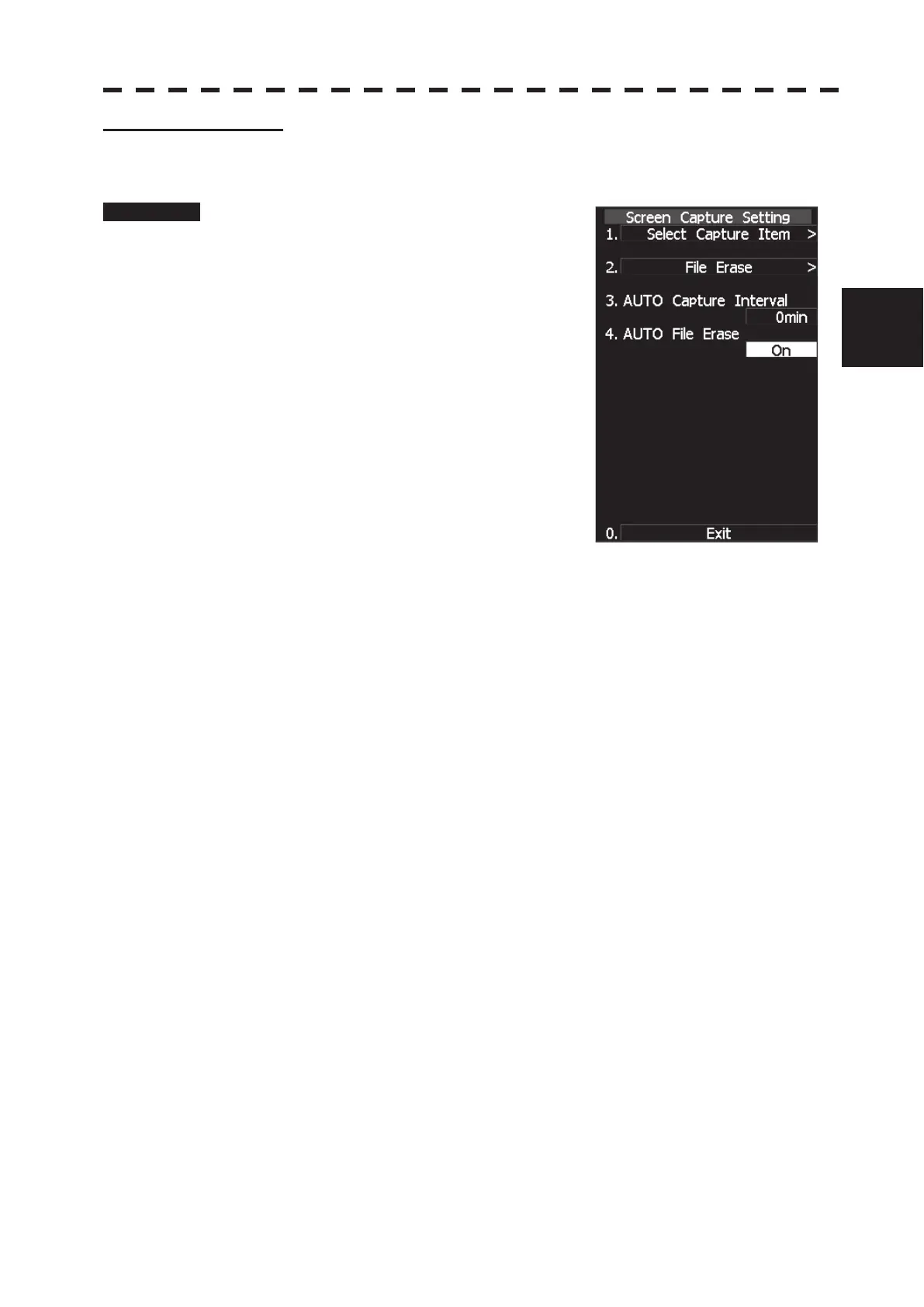3.9 APPLIED OPERATIONS
3ņ120
3
y
y y
[IV] AUTO File Erase
When a CF card is full with screen capture files saved, this function automatically erases files, starting
with the oldest one.
Procedure 1 Press [RADAR MENU] key.
Press [4] key.
Press [9] key.
Press [1] key.
The Screen Capture Setting menu will appear.
2 Press [4] key.
The AUTO File Erase menu will appear.
AUTO File Erase = Off, the system continues to
capture images until the CF card becomes full.
Select this item when you do not want to erase
captured images that have been saved.
AUTO File Erase = On, the system erases the oldest file so as to save a new screen
capture file when the CF card becomes full.
Select this item when you want to always save the latest captured-image data while old
files are not necessary.
This function is initially set to Off.