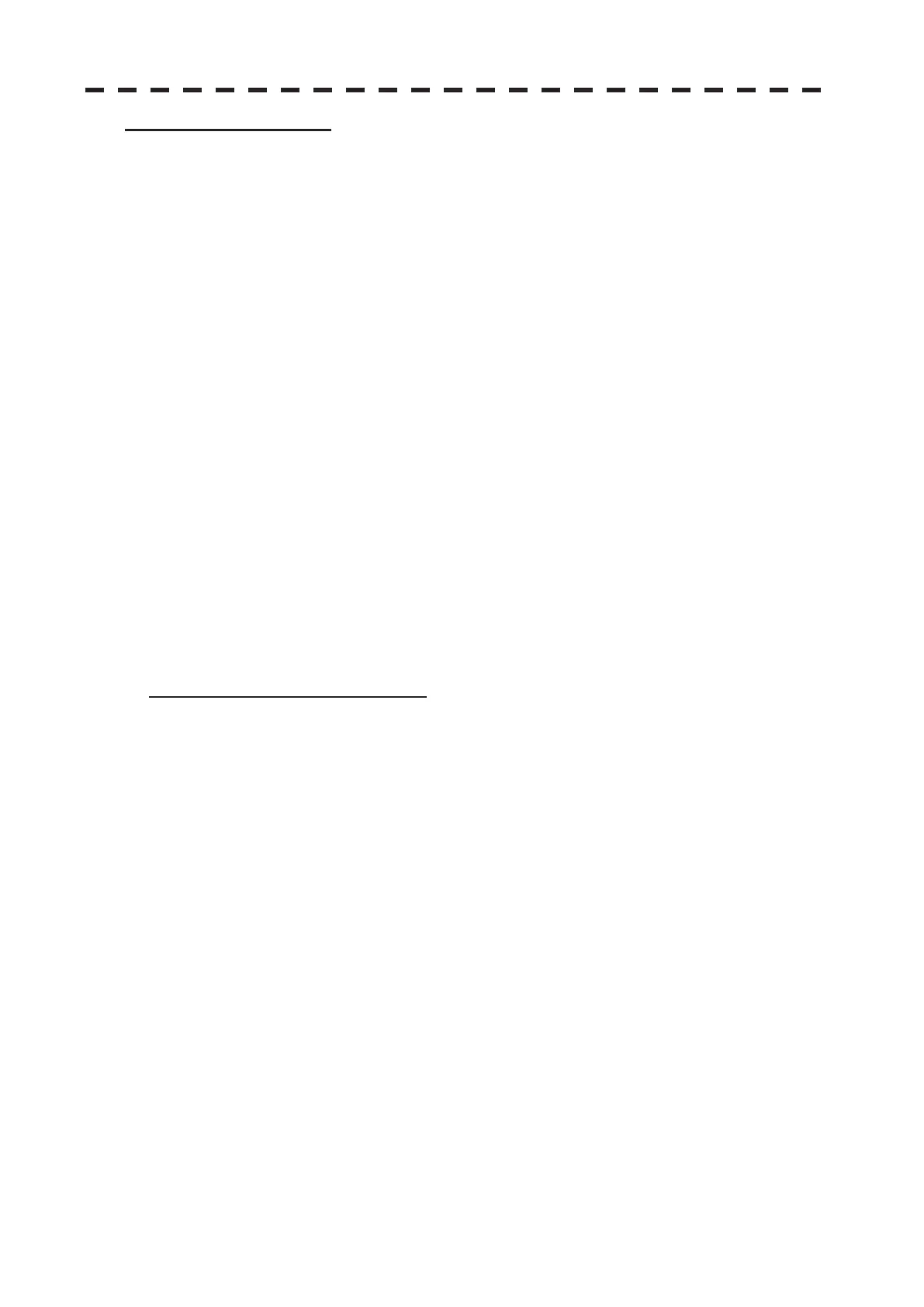3ņ133
[3] LAT/LON Correction
This method corrects a chart position by changing the values of latitude and longitude that are sent by the
navigation equipment.
Only our service engineers are to use this correction method because the contents of data such as trails
data to be saved are changed when the method is used.
A correction value can be entered in the range -9.999’ to +9.999’.
1 Press [3] while the MAP Display Setting Menu is open.
The latitude / longitude input screen for the LAT/LON Correction menu will appear.
2 Enter the correction value for the latitudinal direction, pressing the
numeric keys.
To switch between the north and south, turn the [MULTI] control.
3 Press [ENT] key.
The correction value for the latitudinal direction will be determined.
4 Enter the correction value for the longitudinal direction, pressing the
numeric keys.
To switch between the east and west, turn the [MULTI] control.
5 Press [ENT] key.
The correction value for the longitudinal direction will be determined.
Cancellation of LAT/LON Correction
1 Press [3] key while the MAP Display Setting Menu is open.
The latitude/longitude correction value input screen will appear.
2 Press [0] key, and then [ENT] key.
The correction value for the latitudinal direction will be set to 0.
3 Press [0] key, and then [ENT] key.
The correction value for the longitudinal direction will be set to 0.