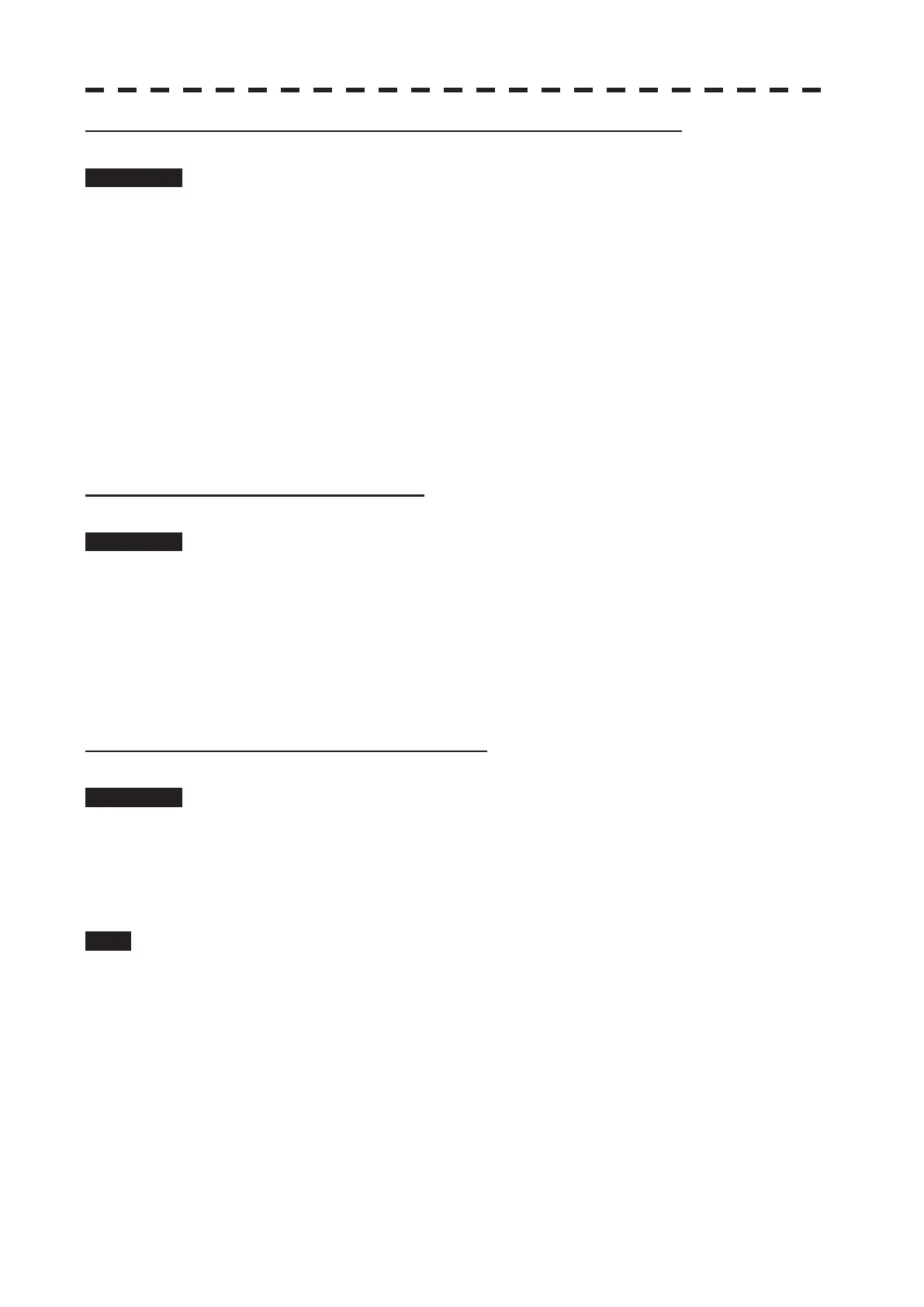3ņ151
[III] Copy Information from Card 1 to Card 2 (Copy Card 1
Card 2)
Procedure 1 Press [3] key while the CAPA/Copy Menu is open.
A file name to copy information from Card 1 to Card 2 can be entered.
2 Using the numeric key, enter a file name.
Using the numeric key, euter a file name to be copied.
After having enter the name, move the cursor onto the “ENT” button in the Code Input
menu, and press [ENT] key.
3 Using the numeric key, enter a file name to copy.
After having enter the name, move the cursor onto the “ENT” button in the Code Input
menu, and press [ENT] key. CLR will be cancelled.
The entered file number is copied from Card 1 to Card 2.
[IV] Delete File from Card 2 (Clear File)
Procedure 1 Press [4] key while the CAPA/Copy Menu is open.
A file name to clear file can be entered.
2 Using the numeric key, enter a file name.
After having enter the name, move the cursor onto the “ENT” button in the Code Input
menu, and press [ENT] key. CLR will be cancelled.
The entered file number is deleted from Card 2.
[VI, VII] View Information in Card (Show Card)
Procedure 1 Press [7] or [8] key while the CAPA/Copy Menu is open.
7: Card slot 1
8: Card slot 2
Select a card to be displayed.
Exit 1 Press [0] key.
The MEM CAPA/Copy window will be closed.