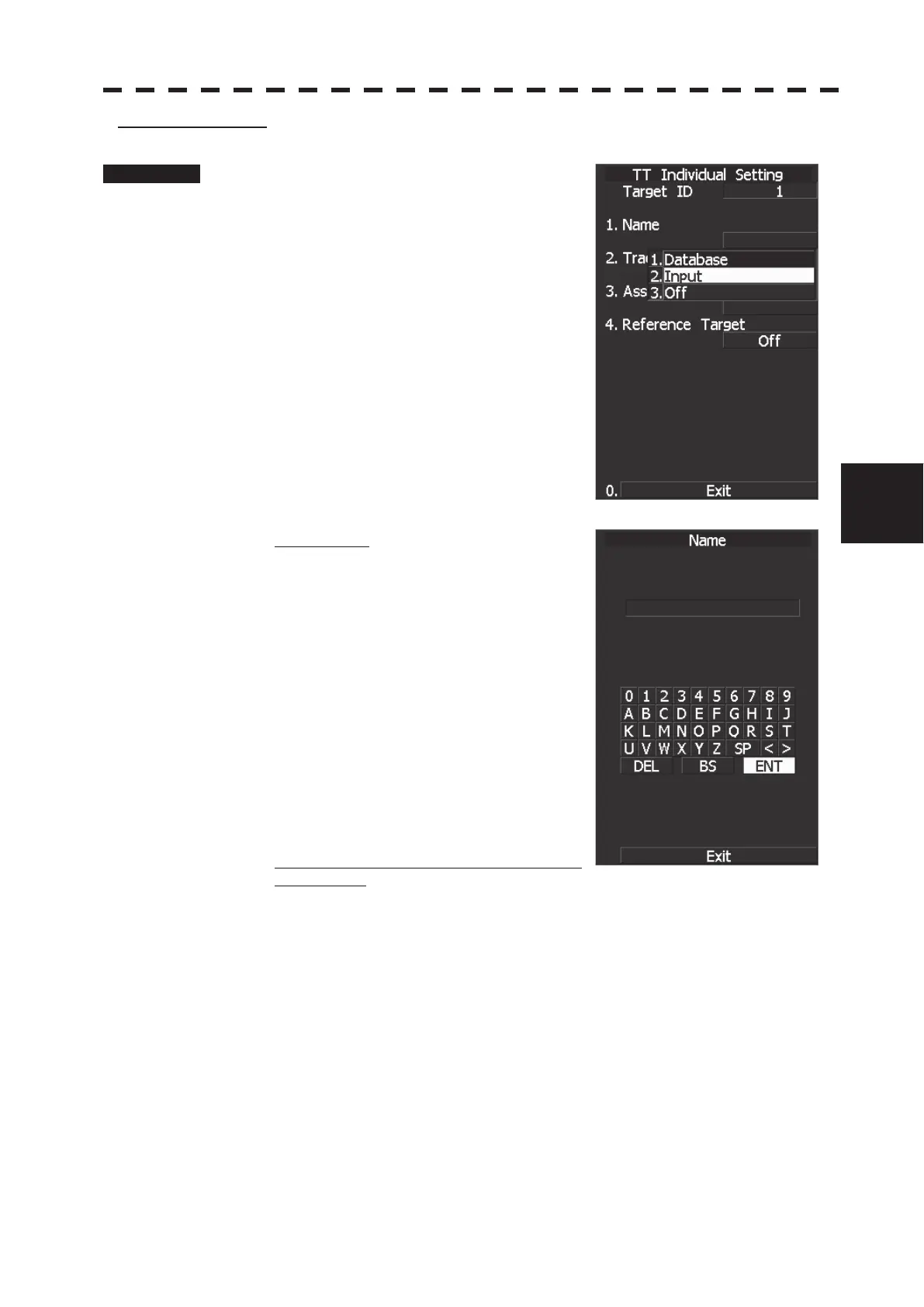5.2 TT OPERATION
ņ26
5
yy
yyy
Name entry (Name)
Procedure 1 While the TT Target INFO screen is
open, press [1] key.
2 For the entry of a new name
2. INPUT
For the selection of a name from names
that have already been entered
1. DATA BASE.
For new entry
Selecting INPUT displays the screen shown
below.
After making an entry, place the cursor over
[ENT] key and then press it.
When the name entered with INPUT is changed
to a target name, it is saved in DATA BASE.
* Up to eight characters can be entered as a
name.
For calling a name from the names that have
been entered
Selecting DATA BASE lists INPUT names that have already been entered. From the list,
select a name you want to use.
* Names for 32 ships can be saved in DATA BASE.