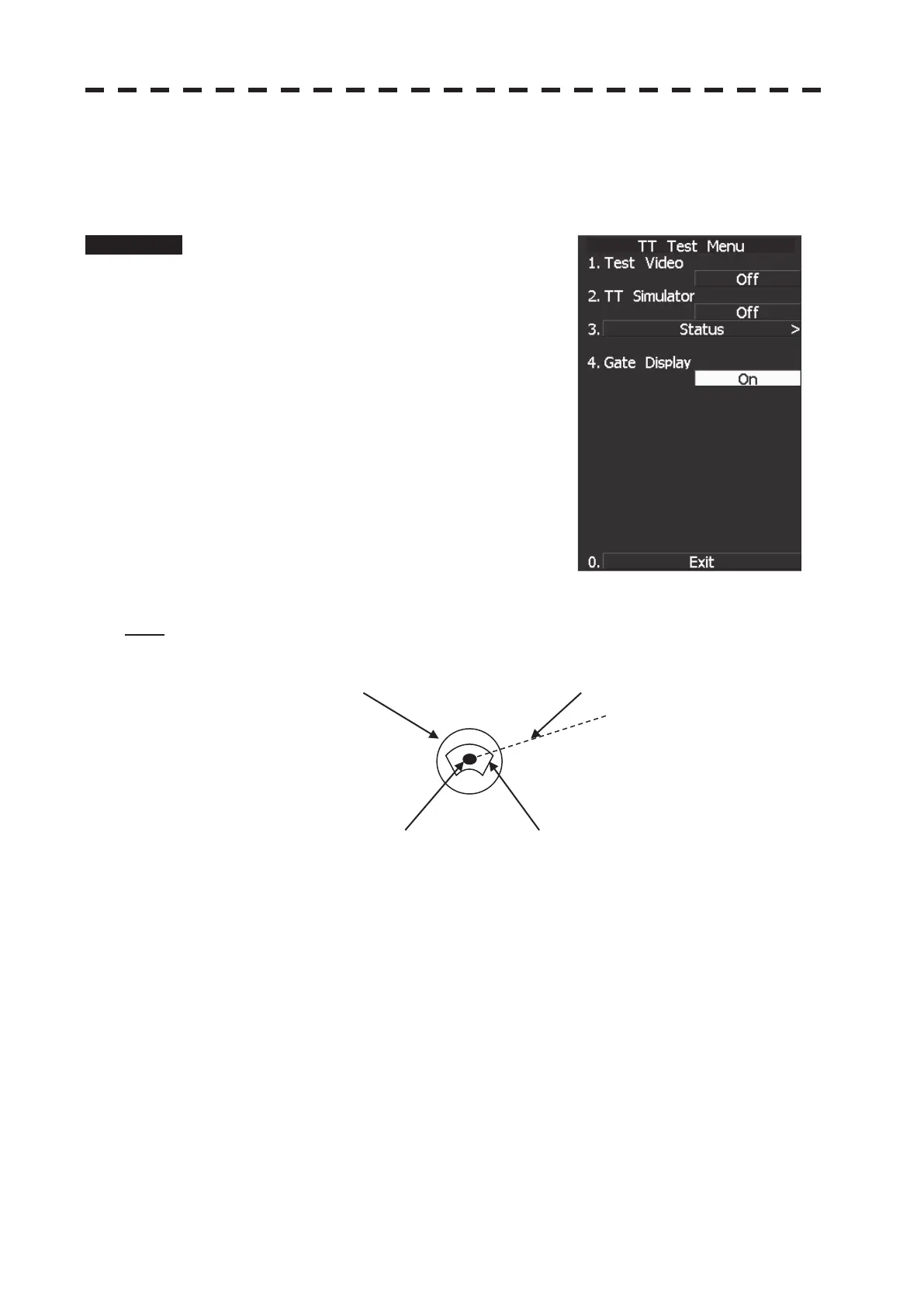ņ35
[IV] Gate Display
The gate displays an area monitoring a target using the TT function. This radar equipment allows the gate size
to change automatically according to target distance and size. User can check the gate size using the following
function.
Procedure 1 Press [TT MENU] key.
Press [6] key.
The TT Test Menu will appear.
2 Press [4] key.
The gate display mode is switched.
ON: Gate is displayed
OFF: Gate is not displayed
3 The gate displays data of a target you
want to check using the cursor and
[TGT DATA] key. (See Section 5.3.6
“Displaying Numeric Data of AIS
Targets (TGT DATA).”)
The data is displayed, and the gate is displayed
around the TT symbol in green.
Note: The TT function can display the gate of two targets simultaneously.
TT symbol
Vecto r
Echo Gate (displayed in green)
