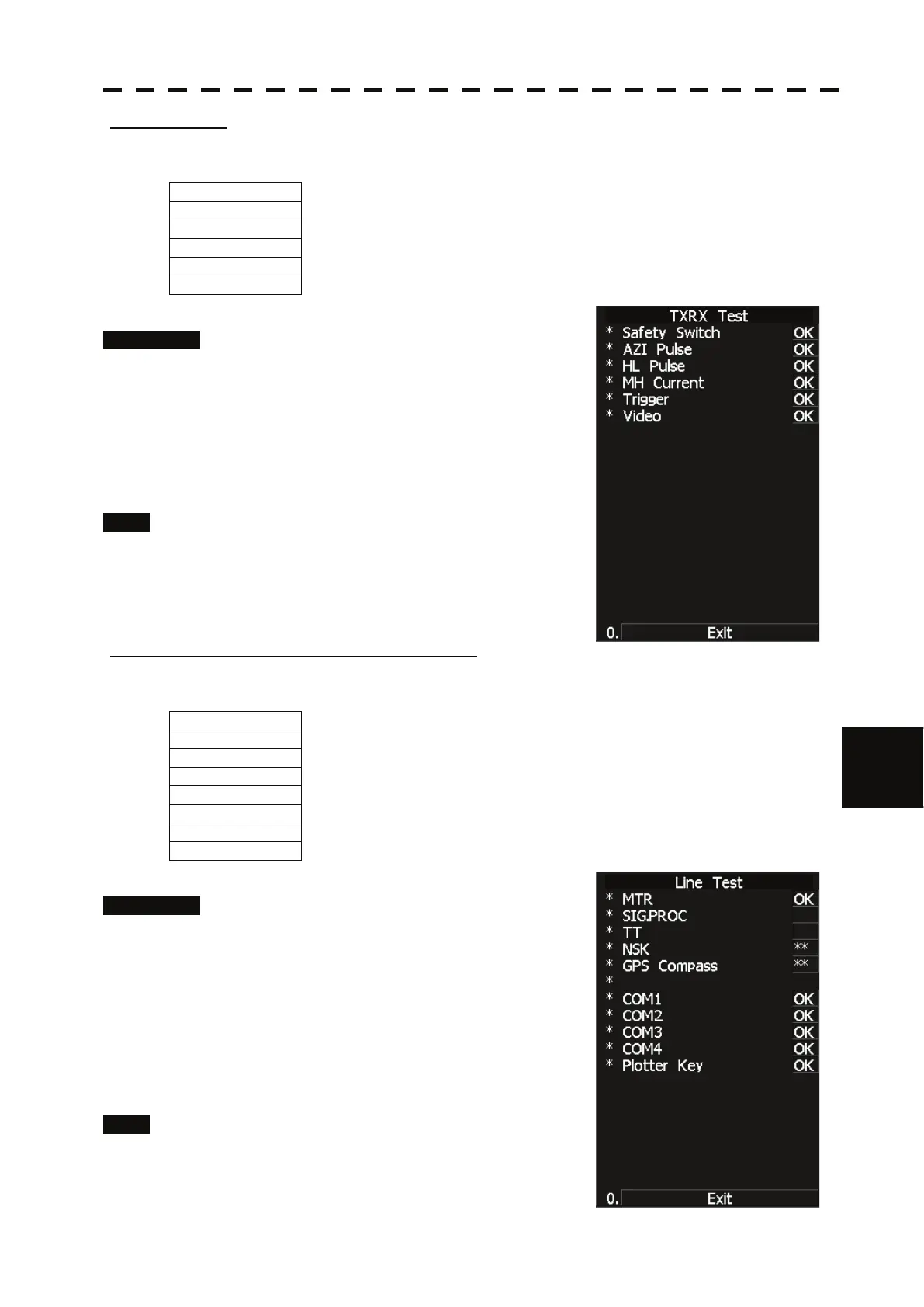8.3 PERFORMANCE CHECK
ņ10
8
yyyy
yyyy
[II] Sensor Test
Checks for signals from the antenna.
Safet
Switch Antenna’s safet
switch check
AZI Pulse Antenna rotation si
nal check
HL Pulse Headin
line si
nal check
MH Current Check on the load current of hi
h volta
e in the modulator
Tri
er Radar tri
er si
nal check
Video Radar video check
Procedure 1 Press [2] key while the Self Test menu
is open.
The Sensor Test menu will appear.
When no abnormality is found, OK is displayed.
When an abnormality is found, NG is displayed.
In standby, 㸨㸨 will appear.
Exit 1 Press [RADAR MENU] key.
The menu will be closed.
[III] Check of Communication Lines (Line Test)
Check communication with operational devices and external navigators.
MTR Check on connection with the transmitter-receiver
NSK Check on connection with the NSK unit
GPS Compass Check on connection with the GPS compass
COM1 Check on connection with COM1
COM2 Check on connection with COM2
COM3 Check on connection with COM3
COM4 Check on connection with COM4
Plotter Ke
Check on connection with Plotter Ke
.
Procedure 1 Press [3] key with the Self Test menu
open.
The Line Test menu will appear.
When no abnormality is found, OK is displayed.
When an abnormality is found, NG is displayed.
The status display field of equipment not
connected is 㸨㸨.
Exit 1 Press [RADAR MENU] key.
The menu will be closed.