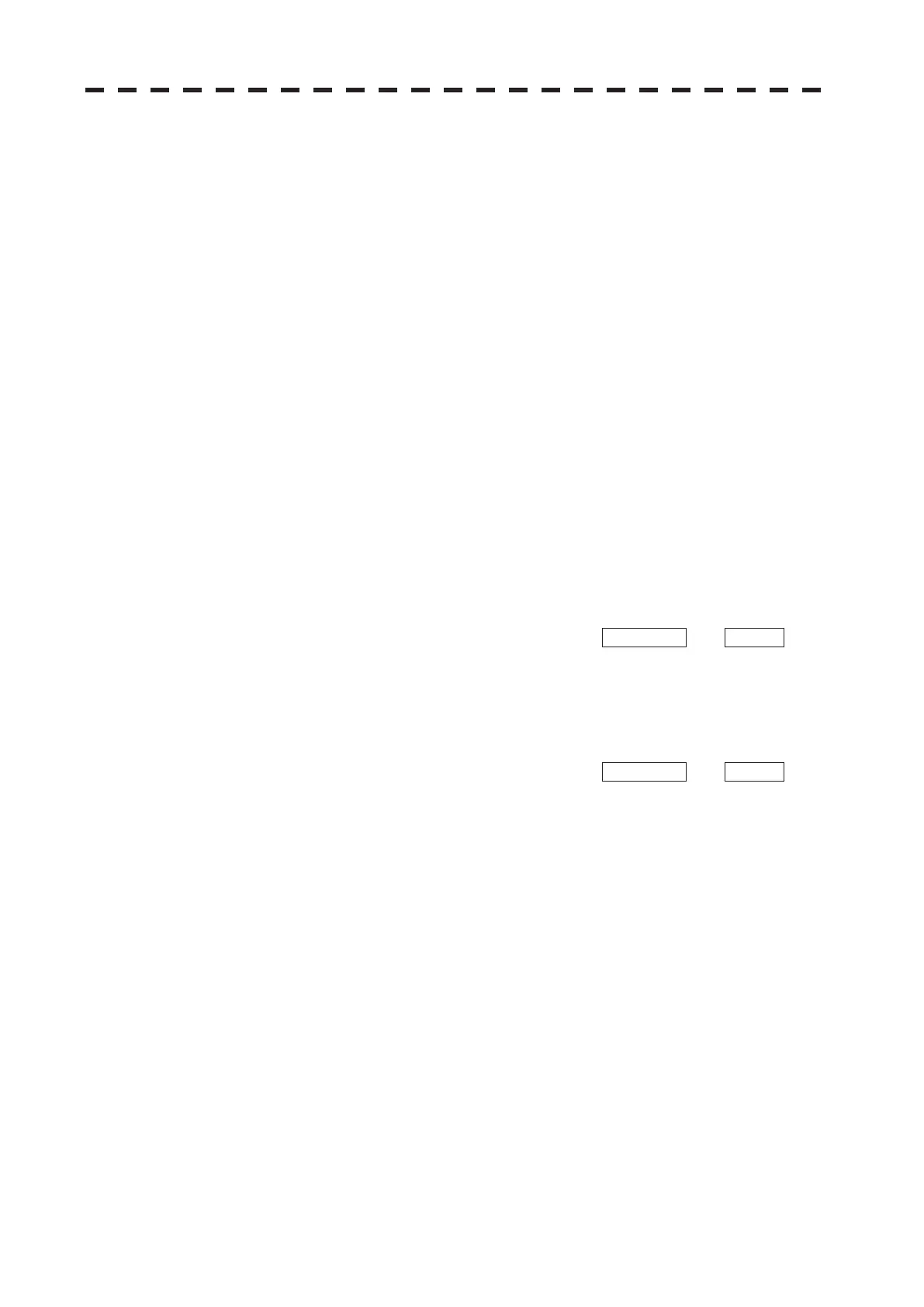2ņ3
ձ Trackball
Use this trackball to move the cursor mark to an arbitrary point. The trackball can be used for setting
in each mode.
For example, use it to specify the center of a floating EBL or the off-center position.
oFor setting cursor, see section 3.9.3.
ղ [EBL] (Electric Bearing Line) Control
Rotates the bearing of an EBL.
The selected EBL status switches back and forth between “center fixed” and “floating” each time
the control is pressed.
oSee section 3.5.2.
ճ [VRM] (Variable Range Marker) Control
Changes the range of a VRM.
oSee section 3.5.4.
մ [MULTI] (Multi-function) Control
Each time you press this control, you can change items registered in the multi-function control
function.
An item to switch to is shown put in parentheses in the lower left area of the screen. Give a long
press of the control to open the setup screen for registering items. Give a long press of the control
button again to close this setup screen.
oSee section 3.5.18.
յ [AUTO-RAIN] (Rain/Snow Clutter Suppression) Control
Suppresses the clutter echo from rain or snow.
To heighten a suppressing effect, turn the control clockwise.
The clutter suppression mode switches back and forth between MANUAL and AUTO each
time the control is pressed.
oSee section 3.4.7.
ն [AUTO-SEA] (Sea Clutter Suppression) Control
Suppresses the clutter echo from the sea surface.
To heighten a suppressing effect, turn the control clockwise.
The clutter suppression mode switches back and forth between MANUAL and AUTO each
time the control is pressed.
oSee section 3.4.6.
շ [GAIN/PL] (Receiving Sensitivity/Pulse Width) Control
Controls the radar’s receiving sensitivity.
To get higher sensitivity, turn the control clockwise.
To change the transmitter pulse width, press the control.
oFor sensitivity, see section 3.4.5.
oFor pulse width, see section 3.5.11.
ո [STBY] (Standby) Key
Use this key to change the power-off state to the power-on state, or the transmission state to the
standby state.
To turn off the power, press the
[STBY] key and [TX/PRF] key together.
oSee section 3.4.2.
