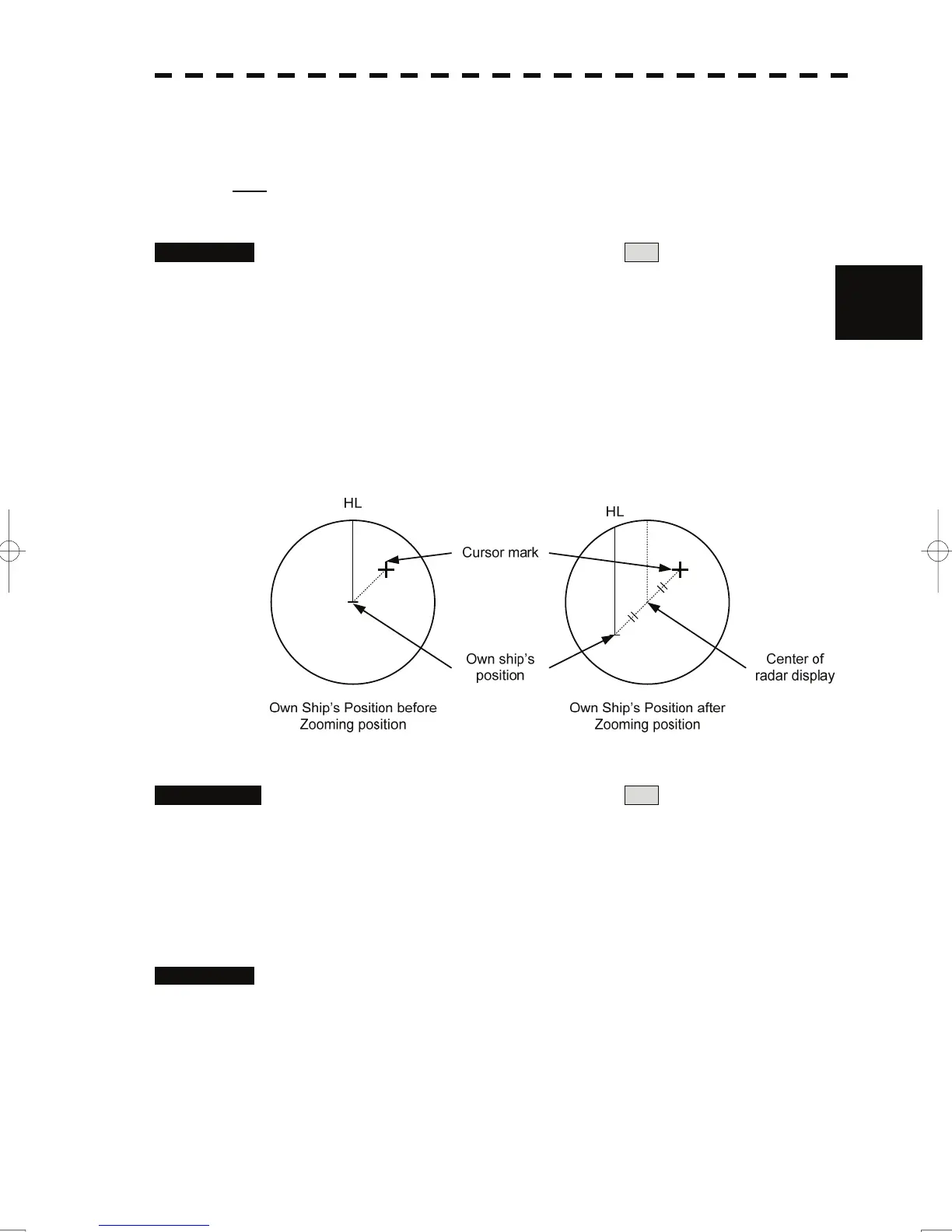3.4 General Radar Operation
y
y y
3.4.11 Zoom (x2)
This function doubles the size of radar video near a specified position.
Note: If the range is 0.125 NM or motion mode is true motion mode (TM), this function is not
available.
Procedures 1 Put the cursor on double zoom switching x2 (lower left of the
display ① on page 2-18), and press the [ENT] key.
3
The zoom mode is selected.
2 Put the cursor on the position to be zoomed, and then press the
[ENT] key.
The zoom is set.
Using the cross cursor mark as reference, the zoom function doubles the size of a radar
video with the midpoint between the cursor mark and own ship’s position being set to the
center of radar display.
Cancellation 1 Put the cursor on double zoom switching x2 (lower left of the
display ① on page 2-18), and press the [ENT] key.
The zoom mode is cancelled.
3.4.12 Hide / Display Range Rings (RR / HL)
Procedures 1 Press the [RR / HL] key for 2 seconds or more.
The ship's heading line (HL) is hidden while the [RR / HL] key is held down.
The ship's heading line that indicates the course of own ship is always shown of the
display. The heading line is hidden while the [RR / HL] key is held down, so the
targets on the heading line can be easily observed.
3-34