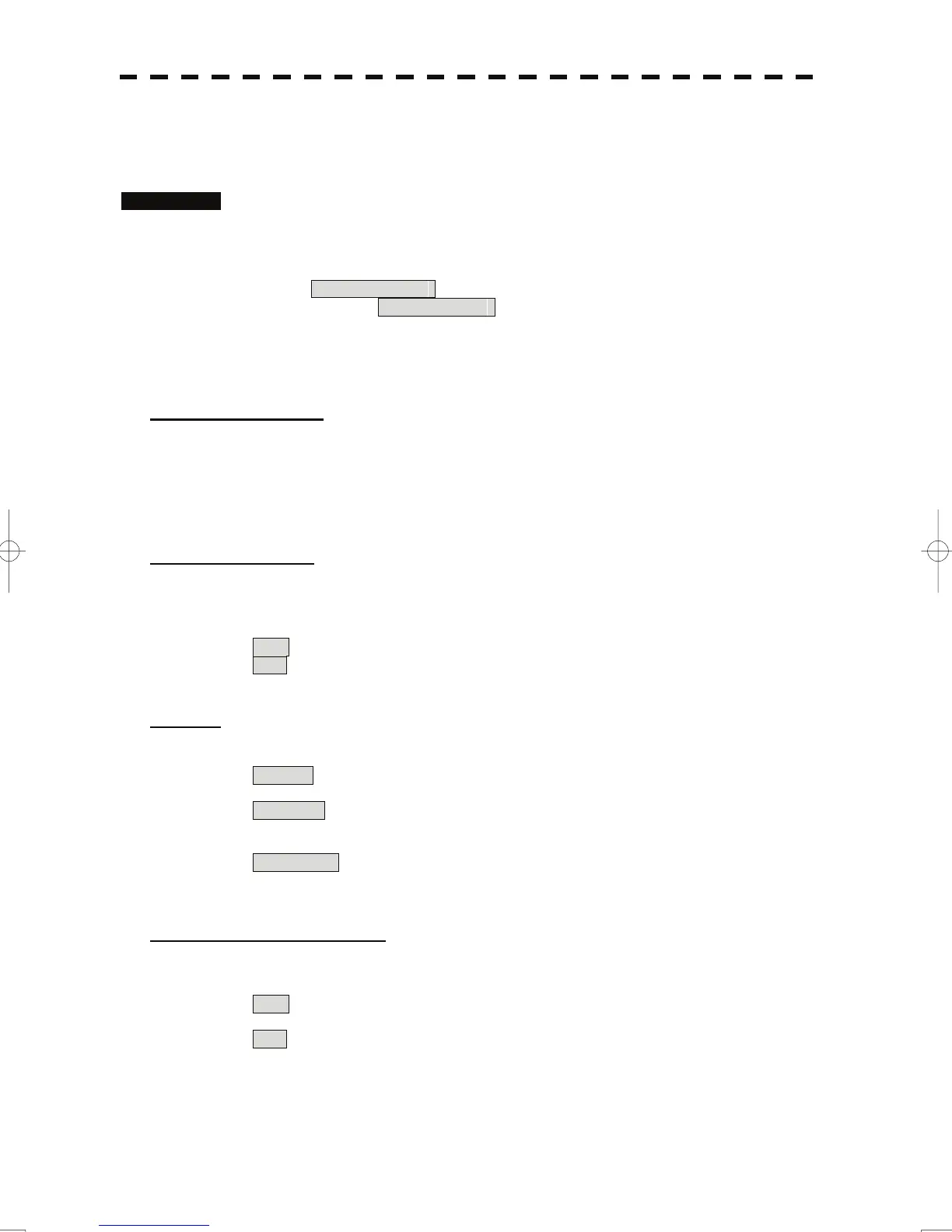3.8.3 Set Scanner Unit (TXRX Setting)
This function enables the setting of detail information about an scanner unit.
Procedures 1 Press the [RADAR MENU] key twice.
2 Open the TXRX Setting menu by performing the following menu
operation.
2. RADAR Menu
→ 3. TXRX Setting
Detail information about scanner unit operation can be set by changing the settings of
the menu items.
[1] PRF Fine Tuning
• Fine-tune the transmitting repetition frequency of the transmitter in the range 90 to 100%.
• If radar’s interference patterns are concentrically displayed, increment or decrement the set value
by 3 to 4 in order to heighten the effect of interference rejection.
• One of 32 levels 0-31 can be set.
[2] Stagger Trigger
• The interference reduction function is activated by using the transmission repetition frequency
control of the transmitter.
• This function is effective when radar interference does not go away.
Off : Stagger Trigger is not used.
On : Stagger Trigger is used.
[4] PRF
• Select the operation mode the transmitting repetition frequency of the transmitter.
Normal : Standard mode : Both appropriate gain and magnetron’s life
expectancy are maintained.
Economy : Power saving mode : Gain slightly lowers, but the service
life of magnetron is prolonged when short
pulses are used.
High Power : High gain mode : Gain improves when long pulses are used,
but the service life of magnetron is slightly
shortened.
[5] Ice Class Standby Mode
• In this mode, the scanner is rotated when transmission is in the standby state.
• This mode is effective to prevent the antenna's rotating shaft from freezing.
Off : The ice class standby mode is not used.
When transmission is in the standby state, the antenna also stops rotating.
On : The ice class standby mode is used.
When transmission is in the standby state, the antenna rotates.
3-85