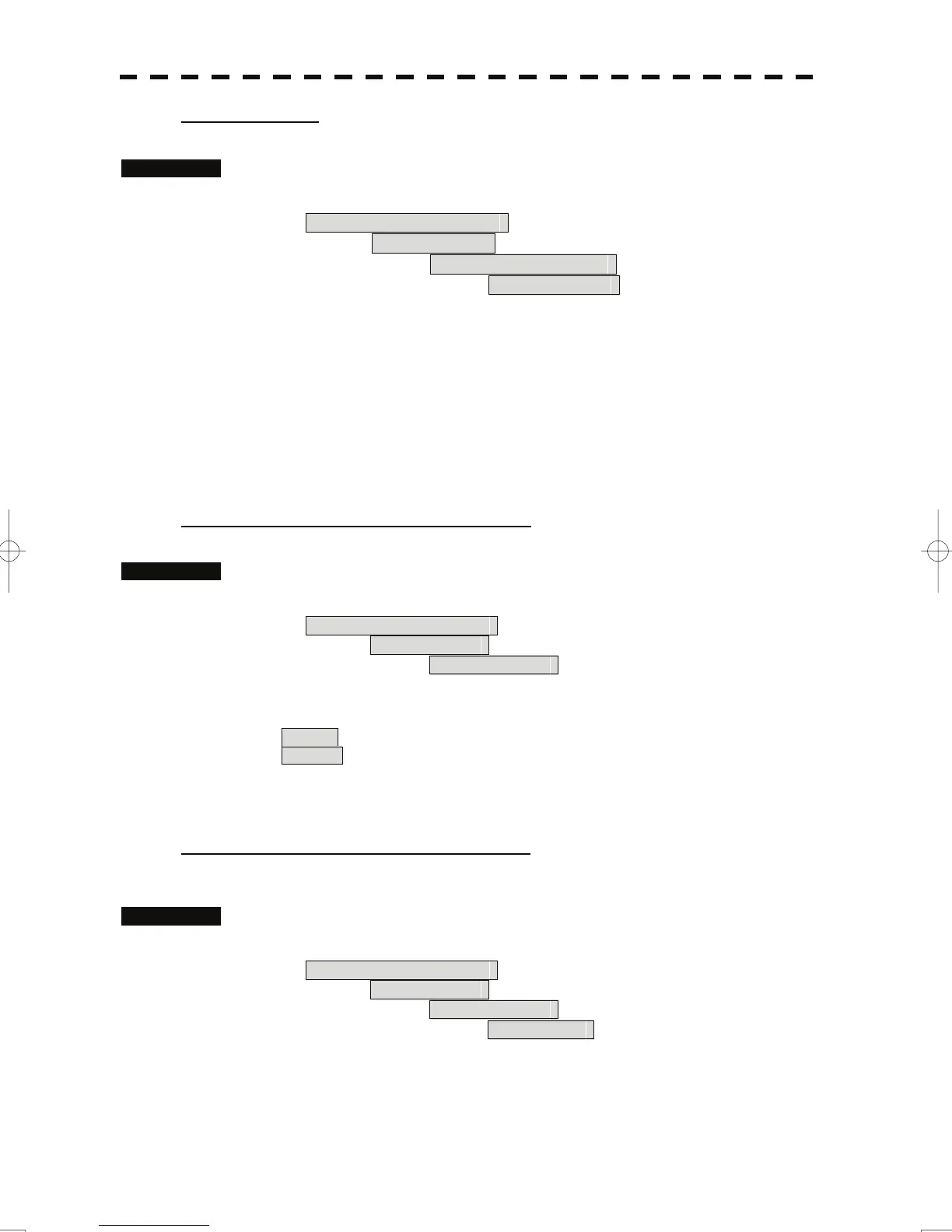[Ⅷ] Master reset
Procedures 1. Press the [RADAR MENU] key twice, and then perform the following
menu procedure to set the Master Reset On.
4. NAV Equipment Setting
→ 4. GPS Setting
→ 1. GPS Process Setting
→ 8. Master Reset
2. Press the [9] key to send the setting value while the master reset is
on.
3.4.21 DGPS Receiver Setting (DGPS Setting)
Set to a JRC’s DGPS receiver.
This setting is enabled when a JRC’s DGPS is connected to the GPS connector of processor unit.
[I] Beacon frequency mode setting (Mode)
Procedures 1. Press the [RADAR MENU] key twice, and then perform the following
menu open procedure to open the DGPS Setting menu.
4. NAV equipment Setting
→ 4. GPS Setting
→ 2. DGPS Setting
2. Press the [1] key to select the beacon frequency mode.
AUTO : The beacon frequency mod is selected automatically
Manual : The beacon frequency mod is selected manually
3. Press the [5] key to send the setting value to DGPS receiver.
[Ⅱ] Beacon frequency setting(Frequency)
This setting is enabled when beacon frequency mode is set to manual.
Procedures 1. Press the [RADAR MENU] key twice, and then perform the following
menu open procedure to open the Frequency menu.
4. NAV equipment Setting
→ 4. GPS Setting
→ 2. DGPS Setting
→ 2. Frequency
2. Enter the beacon frequency.
3. Press the [5] key to send the setting value to DGPS receiver.
3-43