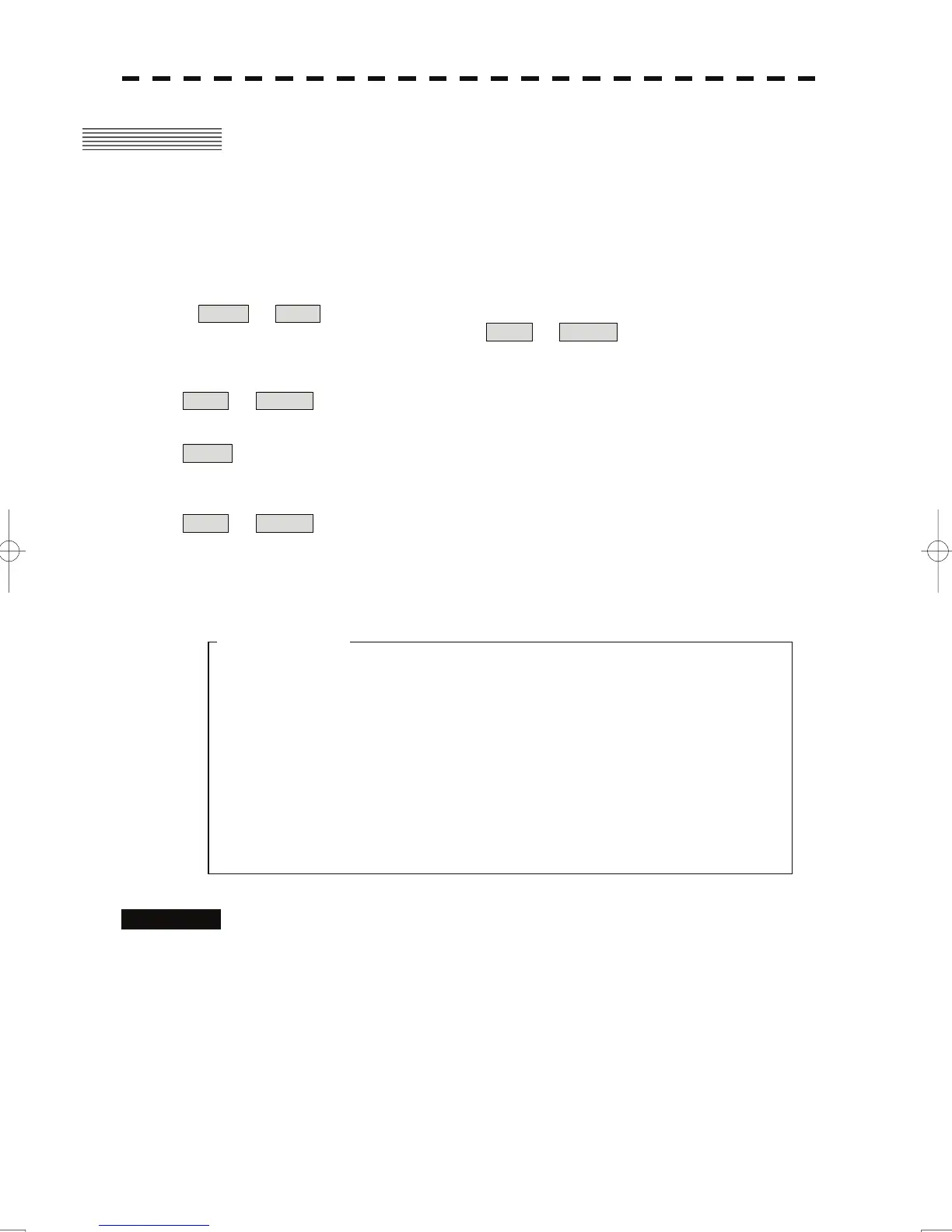5.3 AIS OPERATION
AIS Process Unit (option) is necessary.
5.3.1 Restrictions
The following restrictions are placed on use of the AIS function.
• The AIS function is unavailable in the following cases:
a) MAN or REF. is selected for the speed sensor.
b) The current offset (Set/Drift Setting) is set while LOG or 2AXW is selected for the speed
sensor.
c) The GPS geodetic system is used except WGS-84.
• LOG or 2AXW cannot be selected for the speed sensor in the following case:
The AIS function is turned on and the current offset (Set/Drift Setting) is selected.
• MAN cannot be selected for the speed sensor in the following case:
The AIS function is On.
• Current offset (Set/Drift Setting) cannot be turned On in the following case:
LOG or 2AXW is selected for the speed sensor while the AIS function is on.
5.3.2 Setting AIS Display Function (AIS Function)
z When the AIS function is set to Off, the AIS display
function is turned off and AIS symbols are no longer
displayed.
z Once the AIS display function is set to Off, it is not
automatically switched to On even if a dangerous
target exists.
Attention
Procedures 1 Put the cursor on the AIS On / Off (TT / AIS information ⑧ on page
2-23), and press the [ENT] key.
The received AIS information will be shown on the radar display.
5-31
