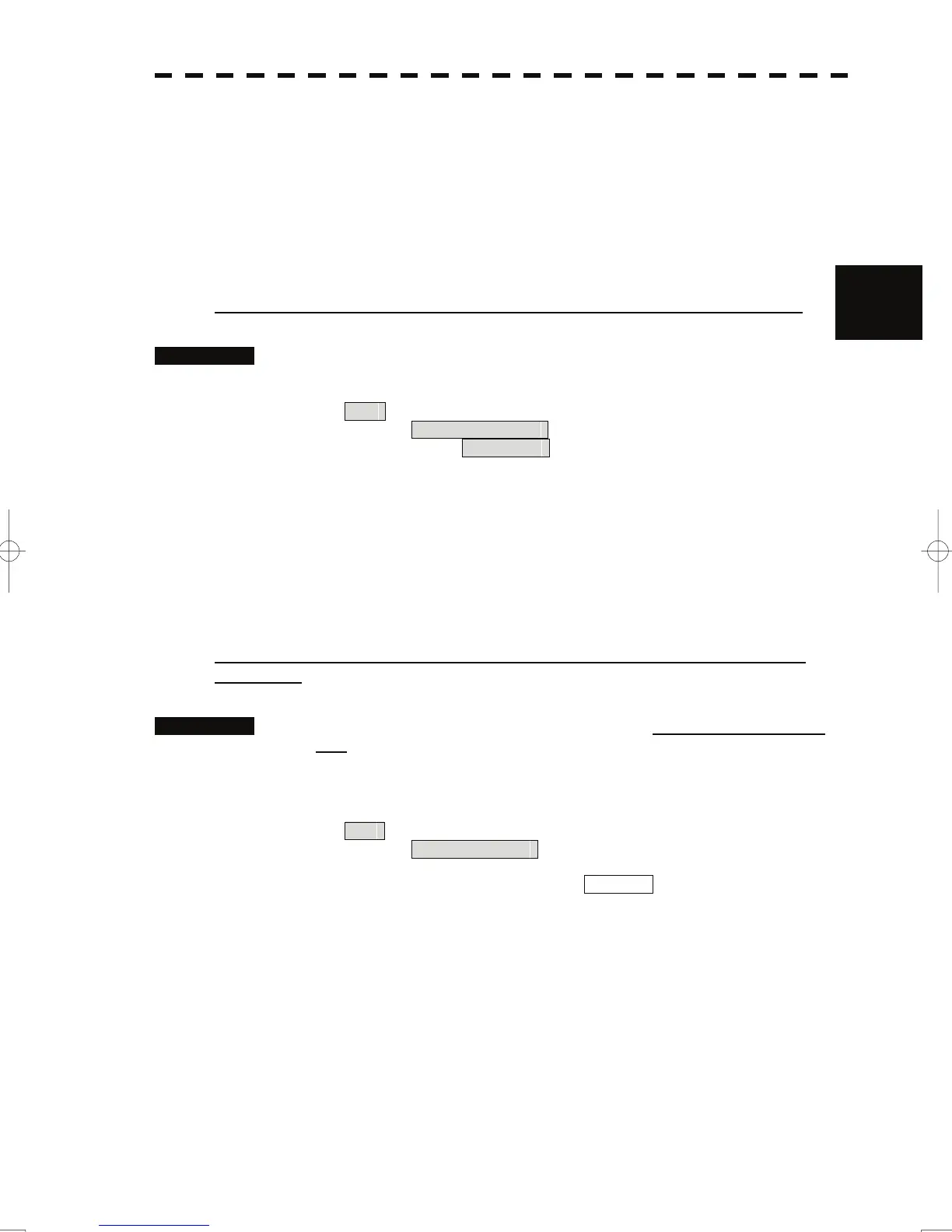3.6 Display User Map
y
y y
3.6.7 Set and Display Geodetic System (Geodetic)
To create navigation information, set the geodetic system that is used with the connected navigation
equipment. When navigation information is loaded, the geodetic system used when the navigation
information was saved, is displayed. Make sure that the displayed geodetic system is identical to the
one used with the navigation equipment. If the two geodetic systems are different, the positions of
navigation information of the display will be shifted. Therefore, it is important to set the geodetic
system of the navigation equipment.
3
Setting the geodetic system for navigation data to be saved (Geodetic)
Procedures 1 Open the Geodetic menu by performing the following menu
operation.
Plot
→ 2. Mark Operations
→ 7. Geodetic
The numeric value input screen for Geodetic will appear.
2 Enter the desired geodetic system number. (See the section 3.4.20
Geodetic System List)
The geodetic system is determined.
For how to input numeric value on the numeric value input menu, see Section 3.3.4.
By turning the [MULTI] dial, the geodetic system number can be changed.
Displaying the geodetic system of the navigation data being displayed
(Geodetic)
Procedures 1 Load navigation data by referring to Section " [I] Loading navigation
data" on page 3-74.
2 Open the Mark Operations menu by performing the following menu
operation.
Plot
→ 2. Mark Operations
The geodetic system will be displayed in the Geodetic field.
3-78