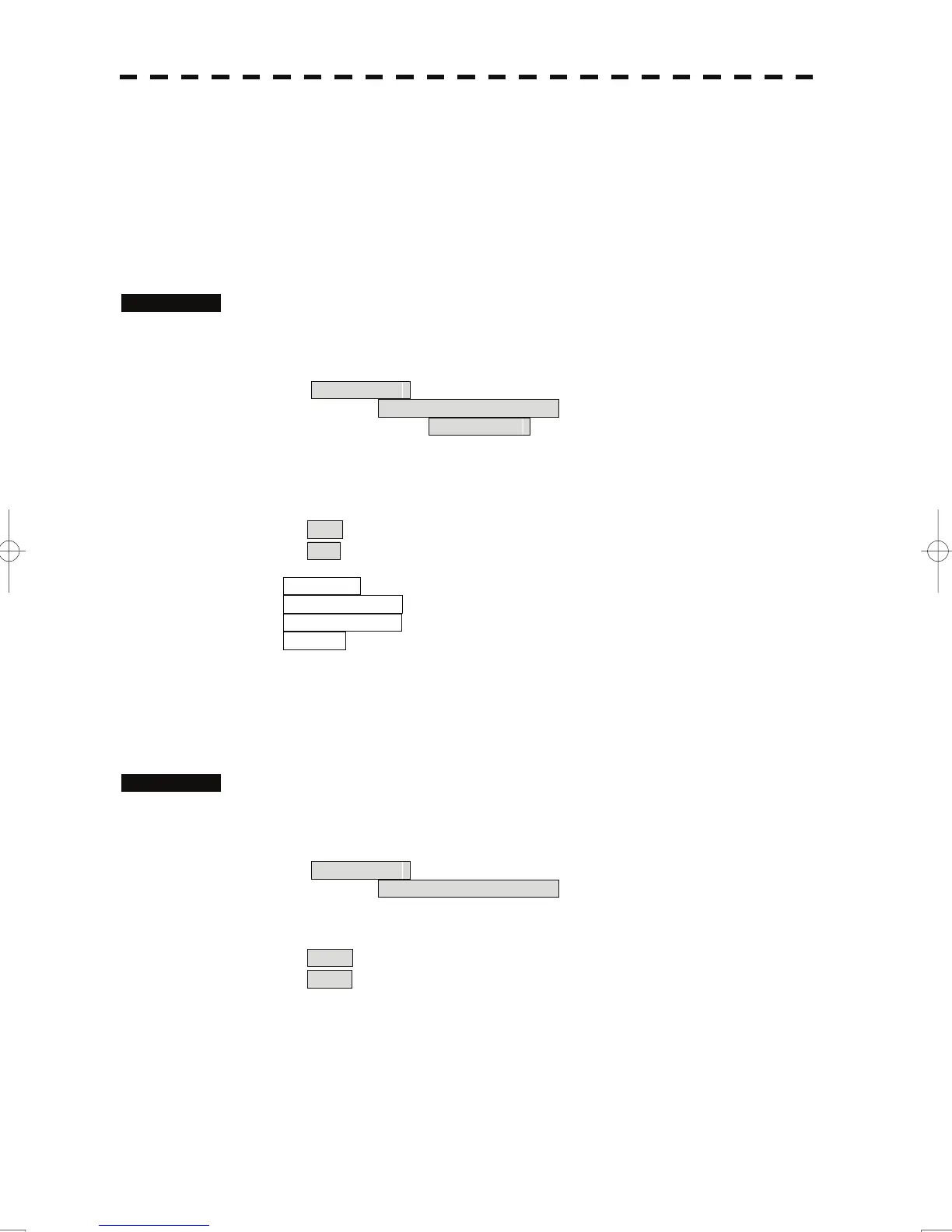8 Press the [1] key.
The selected screen data is erased and the name of the screen data is deleted from the
list.
3.13.4 Set Save Items
Set save items in the screen.
Procedures 1 Press the [RADAR MENU] key twice.
2 Open the Capture Screen Setting menu by performing the following
menu operation.
5. Sub Menu
→ 7. Screen Capture Setting
→ 1. Select Item
3 Press numeric keys corresponding to the desired item number.
The item can be turned on / off.
Off : The item is not saved.
On : The item is saved.
1. Graphic : Except in radar echo, radar trails and chart.
2. RADAR Video : Radar echo.
3. RADAR Trails : Radar trails.
4. Chart : JRC/ERC chart, C-MAP.
3.13.5 Set File Style
Set screen capture file style.
Procedures 1 Press the [RADAR MENU] key twice.
2 Open the Capture Screen Setting menu by performing the following
menu operation.
5. Sub Menu
→ 7. Screen Capture Setting
3 Press the [6] key to select screen capture file style.
BMP : File is saved to BMP style.
PNG : File is saved to PNG style.
3-125