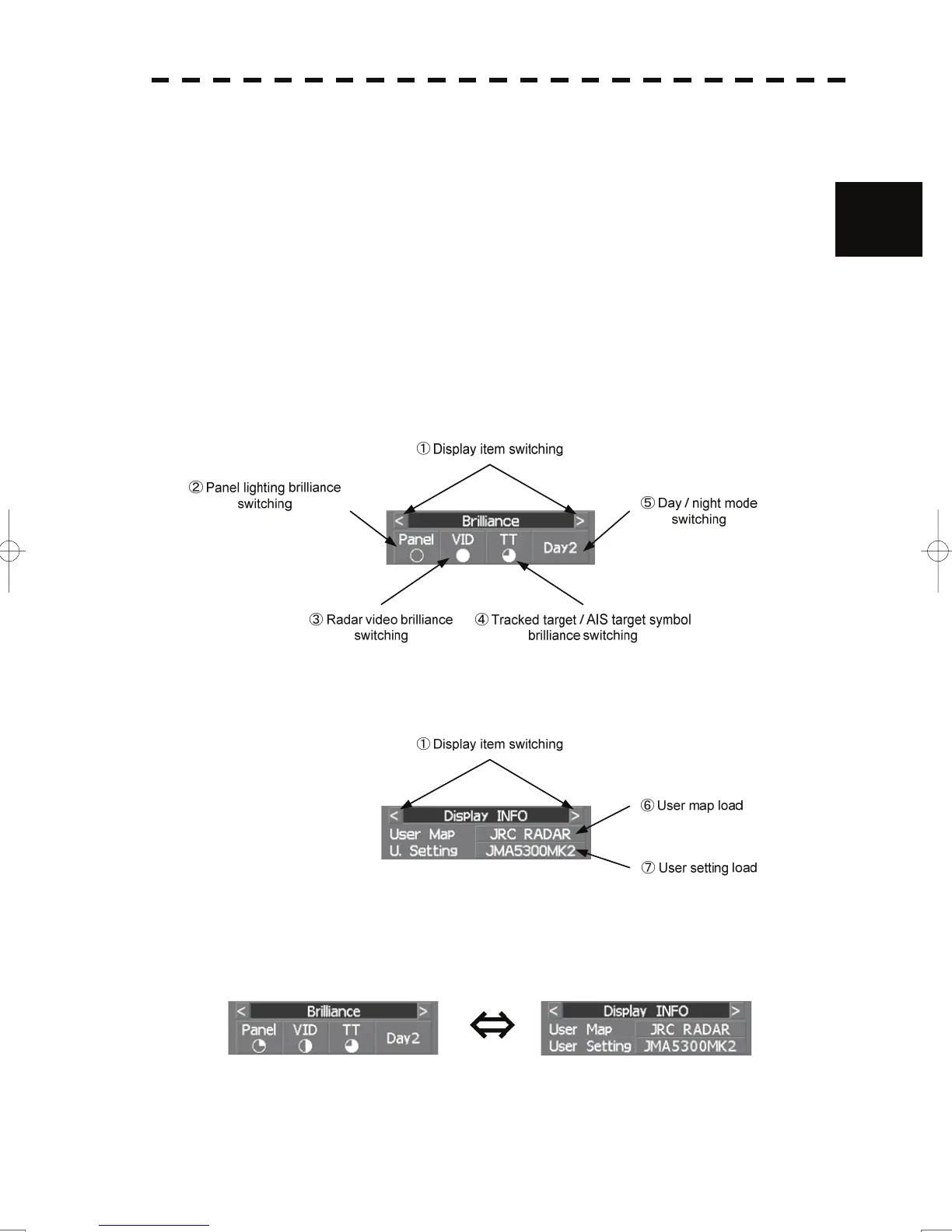2.3 Functions of Software Buttons
yy
⑥:Plotter menu
If this button is clicked, the Plot Menu is opened.
⑦:Radar trails menu
2
If this button is clicked, the RADAR Trails Setting menu is opened.
⑧:Own ship's track menu
If this button is clicked, the Own Track Menu is opened.
⑨:Tool menu
If this button is clicked, the Tool Menu is opened.
Brilliance
Display information
①:Display item switching
The brilliance adjustment screen and display information setting screen interchange whenever this
button is clicked.
2-28