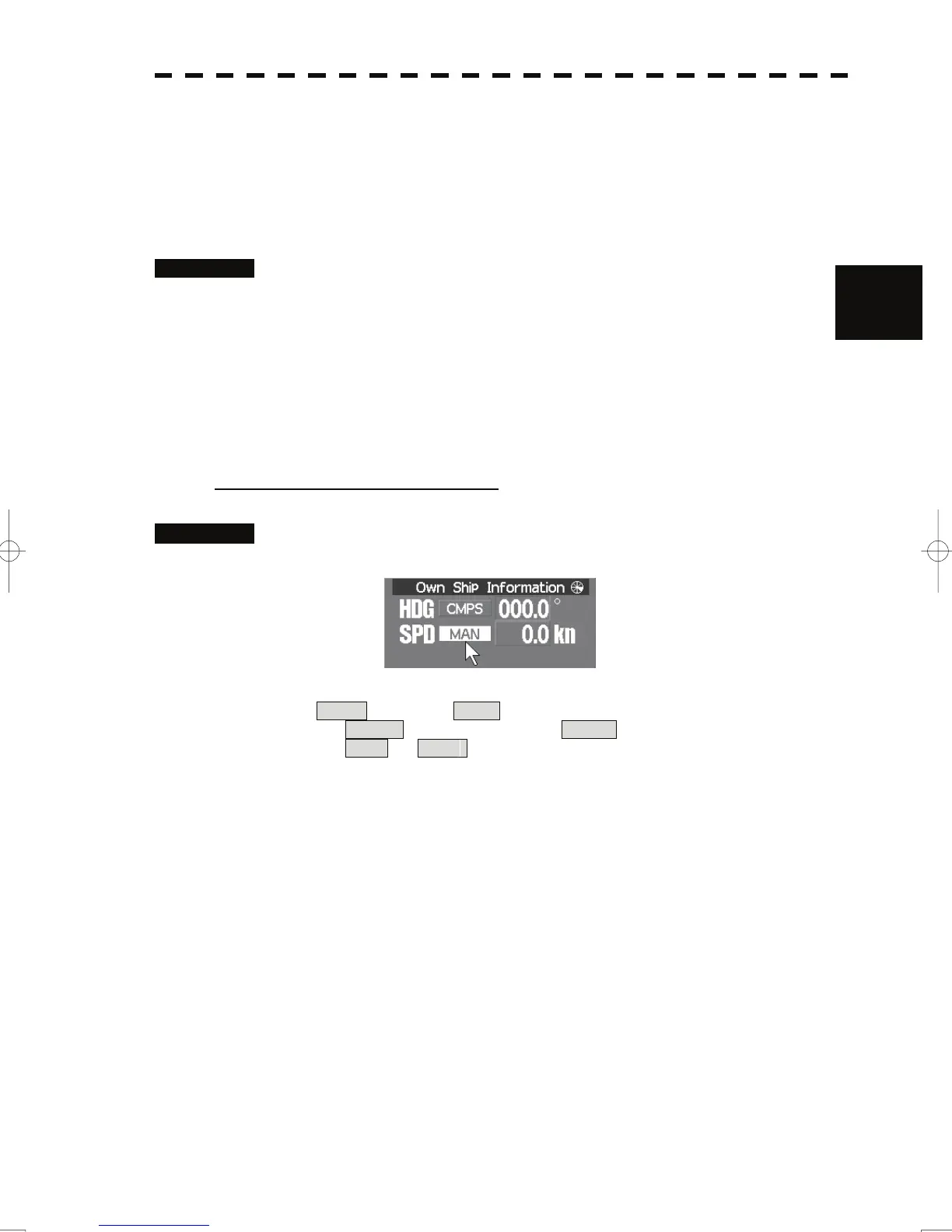3.4 General Radar Operation
y
y y
3.4.16 Set True Bearing (GYRO Setting)
When the GYRO I/F unit is used to enter a gyro signal, there is a rare case in which a true bearing
value indicated by the master gyro does not match the true bearing value indicated by this radar
system.
In that case, adjust the true bearing value of this system so that it matches the value indicated by the
master gyro.
Procedures 1 Press the [AZI MODE] key for 2 seconds.
3
The numeric value input menu for the GYRO Setting menu will appear.
2 Enter the value indicated by the master gyro.
For how to input numeric data on the numeric value input menu, see Section 3.3.4.
3.4.17 Set Own Ship Speed
Switch the own ship speed device
Procedures 1 Put the cursor on speed sensor switching (own ship information ②
on page 2-22), and press the [ENT] key.
The speed sensor is switched whenever the button is clicked.
MAN (Manual) ⇒ LOG (Single-axis water log)
⇒ 2AXW (Dual-axis water log) ⇒ 2AXG (Dual-axis ground log)
⇒ GPS ⇒ MAN
* If the single axis water log display can present the speed of the ship in other than the
forward direction, the direction of movement should be indicated unambiguously.
Therefore single axis water logs cannot detect the effect of leeway.
If you selected the 2AXW, the value of forward-backward direction is indicated.
If ships in shallow water, when the accuracy of the dual-axis log may be decreased.
If ships in deep sea area, when the accuracy of the dual-axis log error may be
occurred.
The accuracy of GPS's COG is ±3
° when own ships speed no fewer than 1kn, no
more than 17kn. The accuracy of GPS's COG is ±1
° when own ships speed over
17kn.
3-36
