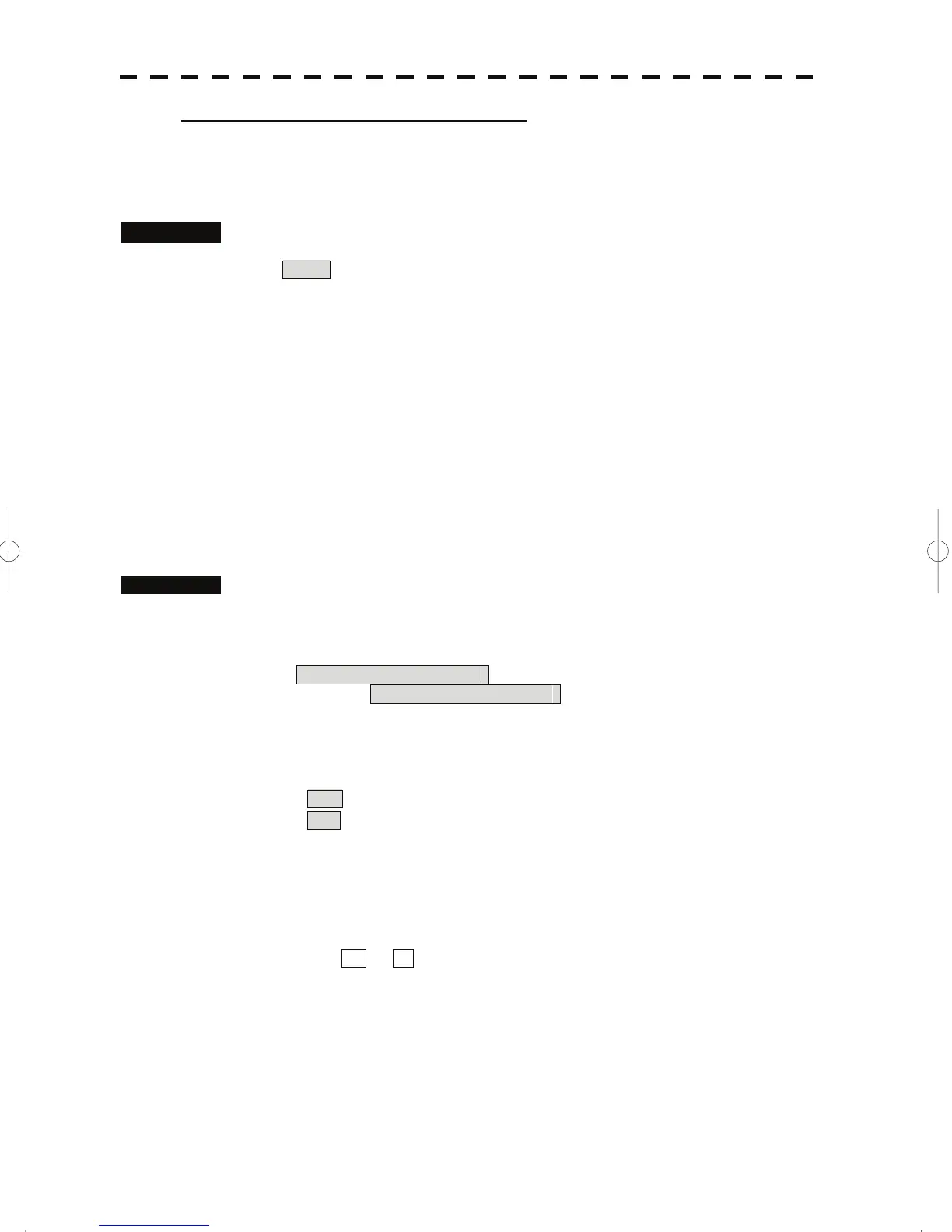Input the own ship speed (Manual Speed)
If the ship-speed system, such as LOG, etc., connected to this radar system malfunctions, it is possible
to manually enter own ship speed by the method described below to use the target tracking (TT) and
true motion display functions.
Procedures 1 Put the cursor on speed sensor switching (own ship information ②
on page 2-22), and press the [ENT] key to select manual mode
MAN .
2 Put the cursor on manual own ship's speed setting (own ship
information ④ on page 2-22), and press the [ENT] key.
The numeric value input screen for the Manual Speed menu will appear.
3 Enter the value of own ship speed.
For how to input numeric data on the numeric value input screen, see Section 3.3.4.
3.4.18 Magnet Compass Correction (MAG Compass Setting)
Set the correction value, when the radar receive HDM sentence from magnet compass or the variation
of HDG is NULL.
Procedures 1. Press the [RADAR MENU] key twice.
2 Open the MAG Compass Setting menu by performing the following
menu operation.
4. NAV equipment Setting
→ 2. MAG Compass Setting
2. Press the [1] key.
The Heading Correction function can be turned on / off.
Off : Heading correction is not conducted.
On : Heading correction is conducted.
3. Press the [2] key.
The correction set numeric value input menu will appear.
4. Input the correction value.
Press the + or - button to select south and north for latitude or the east and
west for longitude.
For how to input numeric data on the numeric value input screen, see Section 3.3.4.
3-37