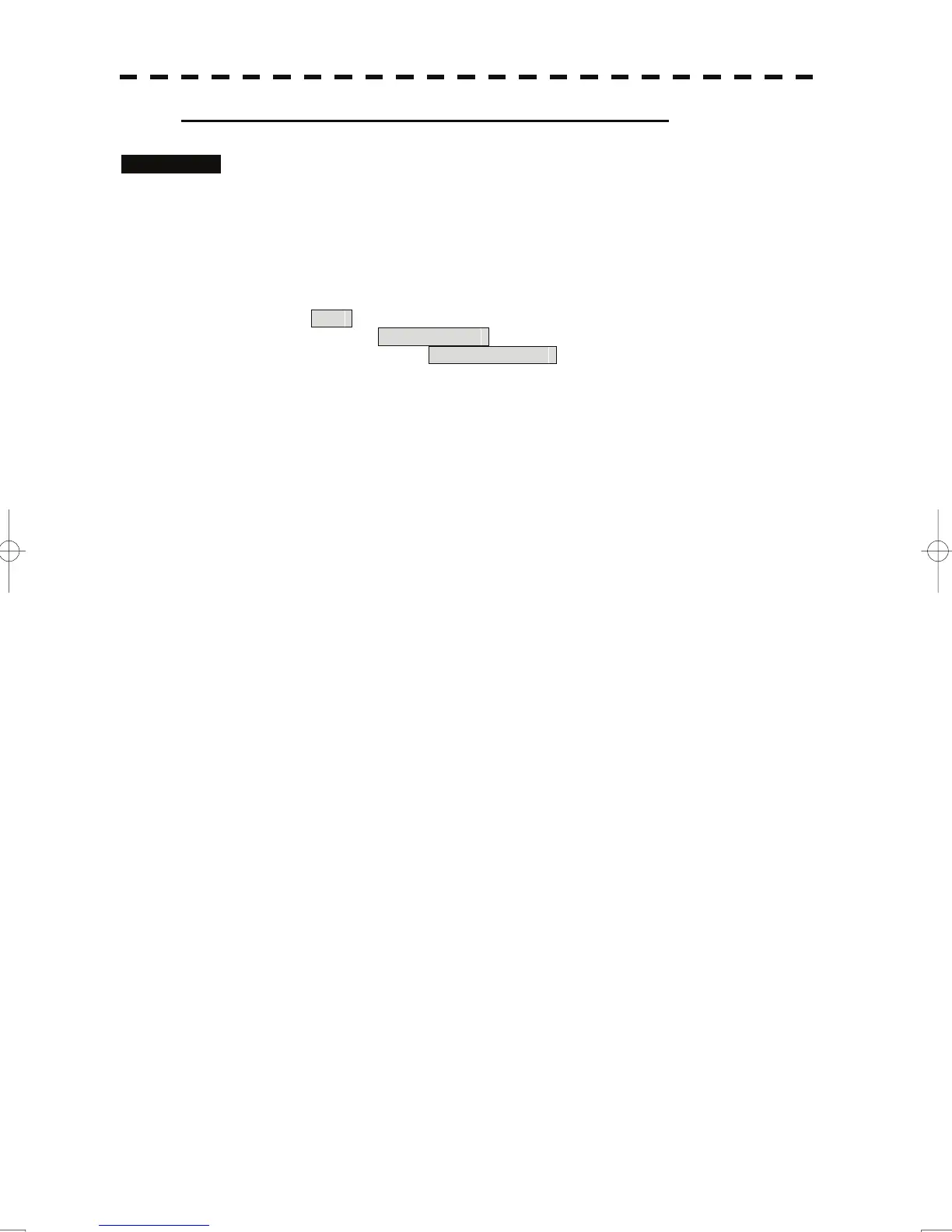[V] Displaying saved navigation data (Card Mark Display)
Procedures 1 Insert a flash memory card into the card slot.
Flash memory card (option) is necessary.
For the insertion and removal of the card, see HOW TO INSERT AND REMOVE A
CARD in the appendix.
2 Open the File Operations menu by performing the following menu
operation.
Plot
→ 1. Mark Setting
→ 3. File Operations
3 Press the [1] key to select a card slot.
Slot1 and Slot2 of the Select Card Slot items are switched.
4 Press the [7] key.
The Card Mark Display menu will appear.
The list of navigation data saved in the card will be displayed.
5 Press numeric keys corresponding to the number for the file to be
displayed.
Confirmation Window will appear.
6 Press the [1] key.
The selected navigation data will be displayed.
3-77