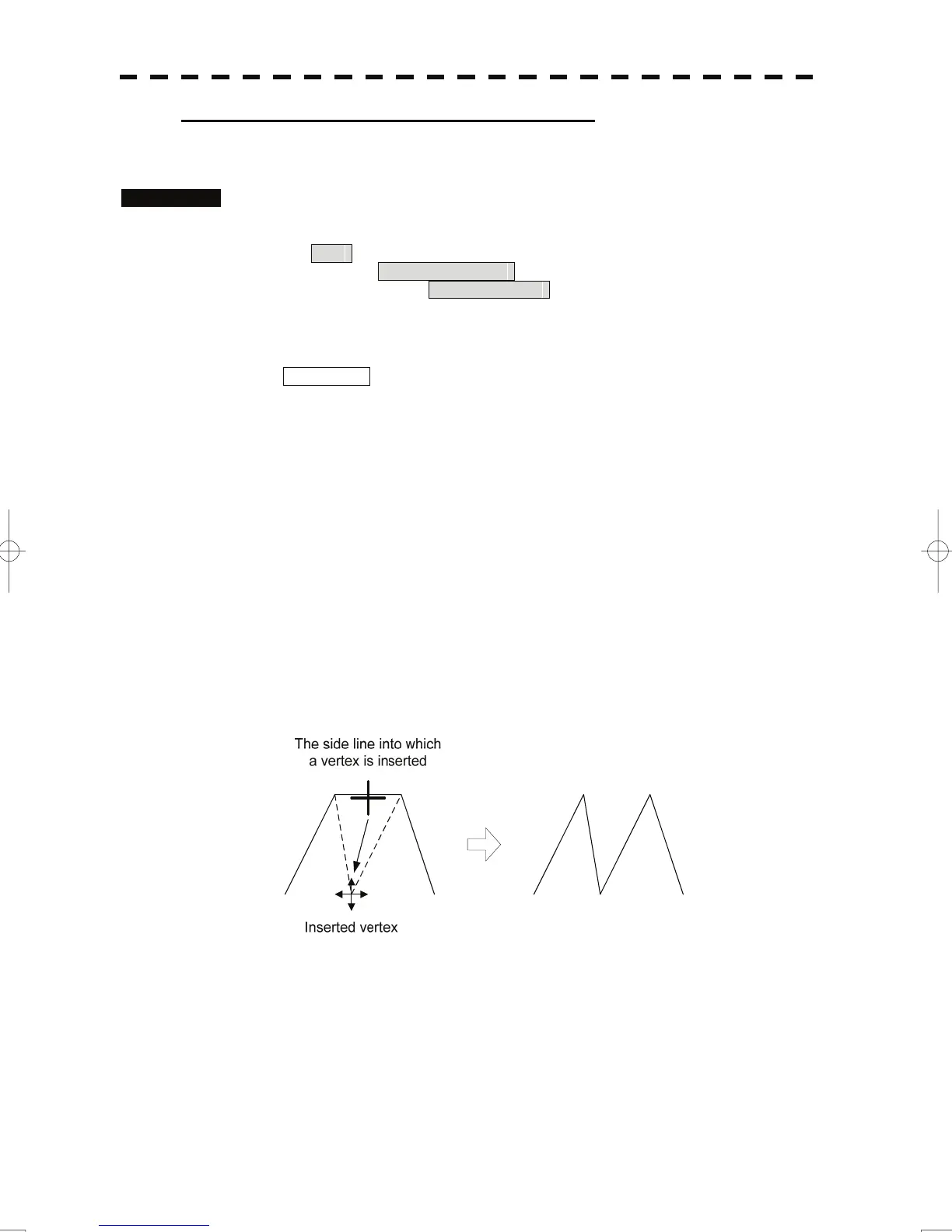Inserting a vertex into a line (Insert / Move Vertex)
With regard to the created user map, a vertex is inserted into a line.
Procedures 1 Open the Edit User Map menu by performing the following menu
operation.
Plot
→ 2. Mark Operations
→ 2. Edit User Map
2 Press the [5] key.
The user map insert / move mode is selected.
Insert/Move is displayed in the cursor mode (upper right of the display on page
2-3).
3 Put the cursor to a side line into which a vertex will be inserted, and
press the [ENT] key.
A vertex is inserted into the selected line, and the cross cursor mark will be displayed.
4 Move the cross cursor mark to the newly inserted vertex, and press
the [ENT] key.
To insert another vertex, repeat procedures 3 and 4.
5 When finished with the insertion of all vertices, press the [0] key.
The cursor mode changes to the normal operation mode, terminating the user map
insert / move mode.
(Example)
3-63
