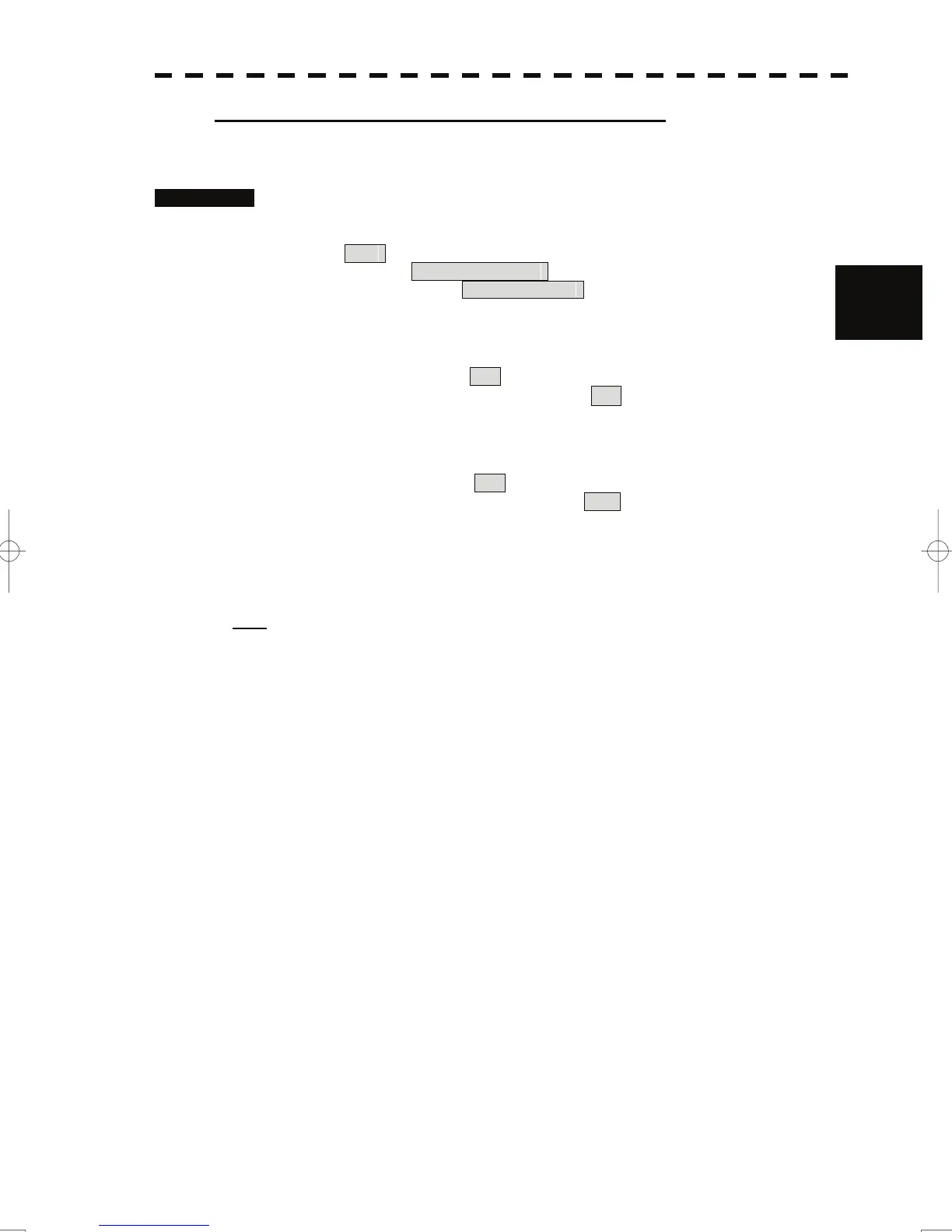3.6 Display User Map
y
y y
Batch clearing marks or lines (Clear by Type by Color)
With regard to the created user map, marks or lines are batch cleared by type or by color.
Procedures 1 Open the Edit User Map menu by performing the following menu
operation.
Plot
→ 2. Mark Operations
3
→ 2. Edit User Map
2 Press the [7] key to select the type of marks or lines to be deleted.
Select the type of marks or lines to be deleted.
To select all types, select All .
For example, to delete "red ○" marks, select ○ .
3 Select the color of the marks or lines to be deleted.
Select the color of marks or lines to be deleted.
To select all colors, select All .
For example, to clear "red ○" marks, select Red .
After the items have been selected, Confirmation Window will appear.
4 Press the [1] key.
Selected marks or lines will be batch cleared.
Note: If data is not copied on the flash memory card (option), the data is not be reloaded.
3-66
