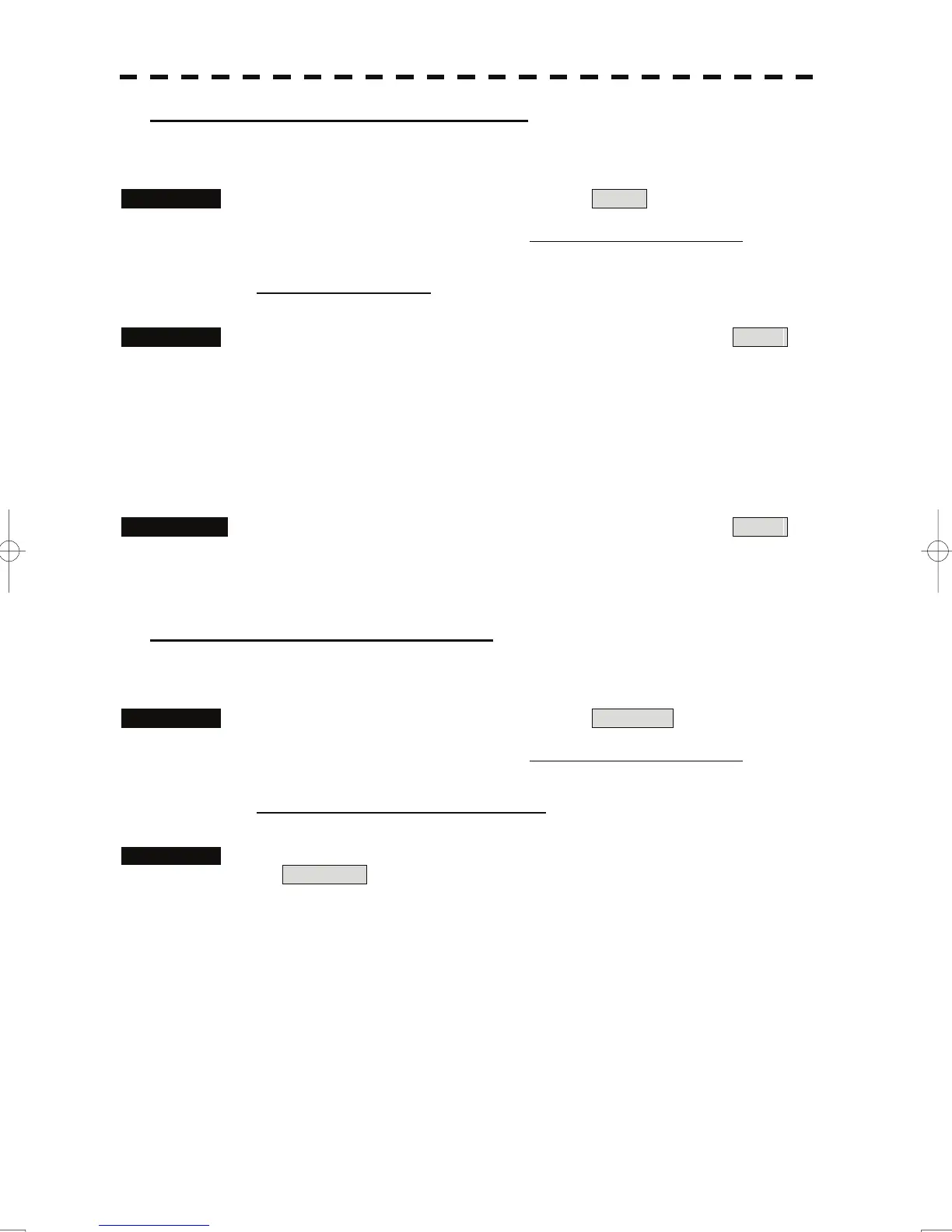[III] How to use the User key (Zoom Display)
Preset whether to execute the zoom display by operating the user key.
Procedures 1 Make the initial setting for the user key to Zoom .
Make settings in accordance with Section [I] Initial Setting (User Key Setting).
Executing zoom display
Procedures 1 Press either [USER KEY1] key or [USER KEY2] key for which Zoom
has been set.
The zoom mode is activated.
2 Put the cursor on a location that is to be zoomed, and press the
[ENT] key.
Zoom is set.
Cancellation 1 Press either [USER KEY1] key or [USER KEY2] key for which Zoom
has been set.
The zoom mode is cancelled and a normal display will appear.
[IV] How to use the User key (TM Reset)
Preset whether to execute the TM Reset by operating the user key.
Procedures 1 Make the initial setting for the user key to TM Reset .
Make settings in accordance with Section [I] Initial Setting (User Key Setting).
Resetting own ship to its initial position
Procedures 1 Press either [USER KEY1] key or [USER KEY2] key for which
TM Reset has been set.
Own ship will be reset to its initial position as established when the relative motion
mode is changed to the true motion mode. The ship starts moving from that position.
3-91