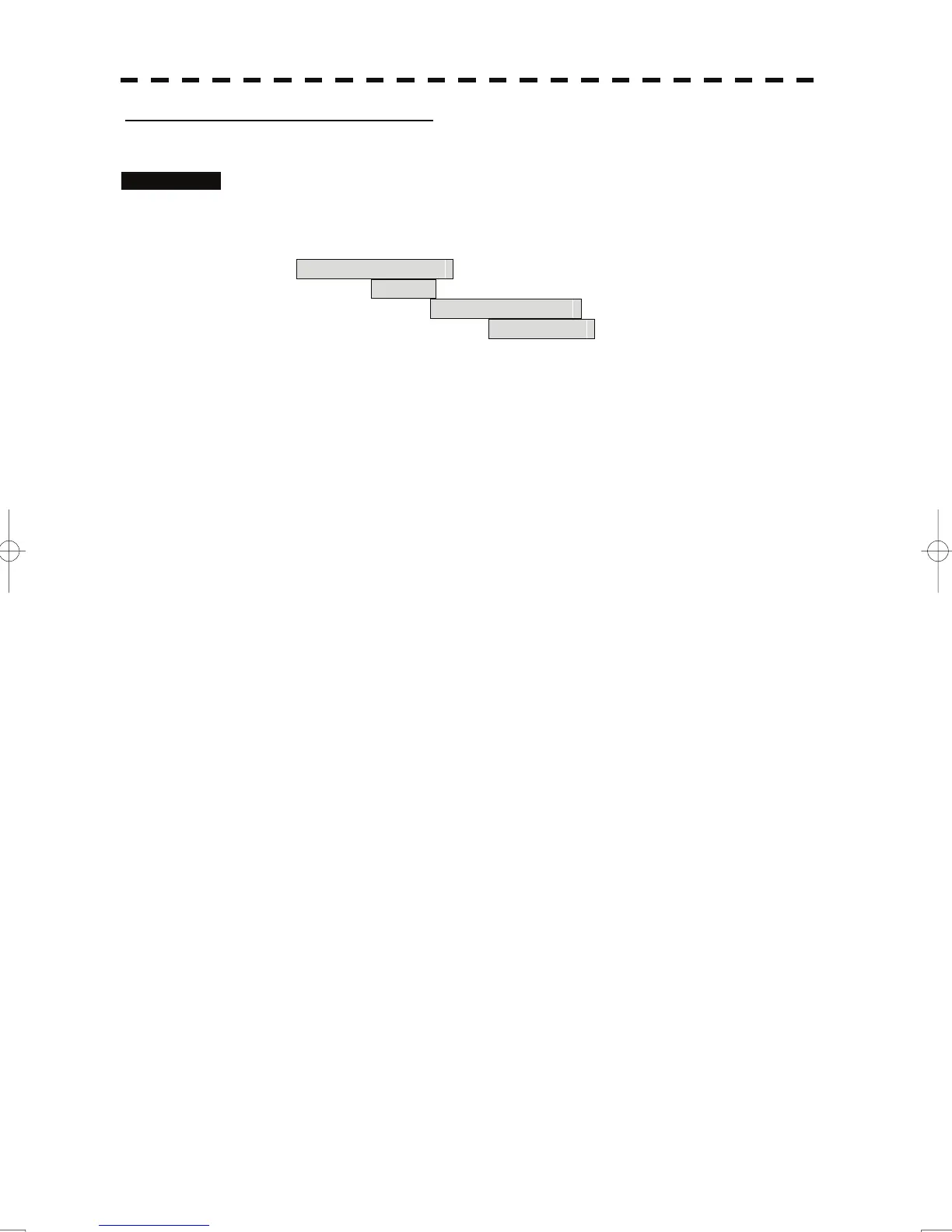[II] Transmit Port Setting (TX Setting)
For each sentence, turn on/off transmission.
Procedures 1. Open the Serviceman Menu.
2. Open the TX Setting menu by performing the following menu
operation.
2. Installation Menu
→ 9. Next
→ 5. LAN Port Setting
→ 1. TX Setting
3. Set on/off for each sensor.
These sentences can be turned on/off.
Available sentences
TTM(TT), TLL(TT), TTD(TT), TLB(TT), OSD, RSD, ALR, ACK, TTM(AIS),
TLL(AIS), TTD(AIS), TLB(AIS)
7-27