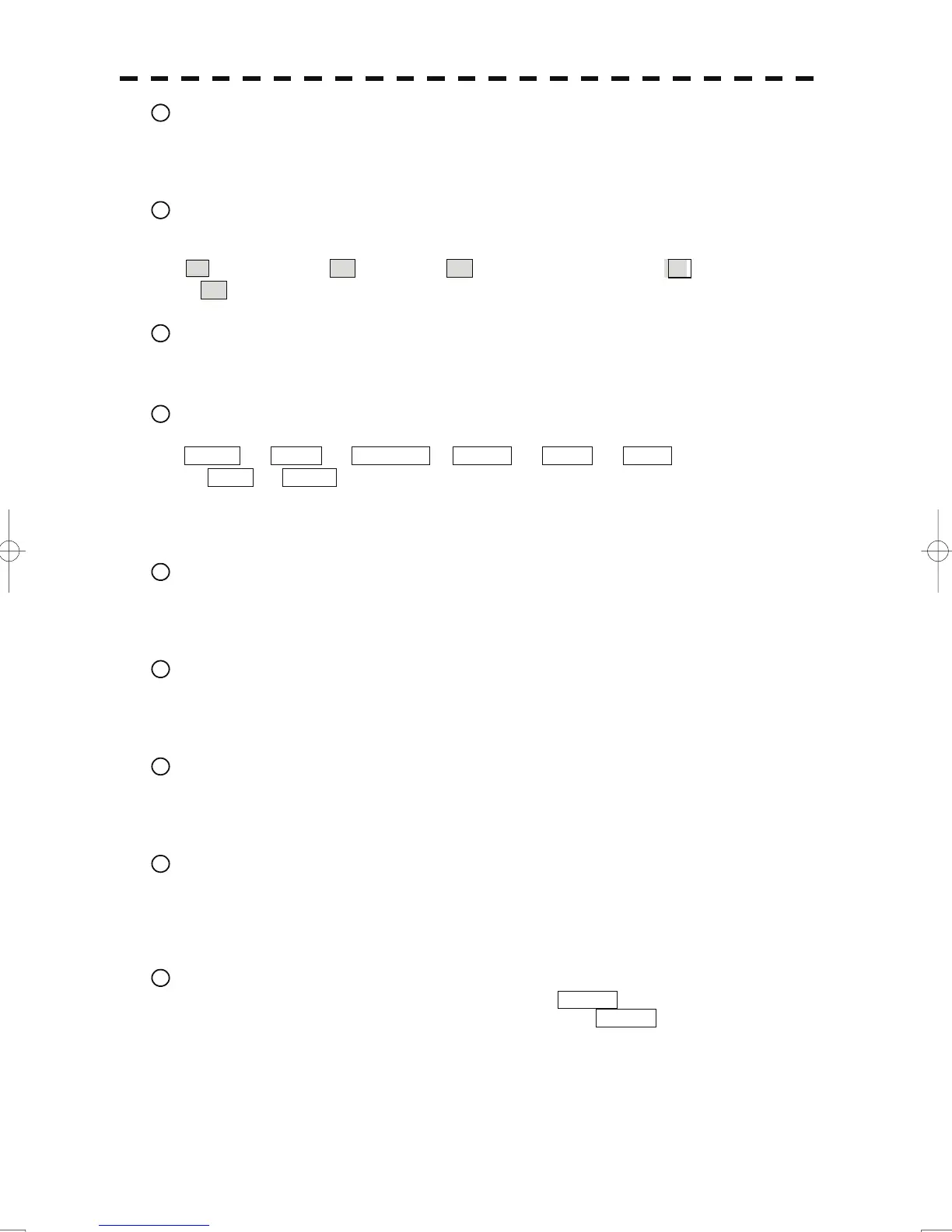1
Track ball
Use the track ball to move the cursor mark to any position.
For example, use it for setting in each mode and specifying a floating EBL center position and
off-center position.
2
[EBL] (Electronic Bearing Line) dial
Turn the dial to rotate the bearing of the EBL.
By pressing the dial, the selected EBL can be switched.
(Center fixing) ⇒ C (Floating) ⇒ D (latitude / longitude fixing) ⇒
* D is enabled only when the navigator is connected.
3
[VRM] (Variable Range Marker) dial
Turn the dial to change the VRM range.
Press the dial to set the display of parallel index line (PI) to On / Off and open the PI Menu.
4
[MULTI] dial
Press the dial to switch the function that is registered in the multi-dial.
Vec t or ⇒ Trails ⇒ TGT No. ⇒ Course ⇒ Track ⇒ Mark
⇒ Tune ⇒ Vector
The function that is switched is displayed in multi-dial mode (lower left of the display on page 2-3)
If the dial is pressed for 2 seconds, the Multi Dial Setting menu is opened. If the dial is pressed again
for 2 seconds, the setting menu is closed.
5
[AUTO-RAIN] (Automatic - Rain / Snow clutter suppression) dial
Turn the dial to suppress images by rain / snow clutter.
Turn the dial clockwise to increase the effect of suppression.
Press the dial to switch the mode to manual / automatic.
6
[AUTO-SEA] (Automatic - Sea clutter suppression) dial
Turn the dial to suppress images by sea clutter.
Turn the dial clockwise to increase the effect of suppression.
Press the dial to switch the mode to manual / automatic.
7
[GAIN / PL] (Gain / Pulse Length) dial
Turn the dial to adjust the reception gain of the radar.
Turn the dial clockwise to increase the gain.
Press the dial to switch the transmitting pulse length.
8
[STBY] (Standby) key
Use this key to turn on the power of the equipment.
Use this key also to switch the equipment from a transmitting state to a standby state.
The power can be turned off by pressing the [STBY] key and [TX / PRF] key concurrently while the
power is On.
9
[TX / PRF] (Transmission / transmission repetition frequency) key
At expiration of the pre-heat time after the power is turned on, Preheat of the transmission /
standby indication (Upper left of the display on page 2-2) changes to Standby .
If this key is pressed subsequently, transmission starts.
If this key is pressed during transmission, fine adjustments of the transmission repetition frequency are
enabled.
By using the fine adjustments of the transmission repetition frequency and the interference removal
function, the interference suppression effect can be improved.
2-11