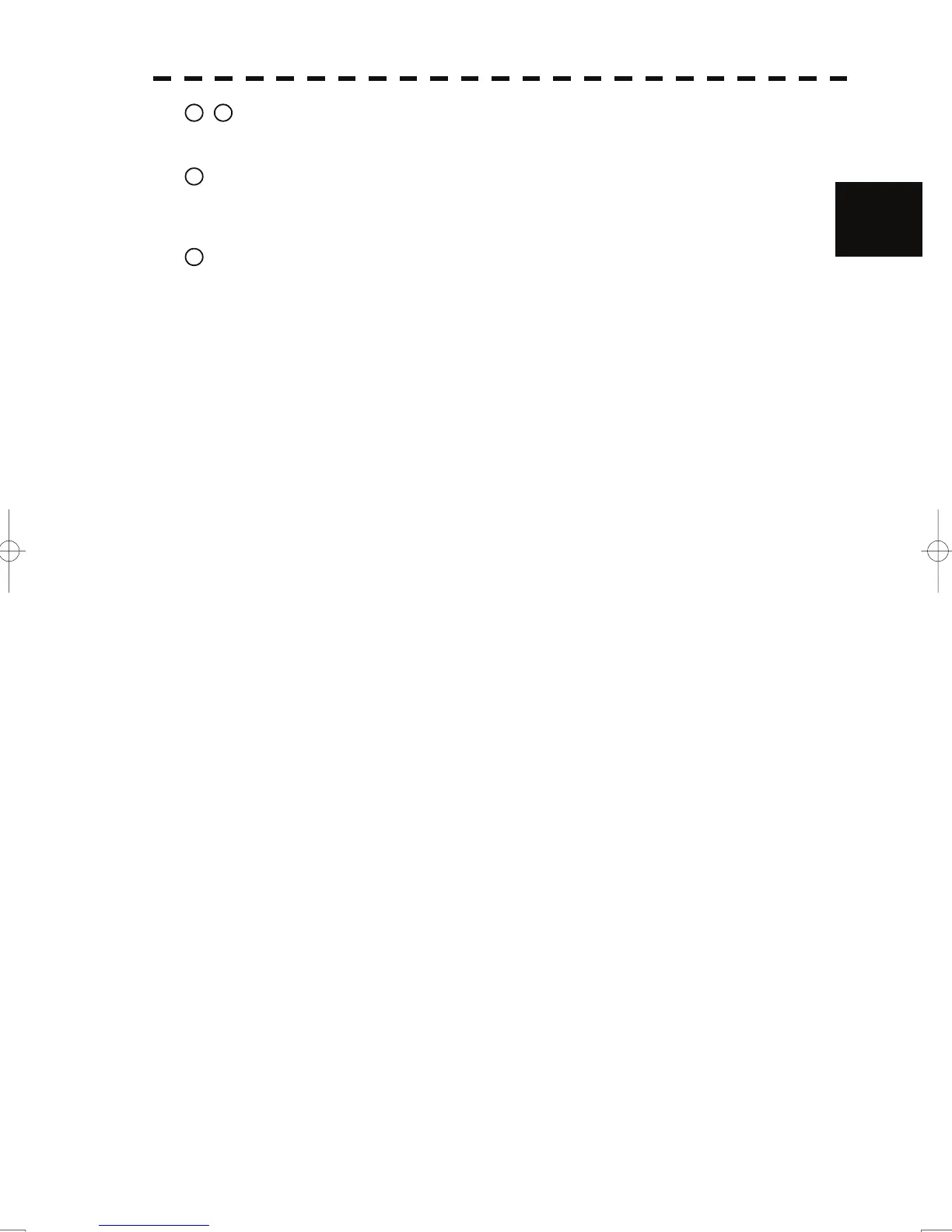2.2 Names and Functions of Control Panel Ke
s
yy
35
/
36
[VRM 1 / 2 ] (Variable Range Marker 1 / 2) key
Use this key to set the display of VRM1 / VRM2 to On / Off and acquire the operation right.
37
[ENT] (Enter) key
2
Use this key to confirm menu selection and input of numeric values.
This key is equivalent to the clicking of the left button of the track ball.
38
[CLR / INFO] (Clear / information) key
Use this key to cancel menu selection or numeric value input.
This key is equivalent to the clicking of the right button of the track ball.
2-14