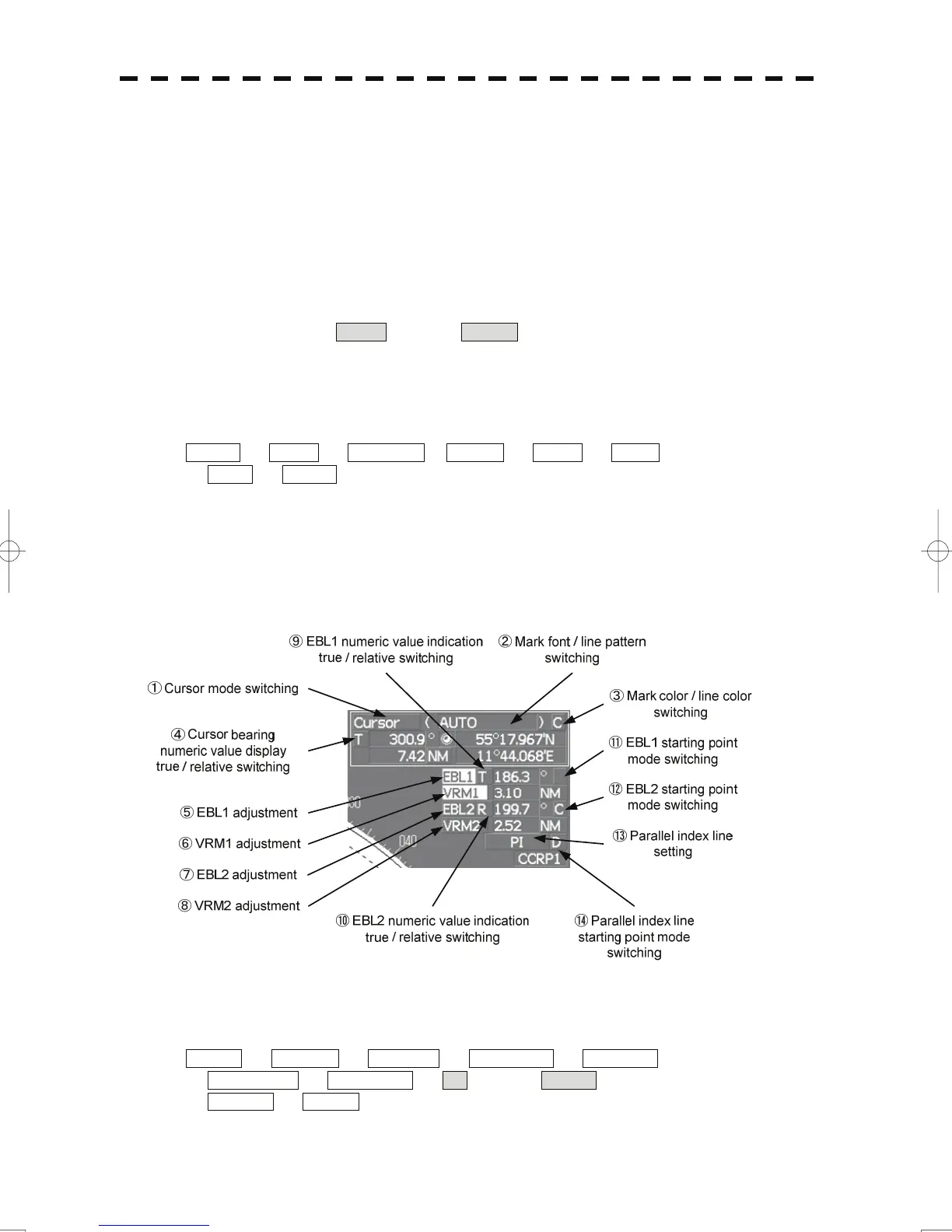⑥, ⑦, ⑧,and ⑨:Gain, Sea clutter suppression (Sea), Rain / snow clutter
suppression (Rain), Tune adjustment
Adjust the gain, sea clutter suppression, rain and snow clutter suppression and tune using the track ball.
If the button is clicked on, the adjustment value is shown at the upper-right of the cursor. Make
adjustments by moving the track ball to the left and right. Determine the adjustment by pressing the
[ENT] key.
⑩, ⑪,and ⑫:Sea clutter suppression (Sea) mode, Rain / snow clutter
suppression (Rain) mode, and Tune mode switching
Use these functions to switch to the manual or automatic mode of sea clutter suppression, rain / snow
clutter suppression and tune. The bar on the left side indicates the position of the dial.
The mode is switched to MAN (manual) / AUTO (automatic) whenever the button is clicked.
If rain / snow clutter suppression is switched to an automatic mode, sea clutter suppression is switched
to an automatic mode also.
⑬:Multi-dial mode switching
The function that is registered in the multi-dial is switched whenever the button is clicked.
Vector ⇒ Trails ⇒ TGT No. ⇒ Course ⇒ Track ⇒ Mark ⇒
⇒ Tune ⇒ Vector
The switched function is displayed in ( ).
If the button is clicked for 2 seconds, the Multi Dial Setting menu is opened. If this button is clicked
again for 2 seconds, this setting menu is closed.
Upper right of the display
①:Cursor mode switching
The mode of the function that uses the cursor is switched whenever this button is pressed.
AUTO ⇒ ACQ TT ⇒ ACT AIS ⇒ TGT DATA ⇒ CNCL TT ⇒
⇒ DEACT AIS ⇒ CNCL Data ⇒ □ (Mark) ⇒ -------- (Line) ⇒
⇒ Property ⇒ AUTO
2-19